Loading ...
Loading ...
Loading ...
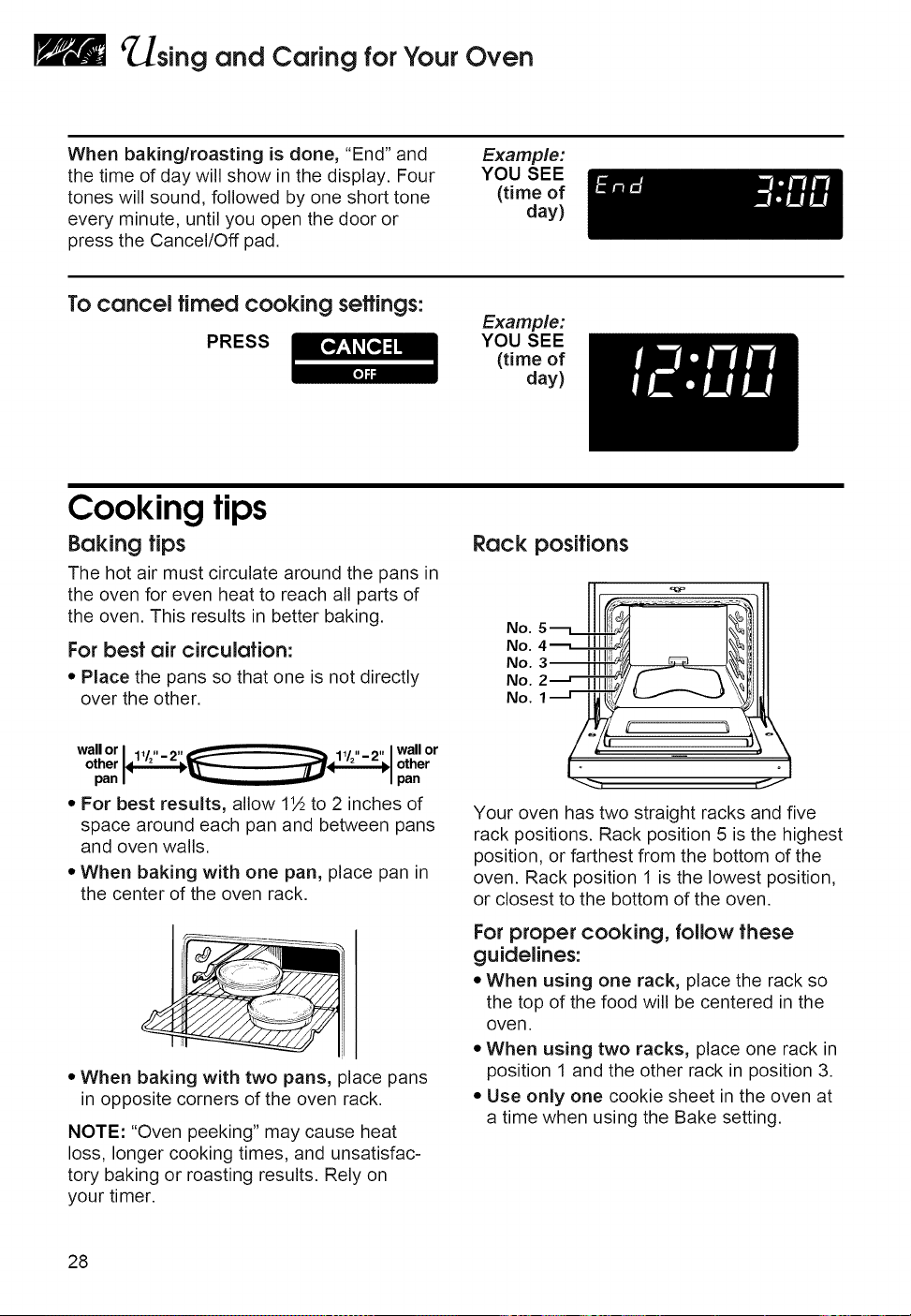
'_sing and Caring forYour Oven
When baking/roasting is done, "End" and
the time of day will show in the display. Four
tones will sound, followed by one short tone
every minute, until you open the door or
press the Cancel/Off pad.
Example:
YOU SEE
(time of
day)
To cancel timed cooking seffings:
PRESS
Example:
YOU SEE
(time of
day)
Cooking tips
Baking tips
The hot air must circulate around the pans in
the oven for even heat to reach all parts of
the oven. This results in better baking.
For besf air circulation:
• Place the pans so that one is not directly
over the other.
Rack positions
No.
No.
No.
No.
No.
wallor wall or
other other
pan pan
• For best results, allow 1½ to 2 inches of
space around each pan and between pans
and oven walls.
• When baking with one pan, place pan in
the center of the oven rack.
• When baking with two pans, place pans
in opposite corners of the oven rack.
NOTE: "Oven peeking" may cause heat
loss, longer cooking times, and unsatisfac-
tory baking or roasting results, Rely on
your timer,
Your oven has two straight racks and five
rack positions. Rack position 5 is the highest
position, or farthest from the bottom of the
oven. Rack position 1 is the lowest position,
or closest to the bottom of the oven.
For proper cooking, follow these
guidelines:
• When using one rack, place the rack so
the top of the food will be centered in the
oven.
• When using two racks, place one rack in
position 1 and the other rack in position 3.
• Use only one cookie sheet in the oven at
a time when using the Bake setting.
28
Loading ...
Loading ...
Loading ...