Loading ...
Loading ...
Loading ...
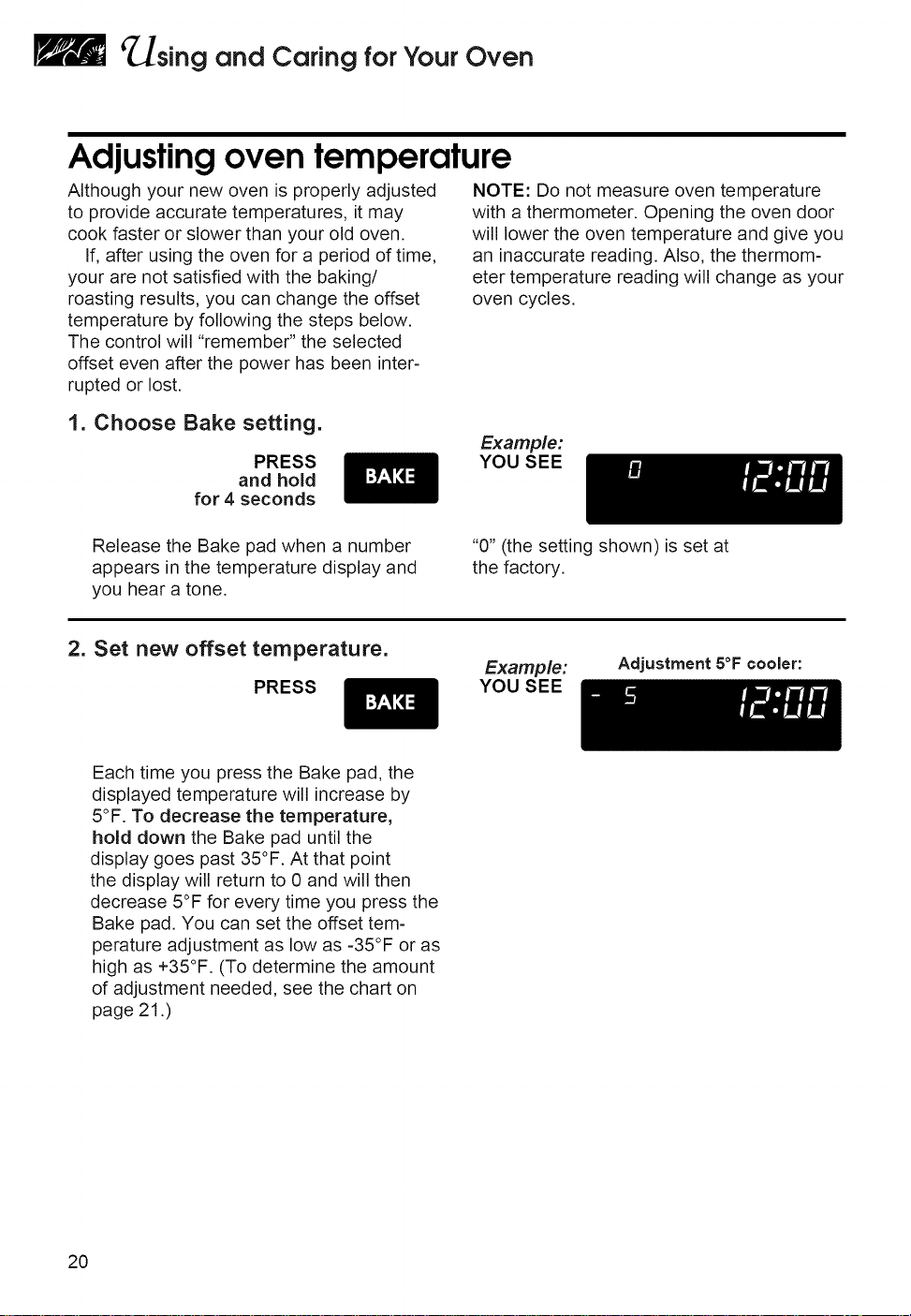
_sing and Caring forYour Oven
Adjustingoven temperature
Although your new oven is properly adjusted
to provide accurate temperatures, it may
cook faster or slower than your old oven.
If, after using the oven for a period of time,
your are not satisfied with the baking/
roasting results, you can change the offset
temperature by following the steps below.
The control will "remember" the selected
offset even after the power has been inter-
rupted or lost.
NOTE: Do not measure oven temperature
with a thermometer. Opening the oven door
will lower the oven temperature and give you
an inaccurate reading. Also, the thermom-
eter temperature reading will change as your
oven cycles.
1. Choose Bake setting.
PRESS
and hold
for 4 seconds
Example:
YOU SEE
Release the Bake pad when a number
appears in the temperature display and
you hear a tone.
"0" (the setting shown) is set at
the factory.
2. Set new offset temperature.
PRESS
Example:
YOU SEE
Adjustment 5°F cooler:
Each time you press the Bake pad, the
displayed temperature will increase by
5°F. To decrease the temperature,
hold down the Bake pad until the
display goes past 35°F. At that point
the display will return to 0 and will then
decrease 5°F for every time you press the
Bake pad. You can set the offset tem-
perature adjustment as low as -35°F or as
high as +35°F. (To determine the amount
of adjustment needed, see the chart on
page 21 .)
20
Loading ...
Loading ...
Loading ...