Loading ...
Loading ...
Loading ...
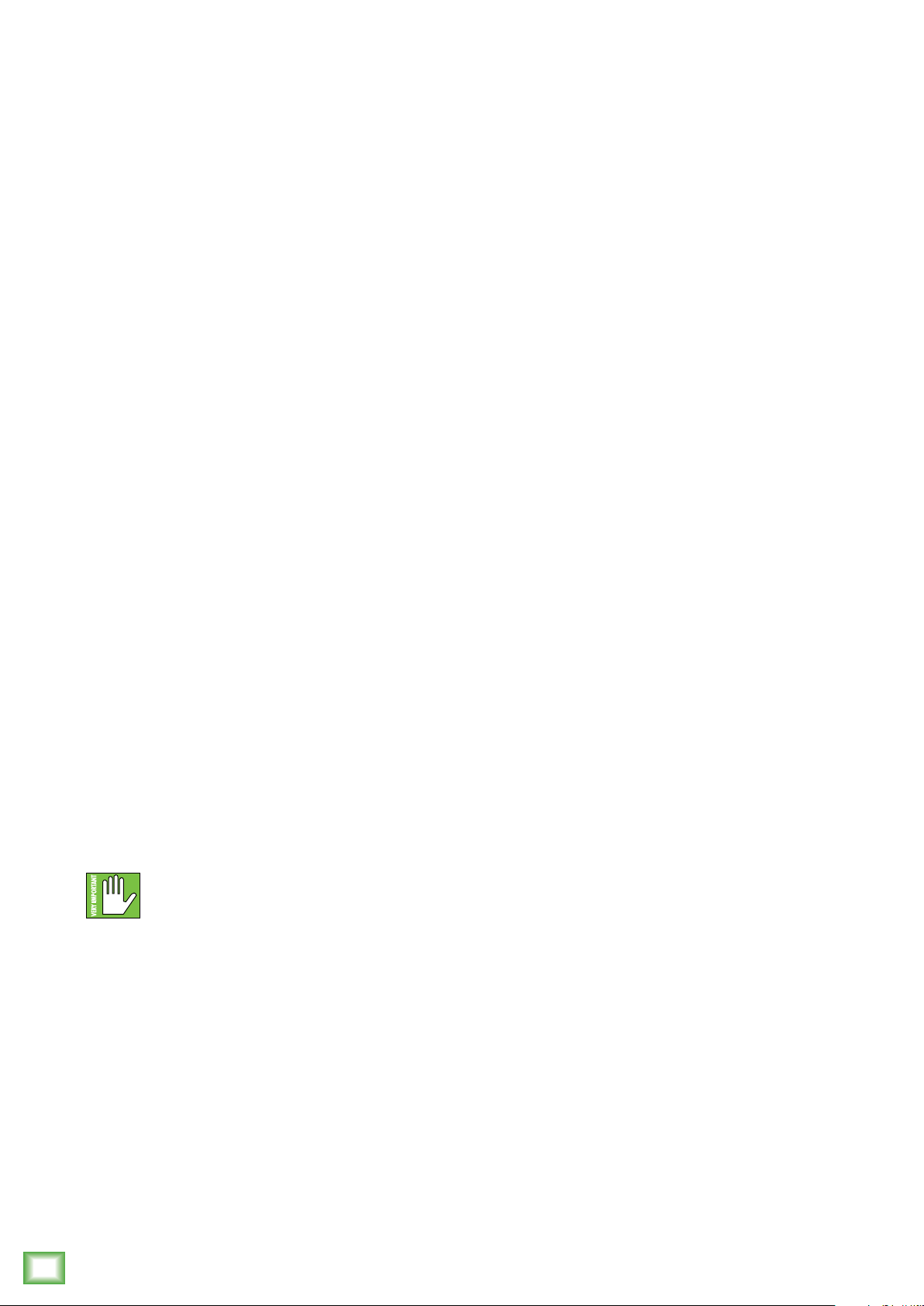
Thump12A • Thump15A Powered Loudspeakers
4
Thump12A • Thump15A Powered Loudspeakers
Getting Started
Introduction
Delivering proven, chest-thumping low-end
with Dynamic Bass Response™ technology in
all-new, professional enclosures, the 1300W Thump™
loudspeakers take the series to a whole new level.
Get maximum versatility with built-in mixers and
application-specific speaker modes. And for maximum
room-shaking low-end, pair your Thump speakers
with the 1200W Thump18S Subwoofer.
Redesigned from the ground up, these are our most
flexible and powerful Thump loudspeakers ever with
the class-leading performance you need.
How to Use This Manual:
After this introduction, a getting started guide will
help you get things set up fast. The hookup diagrams
show some typical Thump12A and Thump15A setups,
including some that involve the Thump18S subwoofer.
This icon marks information that is critically
important or unique to the subwoofer. For
your own good, read and remember them.
The following steps will help you set up the
loudspeakers quickly.
1. Make all initial connections with the power
switches OFF on all equipment. Make sure the master
volume, level and gain controls are all the way down.
2. If using a subwoofer, connect the outputs
from the mixing console (or other signal source)
to the inputs on the loudspeaker, then connect
the mix out to the inputs of the subwoofers. Make
sure the subwoofer’s gain knob is set to “U” (unity gain).
3. If not using a subwoofer, connect the outputs
from the mixing console (or other signal source)
to the inputs on the rear panel of the loudspeakers.
4. Make sure the loudspeaker’s gain knobs are set
to (or near) “line”.
5. Push the line cord securely into the subwoofer’s/
loudspeaker’s IEC connectors and plug the other ends
into grounded AC outlets. The subwoofer/loudspeaker
may accept the appropriate voltage as indicated near
the IEC connector.
6. Turn the mixer (or other signal source) on.
7. Turn the subwoofer on.
8. Turn the loudspeakers on.
9. Start the signal source and raise the mixer’s
main L/R fader up to a comfortably loud listening level.
Things to Remember:
• Never listen to loud music for prolonged periods.
Please see the Safety Instructions on page 2 for
information on hearing protection.
• As a general guide, the mixer (or other signal
source) should be turned on first, subwoofers
next, and Thump loudspeakers last. As such,
the Thump loudspeakers should also be turned off
first, followed by the subwoofers, then the mixer.
This will reduce the possibility of any turn-on
or turn-off thumps and other noises generated
by any upstream equipment from coming out of
the speakers.
• Save the shipping boxes and packing materials!
You may need them someday. Besides, the
cats will love playing in them and jumping out at
you unexpectedly. Remember to pretend like you
are surprised!
• Save your sales receipt in a safe place.
Loading ...
Loading ...
Loading ...
