Loading ...
Loading ...
Loading ...
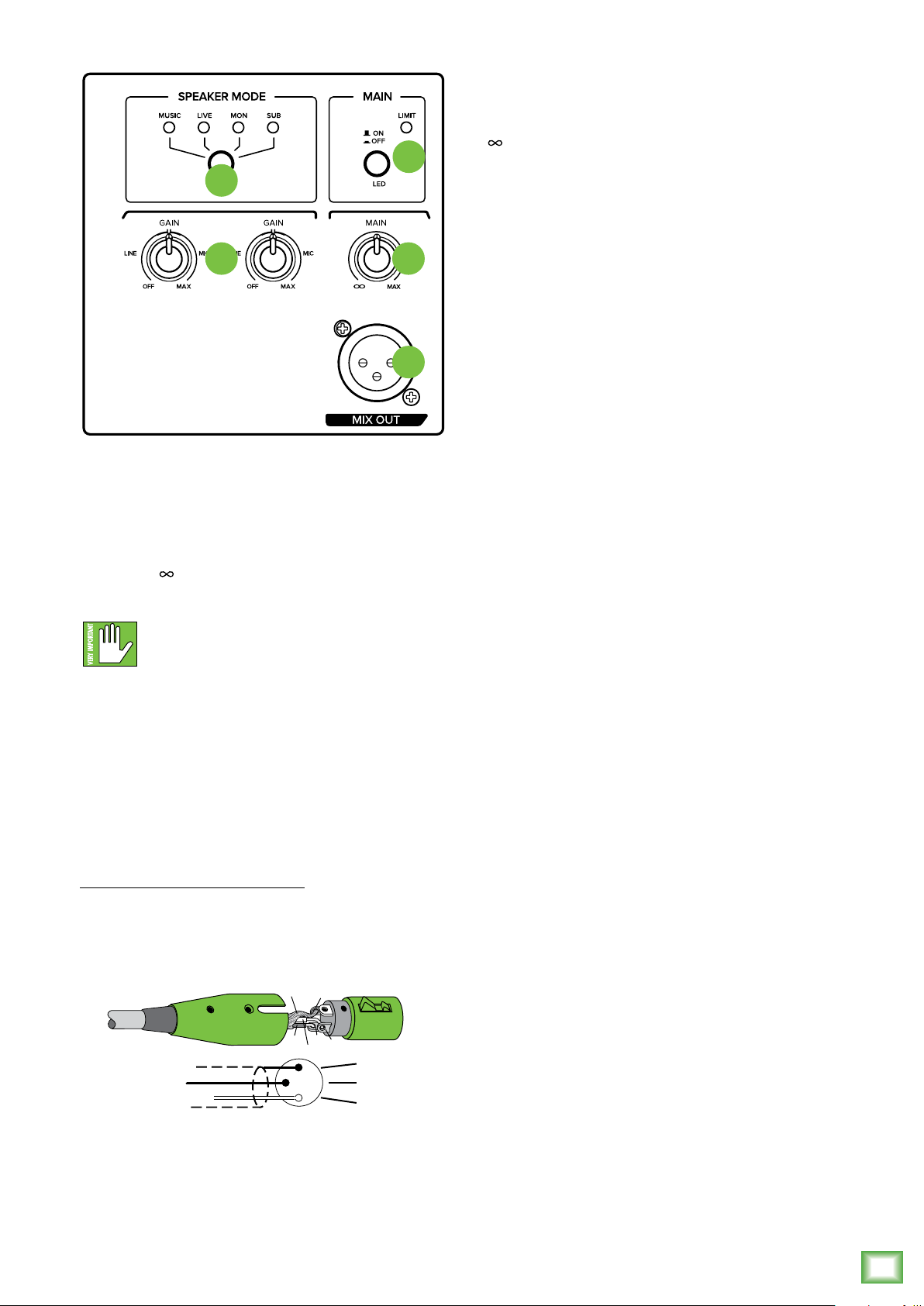
Owner’s Manual
11
Owner’s Manual
Thump12A / Thump15A Loudspeakers: Rear Panel Features continued...
4. Gain Knobs
The gain knobs adjust the input sensitivity of the
mic/line inputs. This allows signals from the outside
world to be adjusted to run through each channel at
optimal internal operating levels.
There is –
dB of gain with the knob fully down
(off), ramping up to 50 dB of gain fully up (max).
If connecting mixer outputs to loudspeaker
inputs, set the gain knob to 10:00 [“Line”]
for optimal sound and performance.
5. Mix Out
This is a male XLR-type connector that produces
exactly the same signal that is connected to the input
jacks. Use it to daisy-chain several Thump loudspeakers
together off the same signal source(s).
They are wired as follows, according to standards
specified by the AES (Audio Engineering Society):
Balanced XLR Output Connector
Pin 1 – Shield (ground)
Pin 2 – Positive (+ or hot)
Pin 3 – Negative (– or cold)
See page 8 to learn more about daisy-chaining Thump
loudspeakers.
2
1
SHIELD
COLD
HOT
3
SHIELD
COLD
HOT
3
2
1
Balanced XLR Output Connector
6. Main Knob
The level knob adjusts the overall signal level at the
input to the built-in power amplifiers. It ranges from Off
(–
) to MAX (maximum gain), with unity gain at the
center position (12 o’clock).
• Thump loudspeakers are designed to operate with
a +4 dBu signal when the main knob is at the center
position.
• Thump loudspeakers may accept up to a +20 dBu
signal by turning down the main knob accordingly.
Turning the main knob past center position will provide
enough gain to connect a microphone directly.
7. Speaker Mode
Here you are able to change the loudspeaker’s
speaker mode to tailor it to best suit your particular
application. There are four modes: Music, Live,
Monitor and Sub. Press the speaker mode button
repeatedly until the LED of the speaker mode
you desire is illuminated. Refer to the Frequency
Response graphs on page 18 for further information.
MUSIC Speaker Mode – This mode is full range,
but focuses on increased bass and brilliant high
frequencies. This is the place to start for most DJ /
music playback applications.
LIVE Speaker Mode – This mode features a low
frequency roll-off to get rid of unwanted thumps
and adds boost and sparkle to mid-range and high
frequencies. This plug-and-play mode is perfect for
singer-songwriters.
MON(itor) Speaker Mode – This mode features a
low frequency roll-off and a reduction around 2 kHz to
ensure maximum gain before feedback in monitor
applications.
(With) SUB Speaker Mode – This mode rolls off the
low end of the ThumpA loudspeaker to match properly
with the Thump18S subwoofer.
4
7
8
5
6
Loading ...
Loading ...
Loading ...
