Loading ...
Loading ...
Loading ...
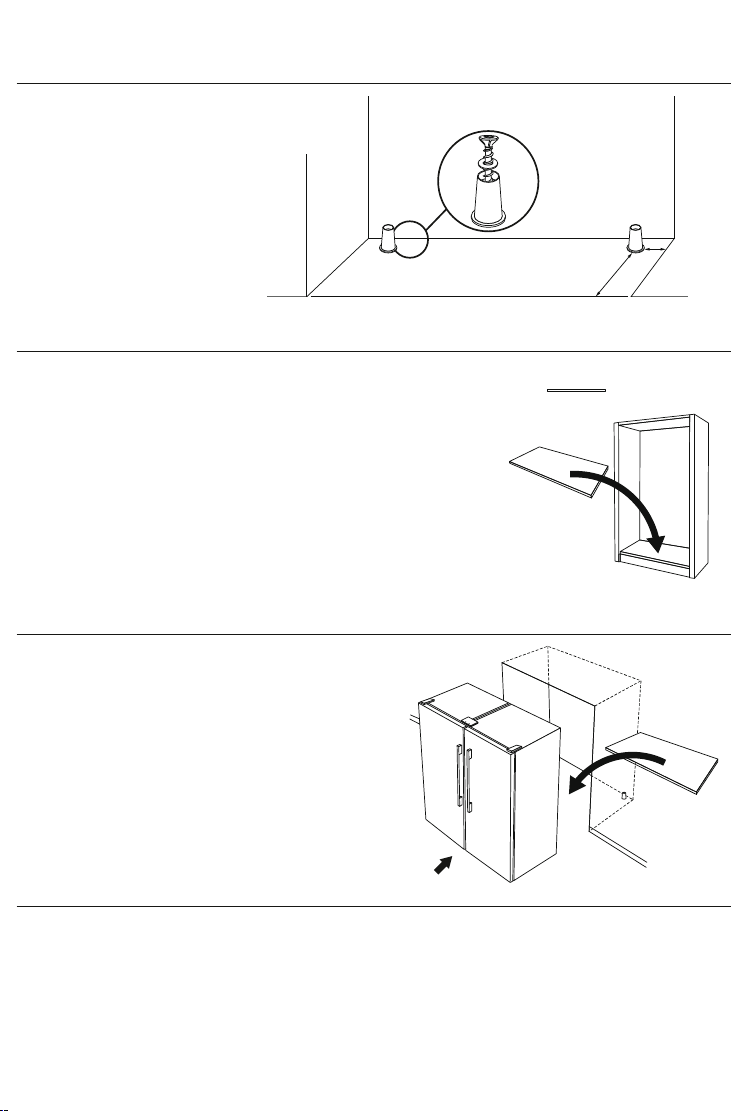
Before you call for service or assistance ...
Check the things you can do yourself. Refer to the Installation Instructions and your User Guide. Checkthat:
1
Your product is correctly installed.
2
You are familiar with its normal operation.
3
You have read the ‘Troubleshooting’ section at the back of the User Guide.
If after checking these points you still need assistance or parts, please contact your Fisher & Paykel trained and supported service
technician, Customer Care Centre, or contact us through our website www.fisherpaykel.com
!1
FURTHER INFORMATION
9
TRIM INSTALLATION
The bottom trim is designed to cover the front edge of the floor base panel of the
refrigerator. This trim can be installed on a raised toe kick (Diagram 1a) or toe kick
below the refrigerator (Diagram 1b)
Remembering that if this trim is to be used with the refrigerator at floor level the
cavity dimensions will need to have 5/8” (16mm) added to its height to allow for the
bottom trim to be fitted. Note this trim is optional on this type ofinstallation. If used
with a raised toe kick the 5/8” (16mm) packer should be part of the base (Diagram5).
Therefore 5/8” (16mm) is not required to be added to the height dimension.
1
If used place the 5/8” (16mm) piece of plywood or with bottom trim fitted into
thecavity (Diagram 5 or 6). Note: the piece should be the same size as the base of
thecavity.
2
Remove protective coating film from surround trim.
3
To install the surrounds, first clip in the top surround. Ensure the locator strips at the
rear of the top brackets clip into the rear of the top trim.
4
Clip both side trims into place starting from the front refrigerator edge.
5/8” (16mm) plywood
or MDF board insert
Part of base
Diagram 5
8
SECURE FLOOR STOPS
Two floor stops are supplied to prevent the
refrigerator from being pushed too far back
into the cavity. These are mounted on the
base or floor at a distance of 27” (688mm)
from the face front edge of the trim kit.
!0
MOVE INTO CAVITY
If installing two refrigerators/freezers side by side a joiner kit
is required. Refer to these instructions and fit joiner kit before
pushing refrigerator into place, see Diagram 6.
1
Plug refrigerator into electrical socket, run water connection to
refrigerator if required (Ice & Water models only).
2
Gently install refrigerator into cabinetry making sure it is
centered within the surround trim.
3
The front of the refrigerator door should be flush with the front
of the cabinetry to obtain anintegratedlook.
4
Ensure the front leveling feet are adjusted to take the load of
the fridge and keep it in place.
Optional
Diagram 6
5
PARTS SUPPLIED
Top trim (1)
Side trim (2)
Bottom trim (1)
Top trim brackets:
– Single refrigerator kits
(2 brackets)
– Side by Side kits
(3 brackets)
Side trim
center brackets
(6)
Screw type A:
#8 x 12 Pozi Drive CSK
(26)
Long screws
10 x 75 CSK PH
Part number: SP0207
(2)
Floor stops
Part number: 460912
(2)
Washer (3/16”)
(2)
Side trim brackets
(10)
Side trim brackets
(4)
7
SECURE SIDE TRIMBRACKETS
●
Locate the ten side trim brackets.
●
Position five brackets to the left hand side of the
cabinetry and the remaining five brackets to the right
hand side of the cabinetry.
●
Brackets should be evenly spaced down each side
(see Diagram 3a/b). Secure each of these brackets
with the two screws provided.
●
Care must be taken to line up the front edge of the
brackets with the leading edges of thecabinetry.
OR
6
SECURE TOP TRIMBRACKETS
●
Locate the two/three top trimbrackets.
●
For the side by side refrigerator kits, one bracket is to be
screwed in the top center of the cabinetry, secure the top
bracket with two of the screws (Type A, #8 x 12 PoziDrive
CSK) (see Diagram 2a).
●
For all other kits, the two brackets are to be secured on
either side, by two screws which are mounted from the side
(seeDiagram 2b).
●
Looking at the front of the refrigerator, place the top brackets
on top of the woodencabinetry.
●
Care must be taken to line up the top front edge of the
brackets with the leading edge of the cabinetry.
Hint: holes should be drilled in the center of the slot in the
brackets to allow for adjustment.
Diagram 2
Diagram 2b
End bracket
Diagram 2a
Centre bracket
OR
Diagram 3bDiagram 3a
6” (150mm)
27” (688mm)
Diagram 4
844987B 10.17