Loading ...
Loading ...
Loading ...
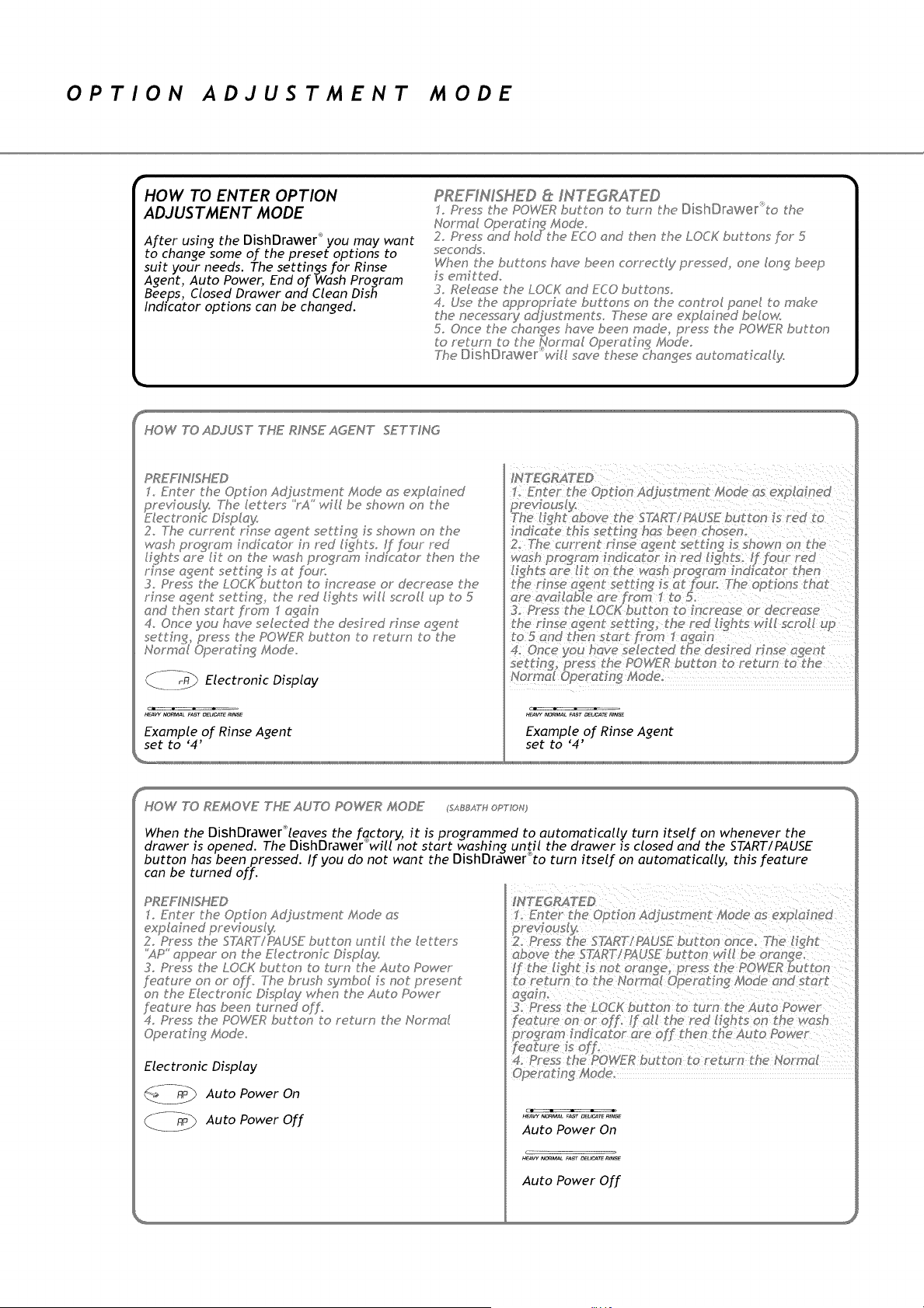
OPTION ADJUSTMENT MODE
r
HOW TO ENTER OPTION
ADJUSTMENT MODE
After usln_ the DishDrawer '_ you may want
to chan_e some of the preset options to
suit your needs. The settings for Rinse
A_ent, Auto Power, End of Wash Program
Beeps, Closed Drawer and Clean Dish
Indicator options can be chan_ed.
PREF_NLSHEO @ INTEGRATkD
I Press the POWER button to turn the IDishDrawer_to the
Normot Operodn!_ /4ode
2 Press ond hotel the ECO ond then the LOCK buttons for 5
se__onds
When the buttons hov_' been __orre__dy pressed, one Ion£ beep
is emitted
Re_:_ase the:_LOdK ond E#;O buttons
4 Use the opprc@Hote buttons on the __ontro_ pone_ to moke
the net_essory od]ustments These ore exp[ofned below.
5 Once the t_hcm_es h(_ve been mcSe_ press the POWLR button
to return to the _ormo[ Operotfnf_ ?4ode
The OishOrawer'wfff s_3ve these _:honf_es outomotfcoU)/_
y
NOW TO ADJUST THE RfNSE AGENT SETTING
PREFfNLS_ _ED
I Enter the:' Optfon Adjustment ?_ode os _:'xpfafn_:'d
prevfous[.y. The letters *'rA*'wfff be shown on the
E_e_tronX Dfspfqy.
2 ?P_e t_urrent rinse a_ent settfn£ fs shown on the
w_zsh pro_r_2m fndf_:r2tor fn red Uf_hts fJ four red
U£hts r_re fft on the wosh pro_r_m_ fndXotor then the
Hnse o£ent settfnf_ fs ot four:
3 Pre_s_"the LOCK button to increa_e__" or de_Jease the
Hnse o gent settfn£, the red U£hts wfU S_orOU up to 5
ond then str_rt from I r_£ofn
40r£e you hove se/e_ted the desged rinse o£ent
settfnf_ press the POWLR button to return to the
NormSf Operr4fn£ t4odeo
____-}_ Electronic Display
_VY NORMAL F_T OELICAT_ mNSE
Example of Rinse A_ent
set to '4'
_NTEGRATED
cr_ ...... =_
HEAVYNtmMAL _Sr nEUC_r_R_NSE
Example of Rinse A_ent
set to '4'
HOW TO REMOVE THE AUTO POWER _ODE (SABBAFHOPTVOH)
When the DishDrawer'_leaves the factory, it is programmed to automatically turn itself on whenever the
drawer is opened. The DishDrawer_will not start washin_ until the drawer is closed and the START/PAUSE
button has been pressed. If you do not want the DishDrawer®to turn _tself on automattcally, th_s feature
can be turned off.
PREF_NLS_ _ED
I Ent_r the Optfon Adiustment 44ode _s
exp[ofned prevfous[.v.
2 Press the S°i/XRTI/¾USE button unt£ the fetters
"AP appear on the E[<_ctronX Dfsp[oy.
Press the LOCK button to turn the Auto Power
fcotum has been turn_:'d off
4 Press the POWLR button to return the Norm{'X
Operr_tfn£ /_odeo
Electronic Display
AutoPowerOn
AutoPoweroff
Auto Power On
_AvY NORMALF4STDEUCATER_NSE
Auto Power Off
Loading ...
Loading ...
Loading ...