Loading ...
Loading ...
Loading ...
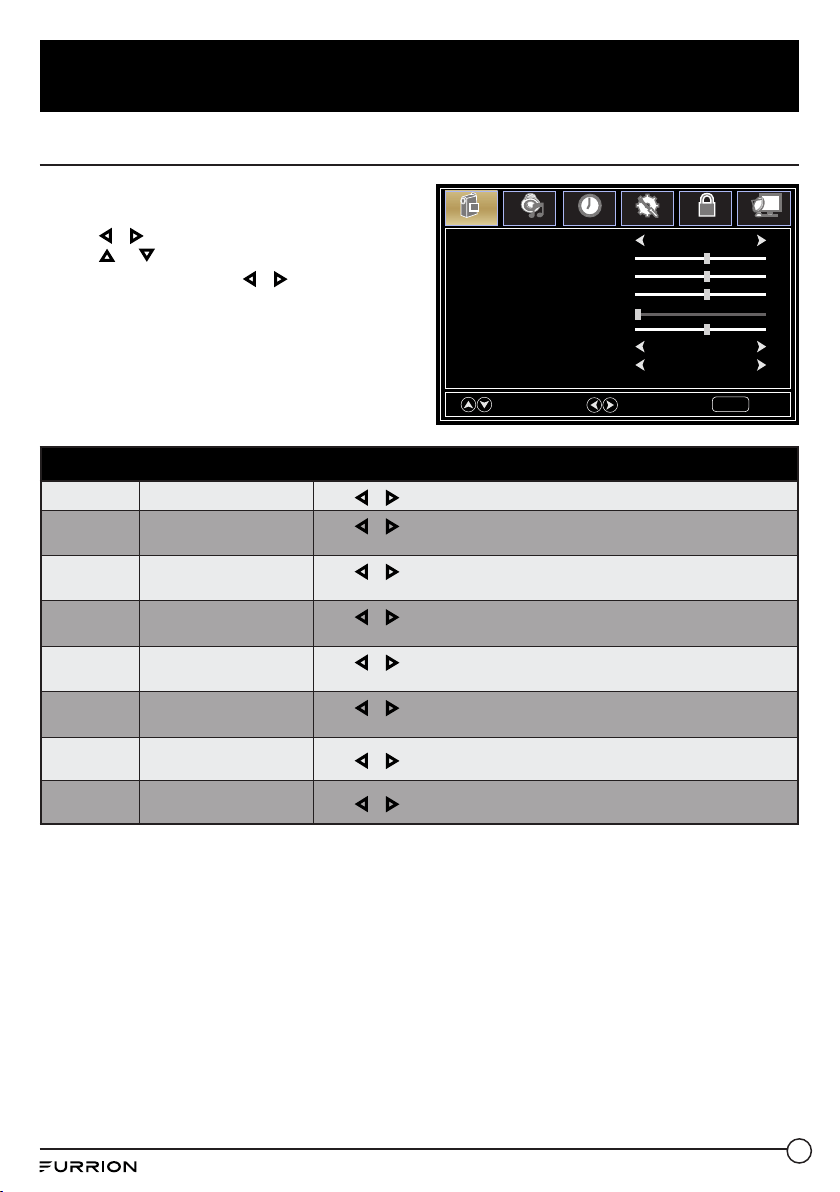
20
Change Settings
Change the Picture Settings
1. Press MENU button, the setup window will
appear on the screen.
2. Use or keys to highlight Picture mode.
3. Use or to highlight the item you would
like to reset, then press or to select the
settings.
4. Press MENU to return to the previous menu or
press EXIT at any time to exit the setting.
Picture Mode EnergySaving
Tint
Brightness
Color
Blue Screen On
Color Temperature Cool
Contrast
Sharpness
Select
Move
Exit
MENU
Picture
Sound
Time
Setup
Lock
Channel
50
50
50
0
50
Picture Menu
Picture Mode Selects the display mode
Press or to select EnergySaving, User, Dynamic, Standard or Mild
Contrast
Controls the contrast level
of the picture
Press or to change the contrast to desired level
* Only adjustable after set “Picture Mode” as “User“ mode
Brightness
Controls the brightness
level of the picture
Press or to change the brightness to desired level
* Only adjustable after set “Picture Mode” as “User“ mode
Color
Controls the color level of
the picture
Press or to change the color to desired level
* Only adjustable after set “Picture Mode” as “User“ mode
Tint Controls picture tint
Press or to change the tint to desired level
* Only available under NTSC mode
Sharpness
Controls the sharpness of
the picture
Press or to change the sharpness to desired level
* Only adjustable after set “Picture Mode” as “User“ mode
Color
Temperature
Selects the color mode
Press or to select Cool, Medium or Warm
Blue Screen
Change the screen to blue
if no signal input
Press or to set as On or O
Loading ...
Loading ...
Loading ...
