Loading ...
Loading ...
Loading ...
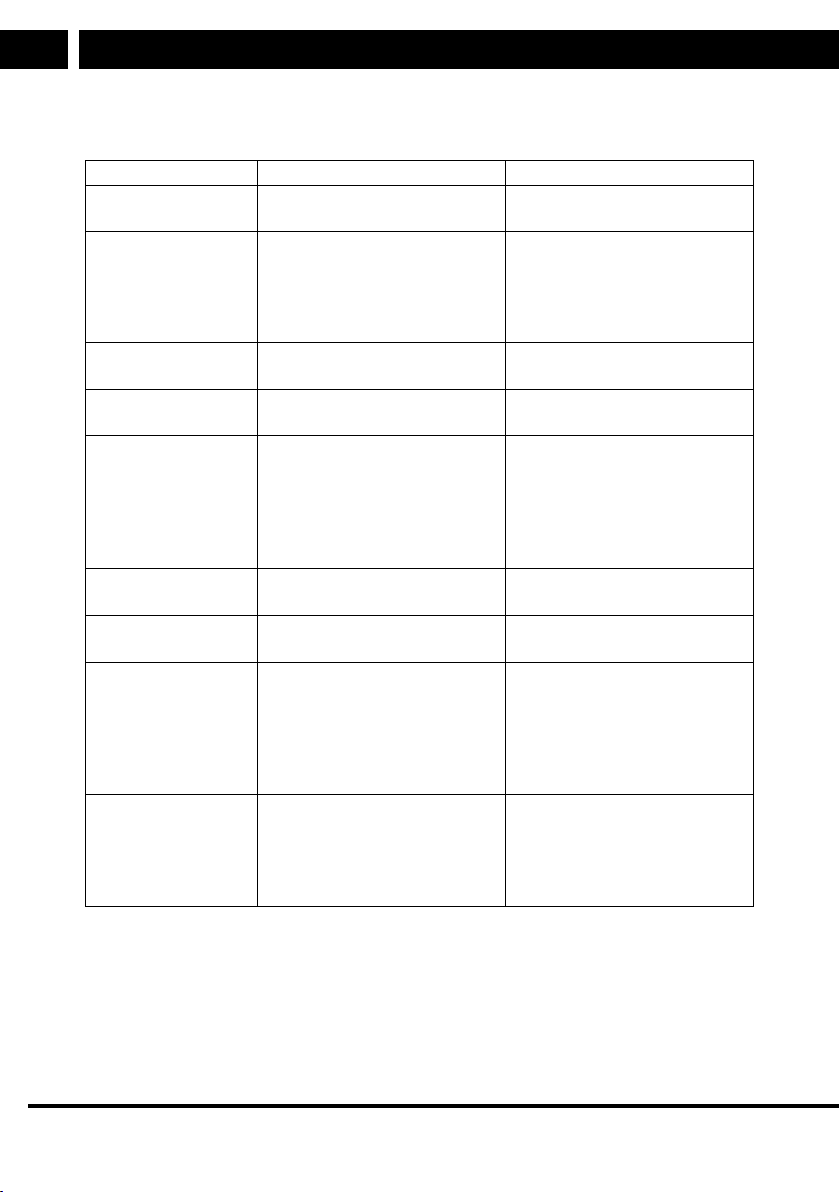
30 EN
EN
Revision 12/2020Copyright © 2020, Fast ČR, a. s.
Troubleshooting
Troubleshooting
Problem Possible cause What to do
Standby mode
indicator is not lit
Power cord disconnected
Blown power supply fuse.
Check the power cord
Check the fuse
No signal has been
captured
Disconnected antenna
Damaged / incorrectly adjusted
antenna
You are outside the digital
signal coverage area
Check the antenna cord
Check the antenna
Please consult your dealer
No picture and sound No Scart/AV input has been
selected on your TV
Switch to another channel
Encoded channel
message
The channel is encoded Select an alternate channel
No response to the
remote control
The receiver is turned off
The remote control is not
pointing in the right direction
The front panel is covered
The batteries in the remote
control are flat
Connect and turn it on
Point the remote control at the
front panel
Check for obstacles
Replace the batteries in the
remote control
Forgotten code to
lock the channels
To unlock the channels, please
install the channels again
Forgotten code to
lock the menu
Please contact the customer
support
The remote control
fails to control your
STB
(1) The batteries in the remote
control need to be replaced
(2) There is an obstacle
blocking the signal path
between the remote control
and the set-top-box.
(1) Replace the batteries
(2) Please check if there is
any barrier to the signal
transmission between the
remote control and the
receiver
When the STB is
brought in another
room, the digital
broadcast cannot be
received
The antenna new connection
point may be part of a
distribution system that may
reduce the digital signal level
received by the set-top-box.
Check the direct connection
from the antenna
Loading ...
Loading ...
Loading ...
