Loading ...
Loading ...
Loading ...
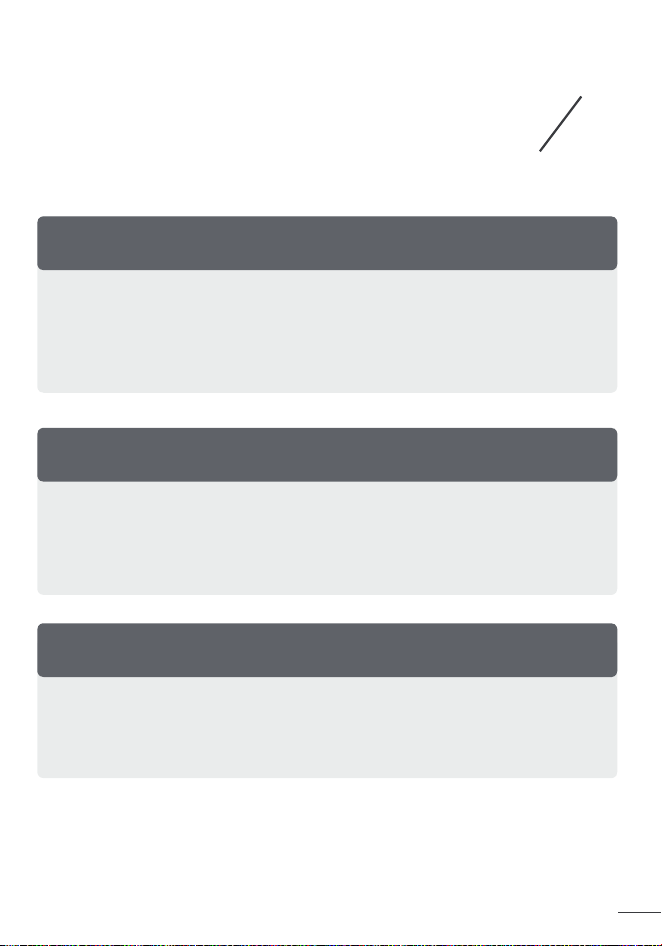
11
12
Dreo Tower
Fan
Dreo Tower
Fan
Always unplug the fan before any cleaning or maintenance
to avoid the risk of fire, electric shock, or injury to persons.
Do not immerse in water or get water inside the motor
housing.
Do not use any chemical agents when cleaning the fan.
Store in a cool, dry place and cover it to protect from dust.
CAUTION
CLEANING AND
MAINTENANCE
5
Outer Surface
Grilles & Blades
Base
Gently wipe off the dust with a soft,
dry cloth.
Remove the dust using a vacuum or
air duster.
Press on the lock sign here and rotate
conterclockwise to release the base,
then disassemble the base in the reverse
order of assembly.
1.
2.
3.
4.
If your problem is not listed or still persists, please contact our
Customer Support (see page 13).
Make sure that the cord is connected to a powered outlet and the
mains voltage corresponds with the voltage indicated on the fan.
Check if the power adapter is securely inserted into the power
outlet and the tower fan.
Place the fan on a flat, level surface.
Incorrect installation might also cause shakiness. Please refer to
the assembly instructions in page 3-4.
Place the fan on a flat, level surface.
Be sure not to insert anything into the air inlet and outlet.
TROUBLESHOOTING
6
My fan won’t turn on!
My fan is shaky and wobbling!
My fan is making vibration and noise!
1.
2.
1.
2.
1.
2.
Loading ...
Loading ...