Loading ...
Loading ...
Loading ...
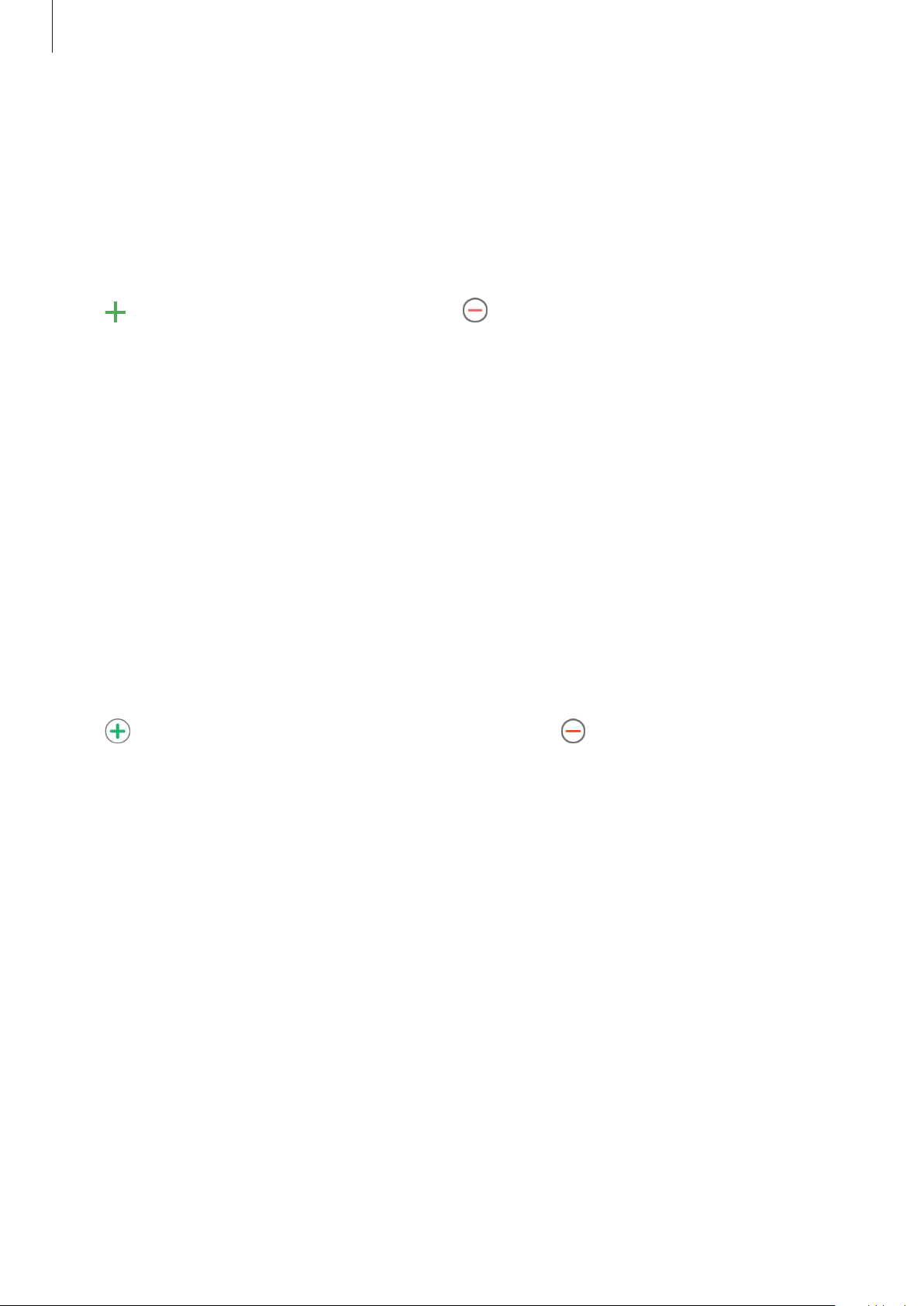
Galaxy Wearable app
110
Tiles
Customise the tiles on the Watch. You can also rearrange tiles.
On the Galaxy Wearable screen of the smartphone, tap
Tiles
.
Adding or removing tiles
Tap of the tile to add under
Add tiles
or tap on the tiles you want to delete, and then
tap
Save
.
Rearranging tiles
Tap and hold a tile you want to move, drag it to the desired position, and then tap
Save
.
Quick panel
Select the quick settings icons displayed on the quick panel of your Watch. You can also
rearrange quick settings icons.
On the Galaxy Wearable screen of the smartphone, tap
Quick panel
.
Adding or removing quick setting icons
Tap on the icon to add under
Available buttons
or tap on the icon to delete, and then
tap
Save
.
Rearranging quick setting icons
Tap and hold an icon to move, drag it to the desired position, and then tap
Save
.
Loading ...
Loading ...
Loading ...