Loading ...
Loading ...
Loading ...
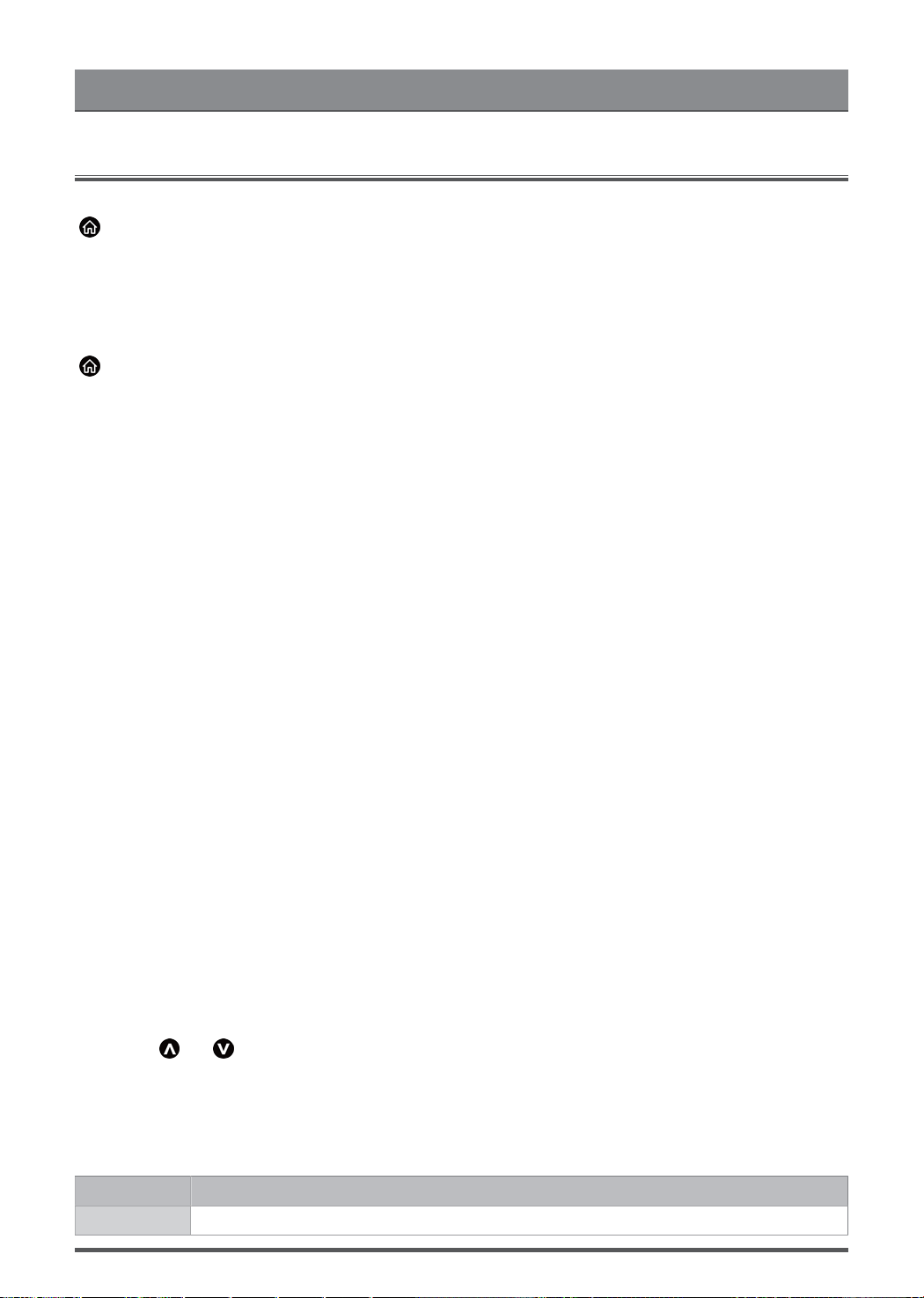
Smart Functions
Media
Playing Media contents
> My Apps > Media
By default, there are Content Sharing displayed on the Media screen. If your mobile device is
connected to the TV, its name also appears on the Media screen.
Note:
• For more information about Content Sharing, refer to its detailed introduction.
> My Apps > Media > connected device
Select the content you want to play on the screen, like pictures, videos and music.
1 Input the content name you want to play.
2 Arrange the content list by Grid, List.
3 Arrange the content list by Name, Date Modified, Size.
4 Filter the content list by All Media, Photo, Video, Music.
5 Create a photo, music, or video playlist.
Playing background music during viewing pictures
You need to:
• Choose a picture to playback.
•
Press / button to call out playbar.
• Select Background Music and choose your music to create a Music Playlist.
• Play the background music during viewing pictures.
Note:
• The TV may be support the following file formats:
Medium File Format
Video
.AVI, .WMV, .MP4, .MOV, .3GP, .MKV, .MPG, .MPEG, .VOB, .FLV, .OGM
13
Loading ...
Loading ...
Loading ...