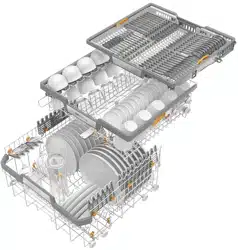Loading ...
Loading ...
Loading ...

Settings
47
System Lock
The system lock prevents your dish-
washer being used without your knowl-
edge.
If an attempt is made to turn the dish-
washer on when the system lock is acti-
vated, the symbol will appear in the
display.
The lock must be deactivated before
the dishwasher can be used.
The appliance will lock each time it is
switched on while the system lock is
activated.
The appliance is delivered with the sys-
tem lock deactivated.
Deactivating the system lock
To unlock the dishwasher, proceed as
follows:
Turn the dishwasher on using the
sensor button.
The symbol appears in the display.
Touch the symbol in the display for
6seconds.
After 6seconds, the dishwasher will be
unlocked and ready for use.
Software version
You can display the electronic software
version of your dishwasher for technical
support purposes.
Legal Information
You can view legal information about
the open source licenses for your dish-
washer.
Loading ...
Loading ...
Loading ...