Loading ...
Loading ...
Loading ...
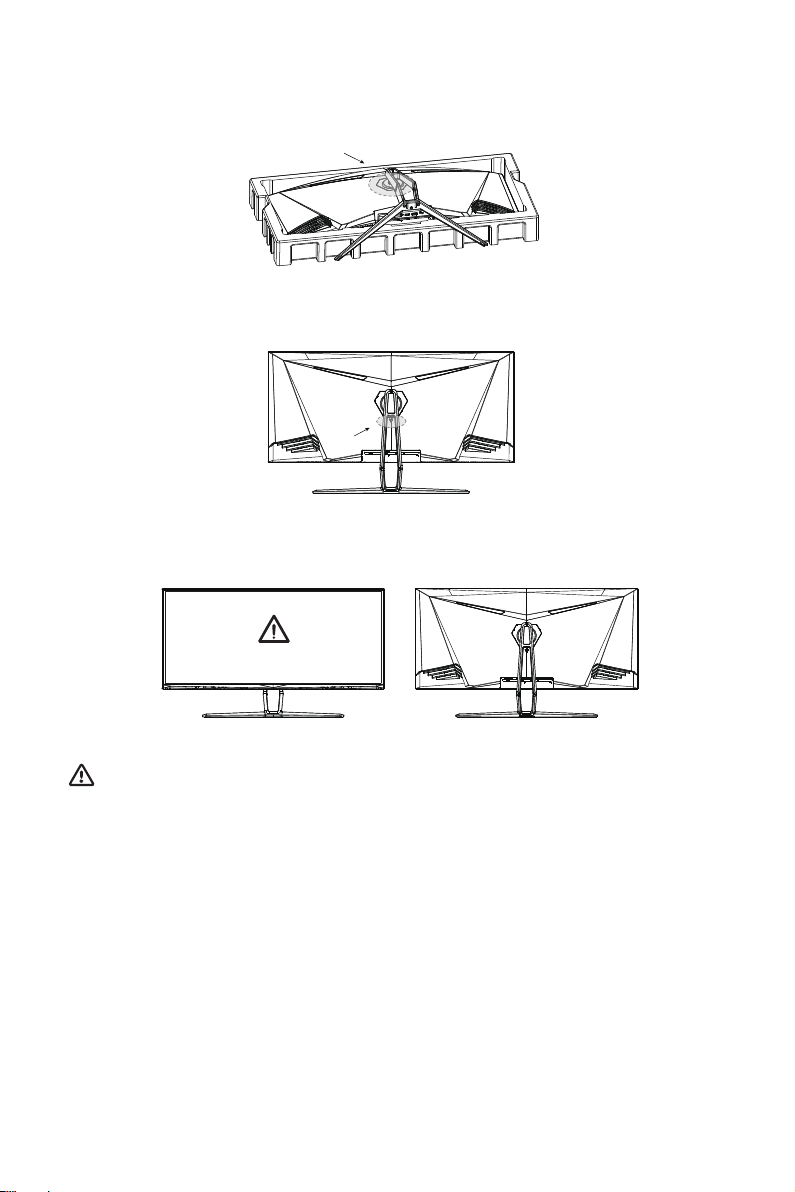
7. After assembly, simply hold the stand with hand to stand the monitor upright.
5. Use the assembled base bracket assembly to align the slot of the machine and buckle down
(note: press and hold the quick release button with your fingers to take out the base bracket assembly).
6. Press and hold the quick release button with your fingers to remove the base stand assembly.
Do not press the LCD
Note: During standing of the whole monitor, do not press the liquid crystal screen with hand to avoid
damage to the screen.
5
Loading ...
Loading ...
Loading ...