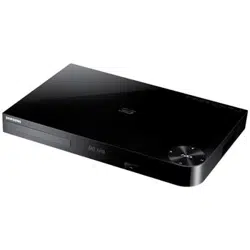Loading ...
Loading ...
Loading ...
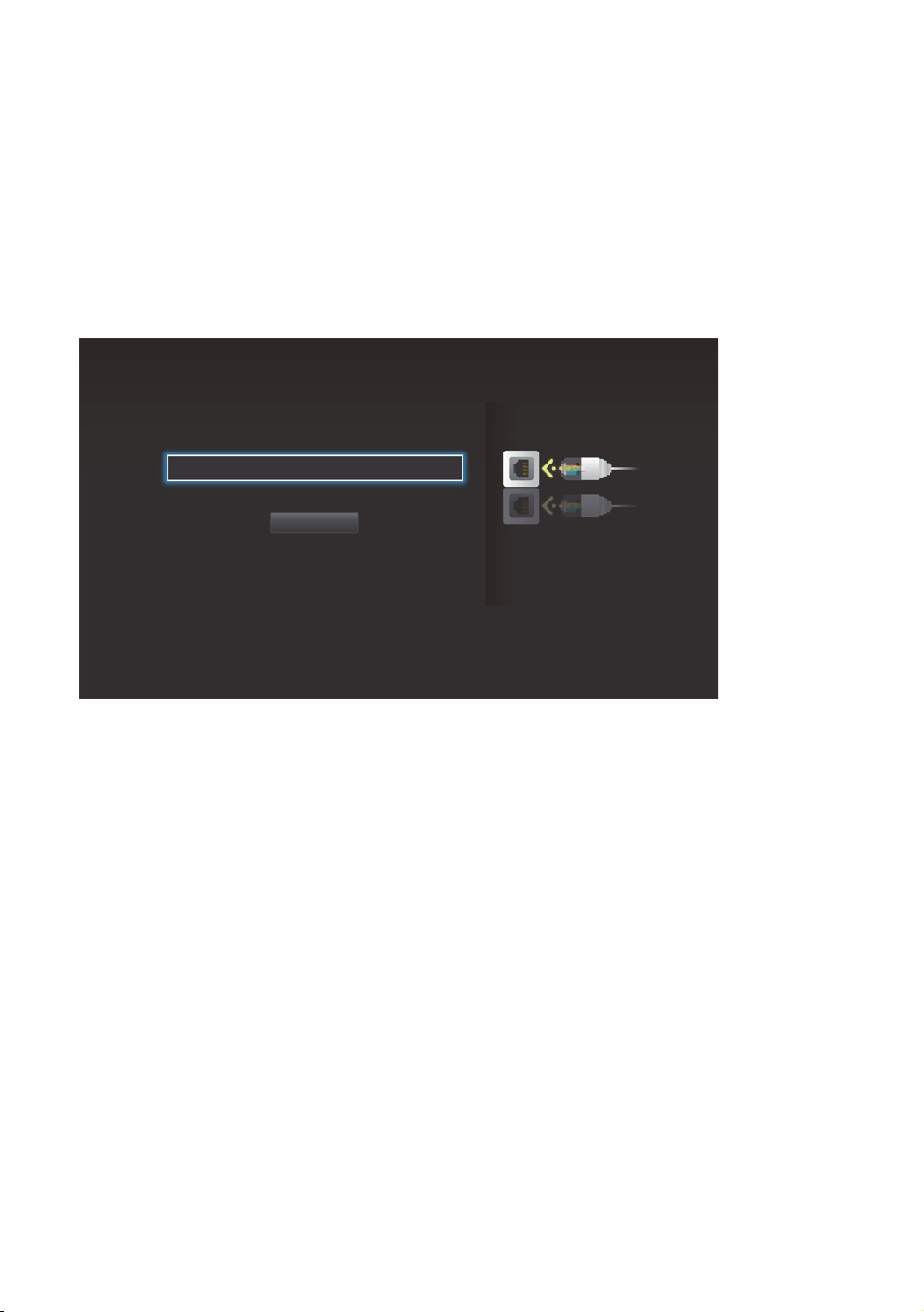
34 35
Wired Network
Wired - Automatic
1.
In the Home screen, select Settings, and then press the
E
button.
2.
Select Network, and then press the
E
button.
3.
Select Network Settings, and then press the
E
button.
4.
Select Wired in the Network Settings screen, and then press the
E
button.
Network Settings
Select your network type.
Network type Wired
Connect
Plug a network cable into
the back of your Blu-ray
player.
5.
Select the Connect, and then press the
E
button. The product detects the
wired connection, verifies the network connection and then connects to the
network.
Loading ...
Loading ...
Loading ...