Loading ...
Loading ...
Loading ...
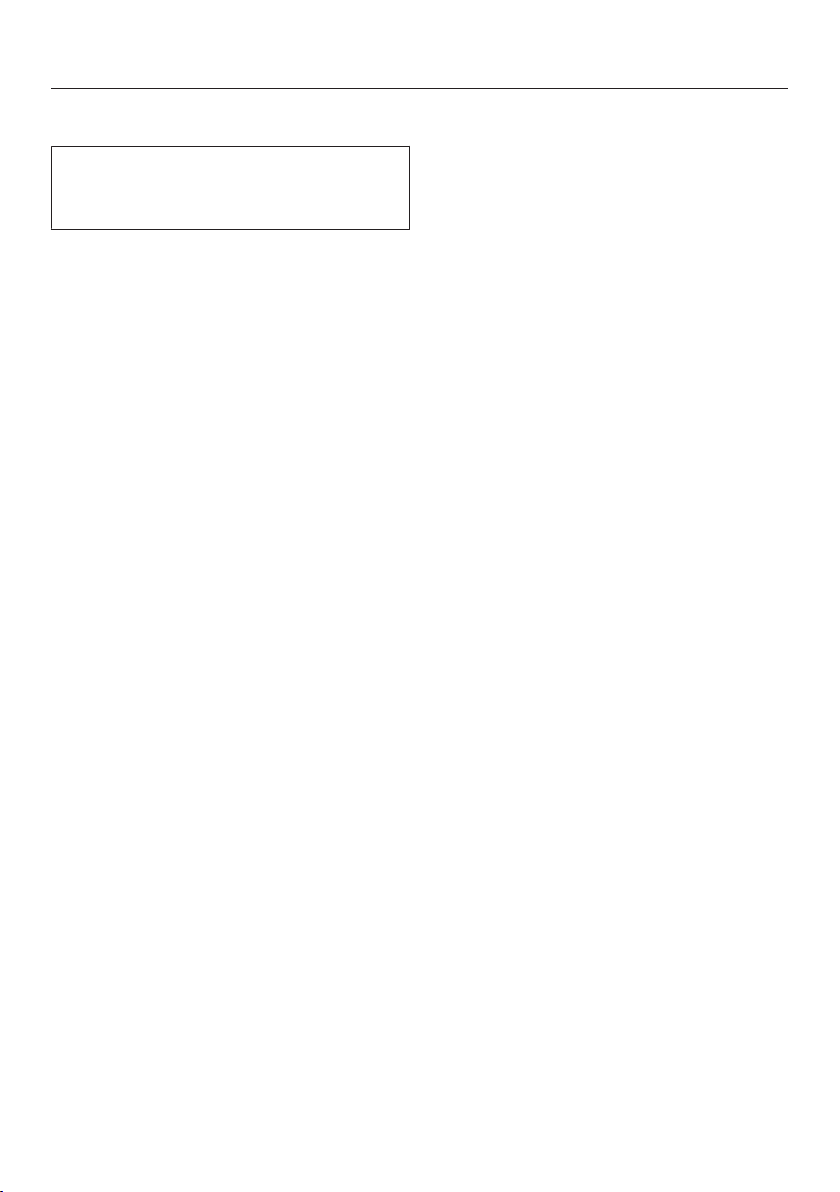
Additional functions
53
Wipe protection
The hob sensors can be locked for
20s in order, for example, to remove
soiling. The is not locked.
Activating
Touch the sensor.
The time will count down in the timer
display.
Deactivating
Touch the sensor until the timer
display goes out.
Demonstration mode
This function enables the hob to be
demonstrated in showrooms without
heating up.
Activating / Deactivating
Switch the hob on.
Touch the0 sensor control on any of
the numerical keybanks.
Then touch the0 and 2 sensors at
the same time for 6seconds.
In the timer display, flashes altern-
ately with (demonstration mode ac-
tivated) or (demonstration mode de-
activated) for a few seconds.
Displaying hob data
The model number and software ver-
sion of the hob can be displayed. There
must not be any pots or pans on the
cooking zones.
Model number/Serial number
Switch the hob on.
Touch the0 sensor control on any of
the numerical keybanks.
Touch the 0 and 4 sensor controls at
the same time.
Numbers will appear in the timer display
one after another, separated by a dash.
Example: (model number
KM1234)– (serial num-
ber)
Software version
Switch the hob on.
Touch the0 sensor control on any of
the numerical keybanks.
Touch the 0 and 3 sensor controls at
the same time.
Numbers appear in the timer display:
Example: : = Software version 2.00
Loading ...
Loading ...
Loading ...