Loading ...
Loading ...
Loading ...
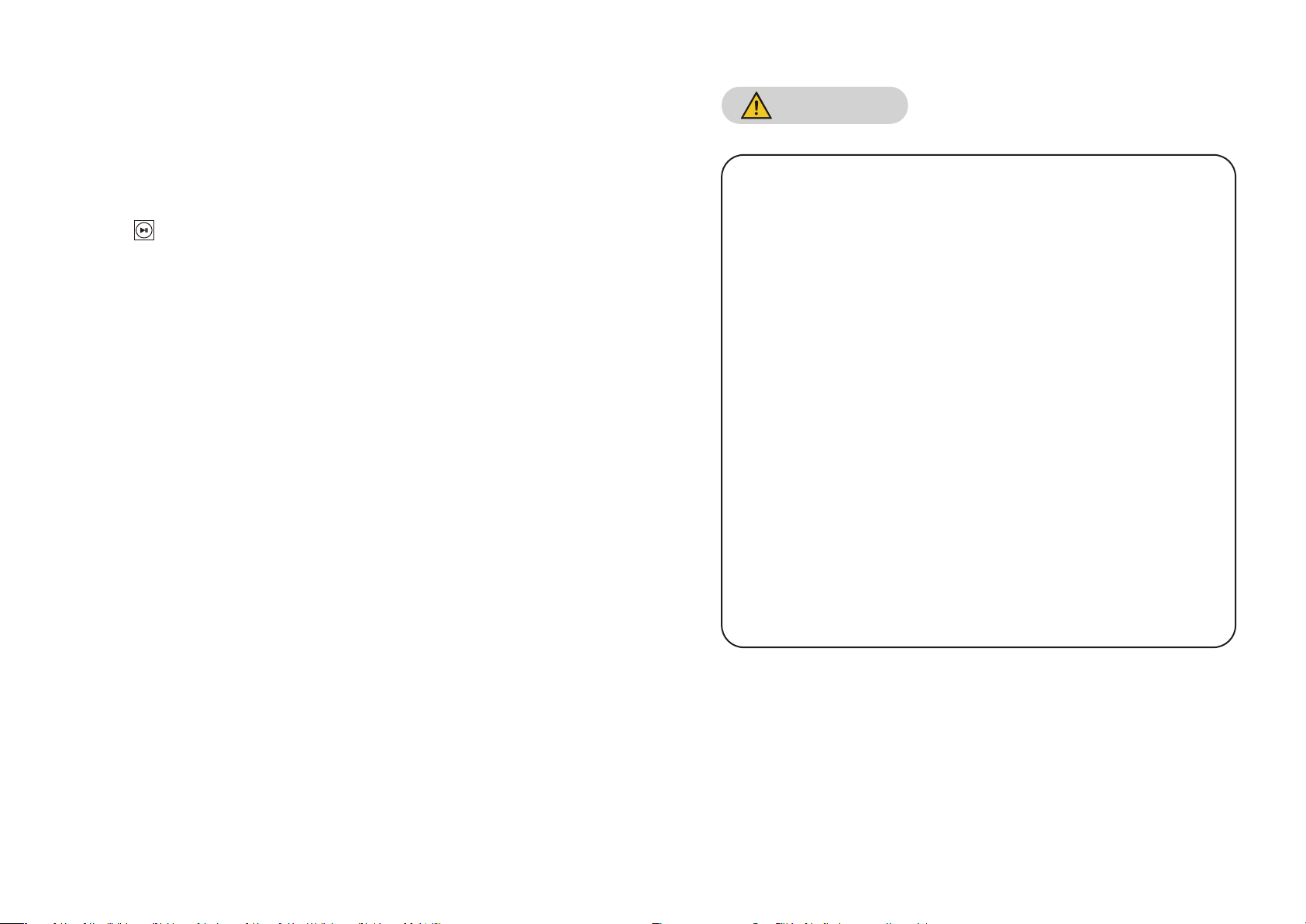
CAUTION
• CHECK the correct voltage before using the machine.Be SURE to operate with reliable grounded
protection connections.
• TURN OFF the machine,and then DISCONNECT the power-supply before
replacing the heat units.DO NOT forget to wearing insulated gloves if the unit
is still under high-temperature.
• AVOID prolonged burning of the heating pas.If not turning the power o,
please place a hot stamping replacement ( it could be a scrap and can be used
repeatedly ).AVOID damaging the heating units with sharp pas of the stamping object.
• AVOID touching the heating units and the compression spring without
protection in case of potential damage,of body during use.
• If it’s hard to pushing the grasp,please adjust the rotation lock screw in order
to reduce the pressure of compression spring.Or, it will damage to the
strength of the machine.
• Before lifting the machine,please lock the machine head by rotation lock screw
and loosen the handle(don’t screw the rotation lock screw too tight).Besides,
do not put down the machine beyond the limit.When meeting the falling limit,
you can feel an obvious pressure on the swiveling pressure adjustment wheel.
• Keep children away from the machine!!!
• DO NOT attempt to press products that are not intended for normal heat transfer. Baking pads
should be avoided of empty burning.
16
Ⅲ.Printing methods
Ⅳ. Trouble shooting for transfer quality
Pale Color:The temperature is too low/the pressure is not correct/or not pressed long enough.
Blurring Pattern:Too much transfer time causes proliferation.
Pa Blurring of Pattern:Heat was not distributed correctly through heat plate.
Allow more time between press operations.Pressure distribution can also be the cause,which can be set
on the four plate suace adjusters.Please note that it has been facto set and there should be no need
to adjust them.
Dull Suace of Pattern:The pressure is too lager or the temperature is too high.
Scarred Pattern:Transfer time is too long.
Dierent Pattern Color:The pressure is not correct or the transfer paper is poor quality.
Adhesive Paper:the temperature is too high or poor printing ink.
Adjust pressure to your requirement (Neither too tight nor too loose),
Plug in the power cord and turn the power switch ON.
The temperature stas to rise.Set the Initial temperature,Highest Temperature an press time.
Once the temperature rise to the Initial temperature,the buzzer will send out a shot “BEEF” sound.
Press the button once.Then Place the object (i.e. T shi) on press bed.Pull down the handle to press
the object.
Wait for the time ends up with a long buzzer sound.(Note: There will be about 5s time for long buzzer to
notify you it has nished,and after that will appear 5s for shobuzzer to notify you whether you still go
on the next work,if not the temperature will fall down to the Initial temperature )
Work nish and take out object.
Turn o the power switch.
15