Loading ...
Loading ...
Loading ...
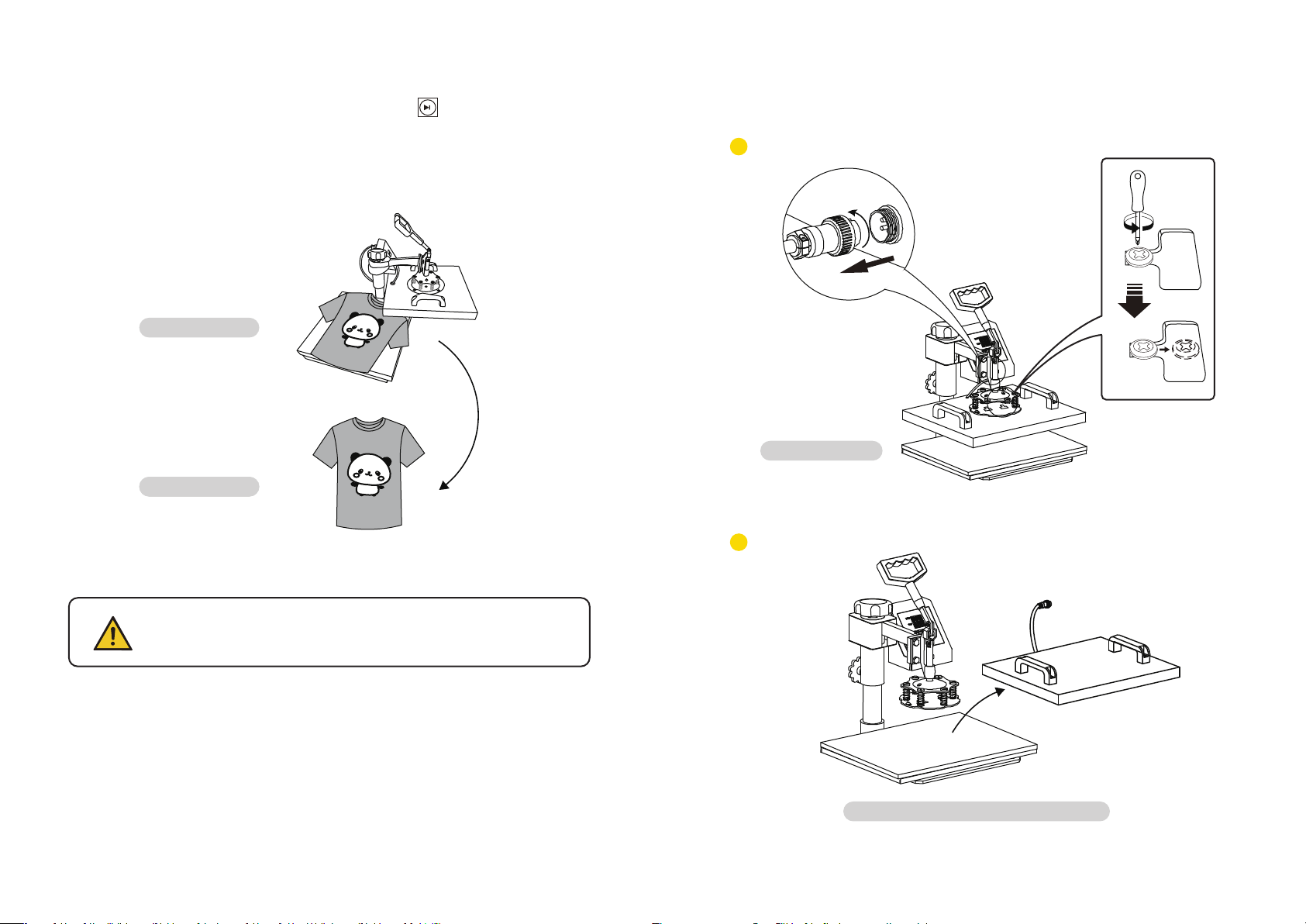
1
2
Pluck the plug.
Rotate the heat transfer board to the side.
Replace Baking Tray Mat
0807
Turn o the power and pull out the mat. It is recommended to wear heat-resistant gloves
when removing clothes or remove them after 2-3 minutes. Be careful of hot heat.
Printed pattern
Note
• The machine has a self -locking function for temperature setting.
---If the staing temperature is set to 340°F,the machine will automatically limit the
maximum temperature setting range from 340 to 430°F.
---Conversely,if setting the maximum temperature as 250°F at rst,the machine will
automatically limit the staing temperature setting range from 200 to 250°F.
• Initial heating temperature always=<Highest heating temperature
Printed clothes
Press the “MODE”button for THE FOURTH TIME;nish the setting , The set light is on,
and the temperature will continue to rise. When the set maximum temperature is reached, the
countdown stas. After the countdown ends, the "BEEF" sound will be emitted, the indicator
light will turn o, and the operation is complete.and the machine stands by to work.
D.Finish the Setting and Stands by to Work
Loading ...
Loading ...
Loading ...