Loading ...
Loading ...
Loading ...
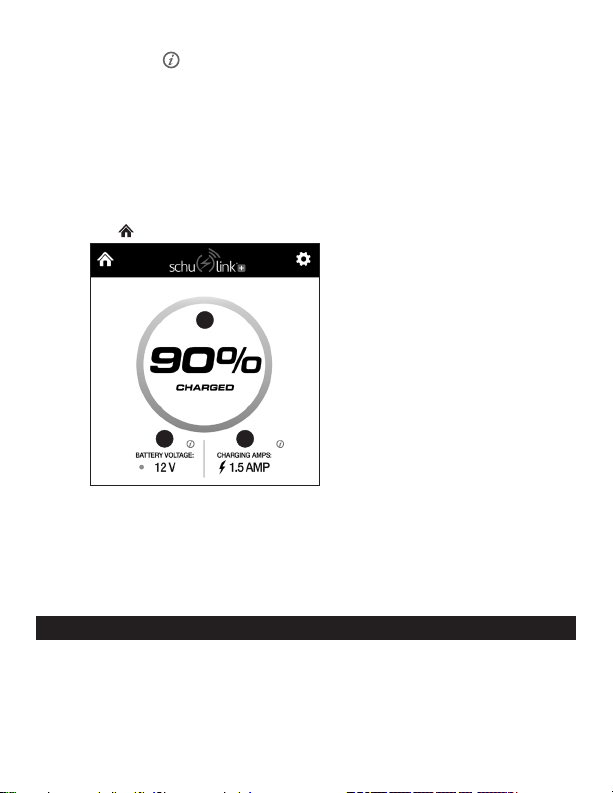
• 6 •
THE STATUS SCREEN
NOTE: Tap any icon to bring up more information.
A. Charge Indicator Ring – The color of this ring and the amount of the circle that is
lled indicates the charge level. A completely green ring indicates the battery is
fully charged. This corresponds to the percentage displayed in the center.
B. Battery Voltage – Shows battery voltage. This voltage varies throughout the
charging cycle, but gives an indication of the health of the battery. If the value
goes below 12.5V during Float or Maintain modes, this could indicate excessive
draw on the battery by the vehicle or the battery approaching the end of its life.
C. Charge Amps – Shows the current the charger is putting into the battery.
Use the icon to return to the HOME screen.
A
B C
RESETTING YOUR PASSWORD
1. In the log in screen, press Forgot Password. A password reset link will be sent
to the email address you provided during registration.
2. Enter your new password.
3. Reenter the new password.
4. Click Reset Password to complete the process.
7. MAINTENANCE AND CARE
• Clean the ring terminals each time you are nished using them. Wipe off any
battery uid that may have come in contact, to prevent corrosion.
• Occasionally clean the case of the unit with a soft cloth.
• Coil the ring terminal cord neatly when storing the unit. This will help prevent
accidental damage to the cord.
• Store inside, in a cool, dry place.
Loading ...
Loading ...
Loading ...