Loading ...
Loading ...
Loading ...
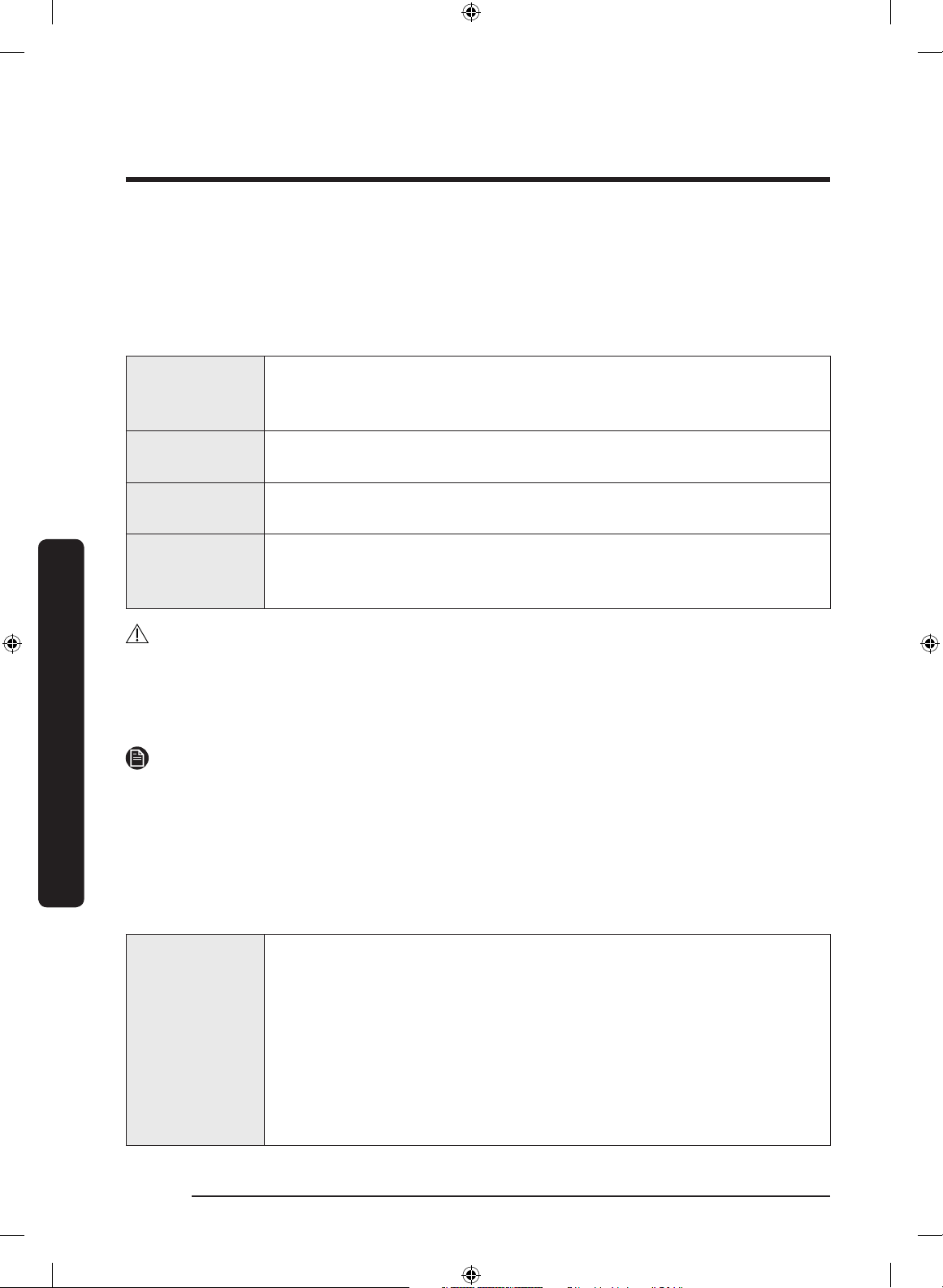
Operations
English42
Operations
03 FlexZone™
With the FlexZone™ function, you can arrange food items in the FlexZone™ Room in
an organized manner, which is located on the bottom right of the refrigerator. Press
FlexZone™, and then press to cycle through the modes. When a desired mode is selected,
release the button. There are 4 modes available as below:
Freezer
Select Freezer to set the FlexZone™ Room to the same temperature as
the freezer.
This is useful to keep frozen food fresh.
Soft Freezing
Select Soft Freezing to set the FlexZone™ Room to -5 °C.
This is useful to keep meat and sh fresh for an extended time.
Chill
Select Chill to set the FlexZone™ Room to -1 °C.
This is useful to keep deli like steak, sh, bacon and cheese.
Cool
Select Cool to set the FlexZone™ Room to 2 °C.
This is useful to keep food for general purposes, such as keeping
water, juice, soft drinks, and beer.
CAUTION
• When switching or turning off the function, meat blood or food moisture may come out
due to temperature difference.
• Do not store meat or food in the FlexZone™ Room with the fridge settings. The meat or
food may spoil.
NOTE
If the button does not activate, make sure the button is unlocked. Press and hold Control
Lock for more than 3 seconds until the lock icon turns off. Then, press FlexZone™ to
change the mode.
04 Bacteria Safe Ionizer (applicable models only)
Press to turn on or off the function to eliminate bacteria inside the fridge.
05 Door Alarm
Door Alarm
You can set the alarm for a reminder. If the door is left open for more
than 2 minutes, the alarm will sound with the Alarm indicator blinking.
You can toggle to enable and disable the alarm by pressing Door
Alarm. The alarm is enabled by factory default.
If the door is left open for 5 minutes, internal lights (in the fridge,
freezer and FlexZone™) will blink for 10 seconds and then turn on.
The whole process will be repeated every minute for 5 minutes. This
is to alert hearing-impaired users that a door is open. Note that this
function is normal.
Untitled-4 42 2019-06-12 11:08:36
Loading ...
Loading ...
Loading ...
