Loading ...
Loading ...
Loading ...
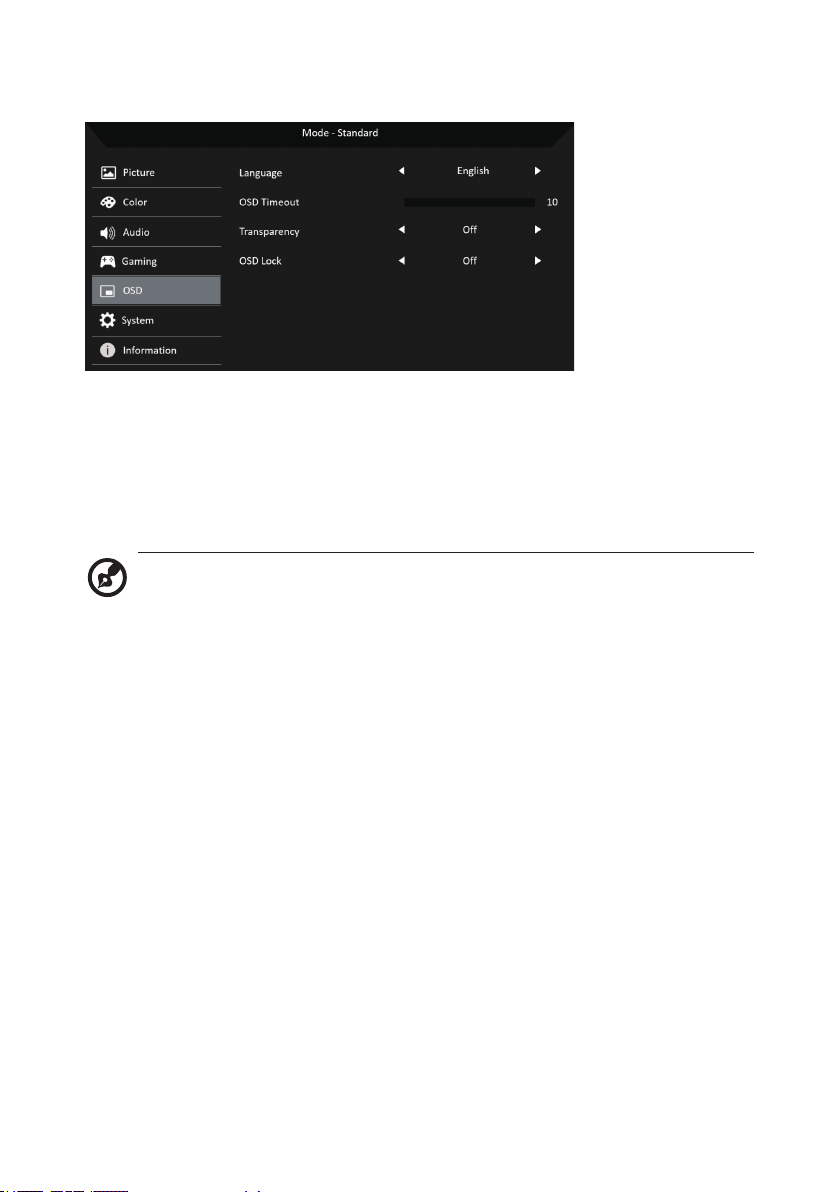
22
Adjusting the OSD
1. Language: Set the OSD menu language.
2. OSD Timeout: Adjust the delay before turning the off the OSD menu.
3. Transparency: Select the transparency when using gaming mode. The
transparency can be 0% (OFF), 20%, 40%, 60%, or 80%.
4. OSD Lock: OSD Lock function is used to prevent OSD button from
being pressed accidentally.
Note:
1. For Side 9 key, Must press Navi Key in the middle to unlock OSD.
2. For side/Bottom 1/5 key, except power key can be unlocked.
Loading ...
Loading ...
Loading ...
