Loading ...
Loading ...
Loading ...
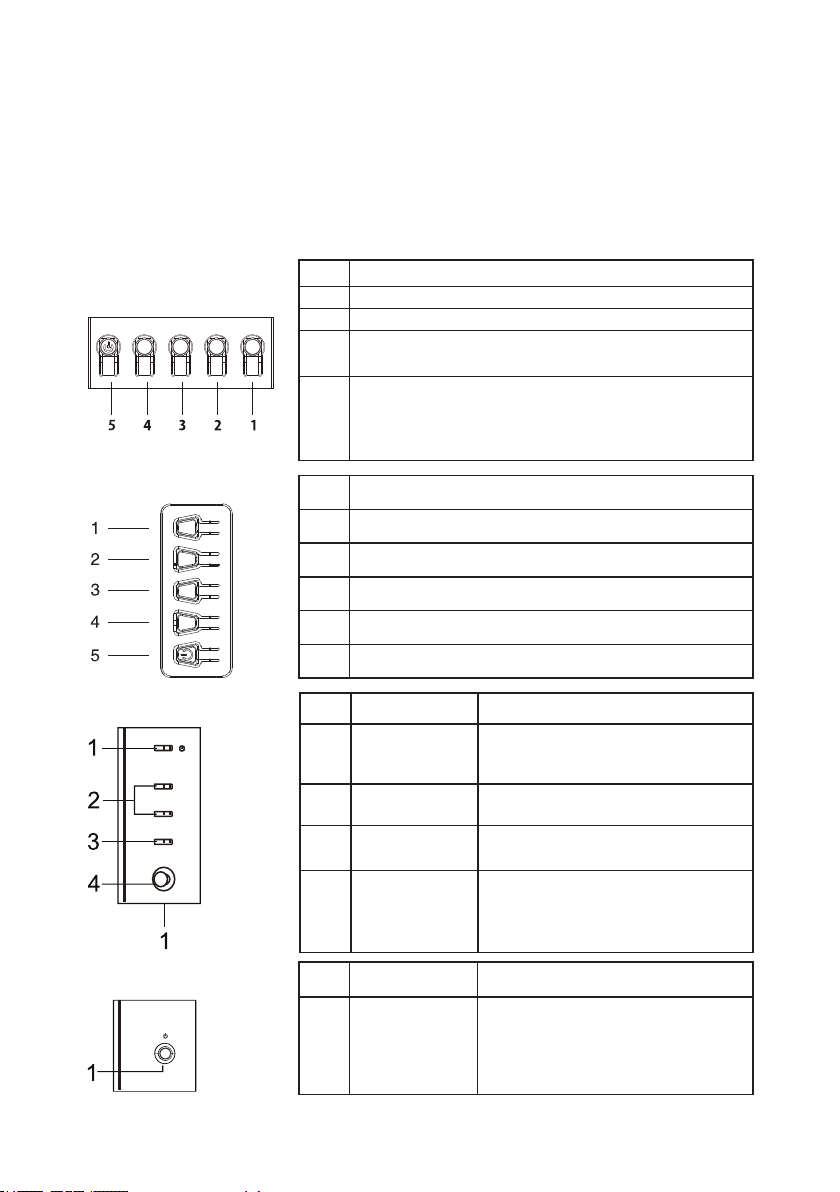
12
USER CONTROLS
Base Controls
Note: The location and names of the function buttons and power button on
the monitor may vary according to monitor model, and some button may not
available for some models.
Type 1 No. Description
1 Go to the main menu.
2 Enter the source mode.
3/4
HotKey 1, 2 buttons. Press to activate user defined
hotkey function.
5
In the powered-off state, pressing the button powers on
the device; in the powered-on state, pressing the button
normally enters the mode switching menu, and long-
pressing for 3 seconds powers off the device.
Type 2
No. Description
1 Enter the mode switching menu.
2 Enter brightness adjustment.
3 Enter the source mode.
4 Go to the main menu.
5 Power on/off.
Type 3-1 No. Item Description
1
Power button/
indicator
Turns the monitor on/off. Blue
indicates power on. Amber indicates
standby/power saving mode.
2
Hotkey 1, 2
buttons
Press to activate user defined hotkey
function.
3 Input button Press to toggle input sources.
4 Navi/OK button
Press to activate the OSD menu, then
use it as directional key to highlight
the desired function.
Press it again to enter a selection.
Type 3-2 No. Item Description
1
Menu/Navi/OK
button
Power on/Long press to Power off.
Enter the main menu, Select/Adjust
menu options.
Loading ...
Loading ...
Loading ...
