Loading ...
Loading ...
Loading ...
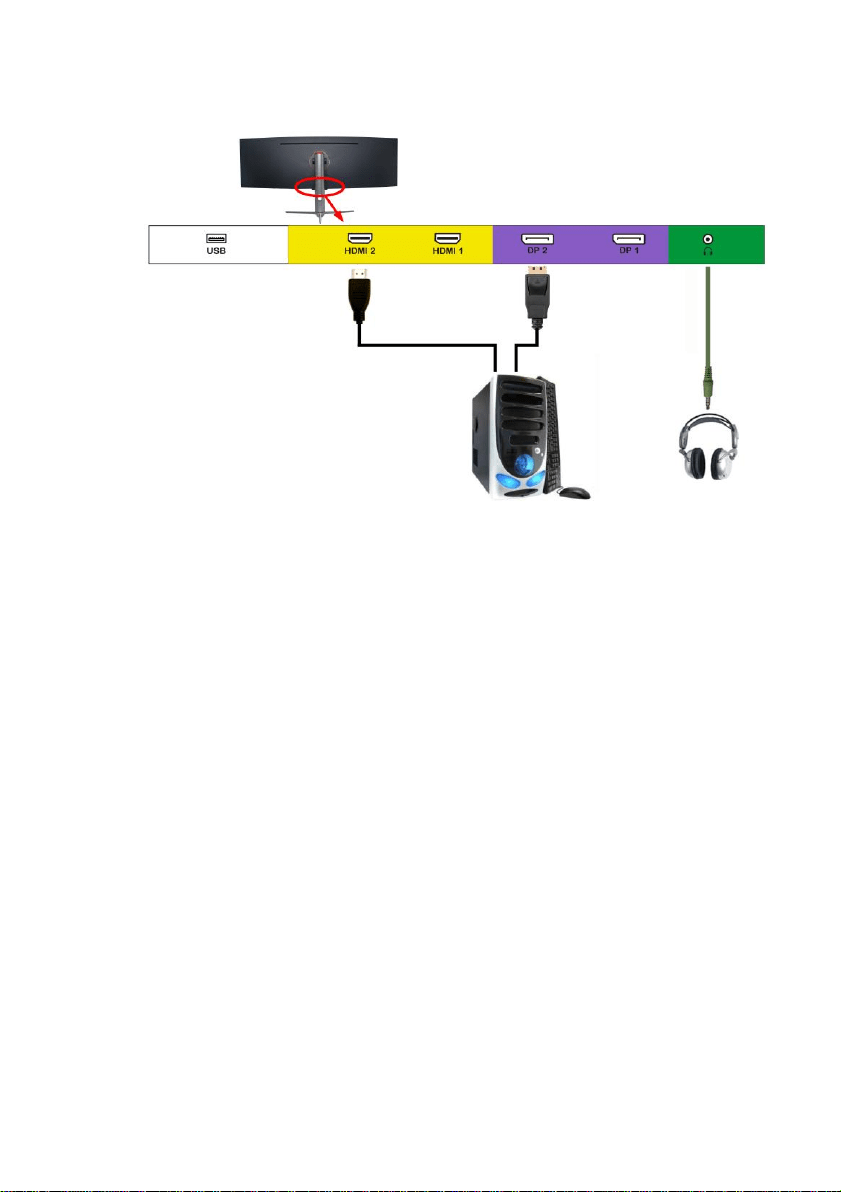
- 21 -
www.SCEPTRE.com
SCEPTRE C50 Display User Manual
If You want to use dual input PIP/PBP on the monitor…
1. Make sure the power of the C50 LED MONITOR is turned off.
2. Obtain a DisplayPort cable and connect one end to the back of the
monitor and the other end to the back of the computer.
3. Obtain a HDMI cable and connect one end to the back of the monitor and
the other end to the back of the computer.
4. Turn on the power of both the C50 LED MONITOR and the computer.
5. From the monitor side, open the OSD by pressing the M button. Under
PICTURE, select and turn on Multi Window either by using PIP or PBP.
Change to the correct HDMI source (diagram above shows computer
connected to HDMI 1) for the secondary input.
6. From windows go to display settings and select extend display to show
the desktop on both inputs.
Please Note:
• When running multiple windows, the lowest refresh rate signal
given will be the refresh rate for all windows.
• While the connection chart only shows 2 independent signals, for
this monitor it is possible to run 4 independent signals for the
screen to be split into 4 separate signal independent screens.
Loading ...
Loading ...
Loading ...
