Loading ...
Loading ...
Loading ...
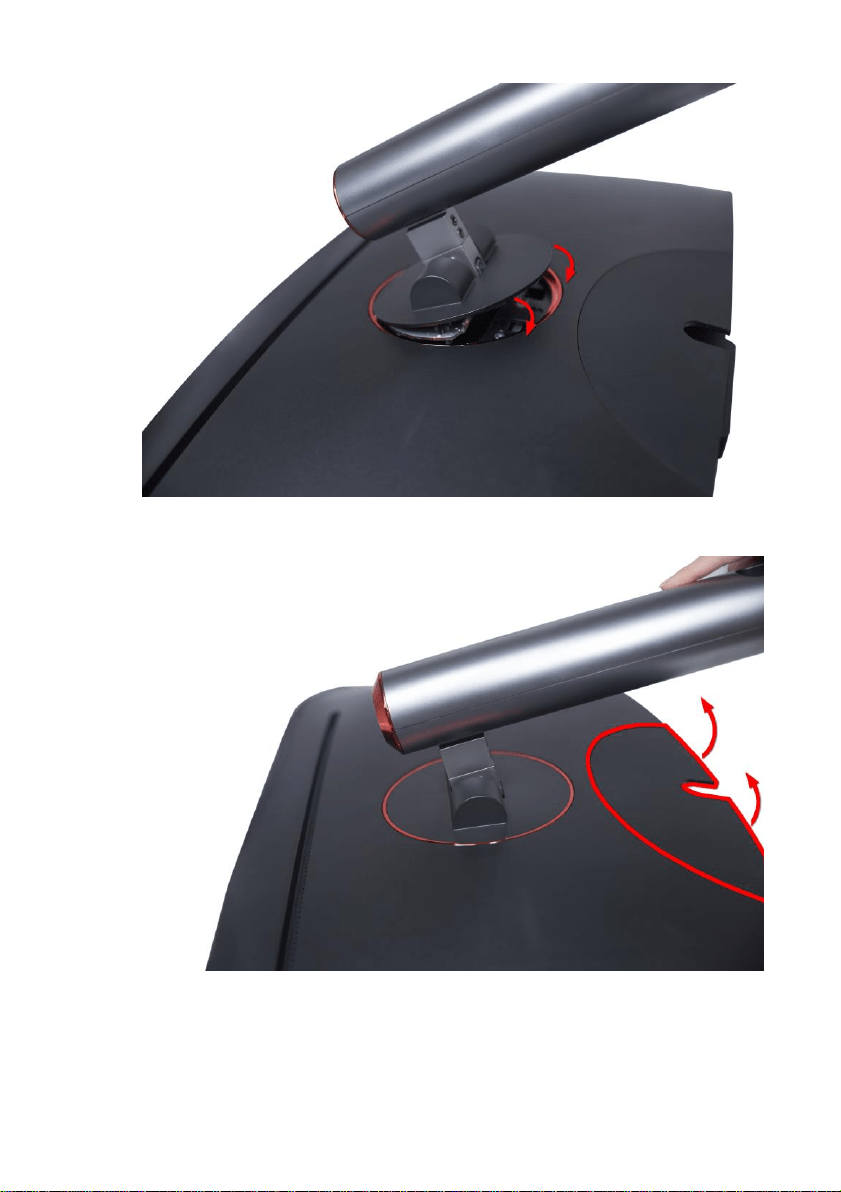
- 10 -
www.SCEPTRE.com
SCEPTRE C50 Display User Manual
3. Once it is inserted press downwards on the neck until you hear a click sound.
4. Open up the cover at the bottom of the monitor, you will see the cable connections
needed to connect to the computer and power.
5. To finalize your installation of the display, please read the following:
a. If you are placing the display on a stand, we would recommend you to
use a display safety strap (not included) in order to minimize the
possibility of the display toppling over.
b. Securely install all screws and connections.
Loading ...
Loading ...
Loading ...
