Loading ...
Loading ...
Loading ...
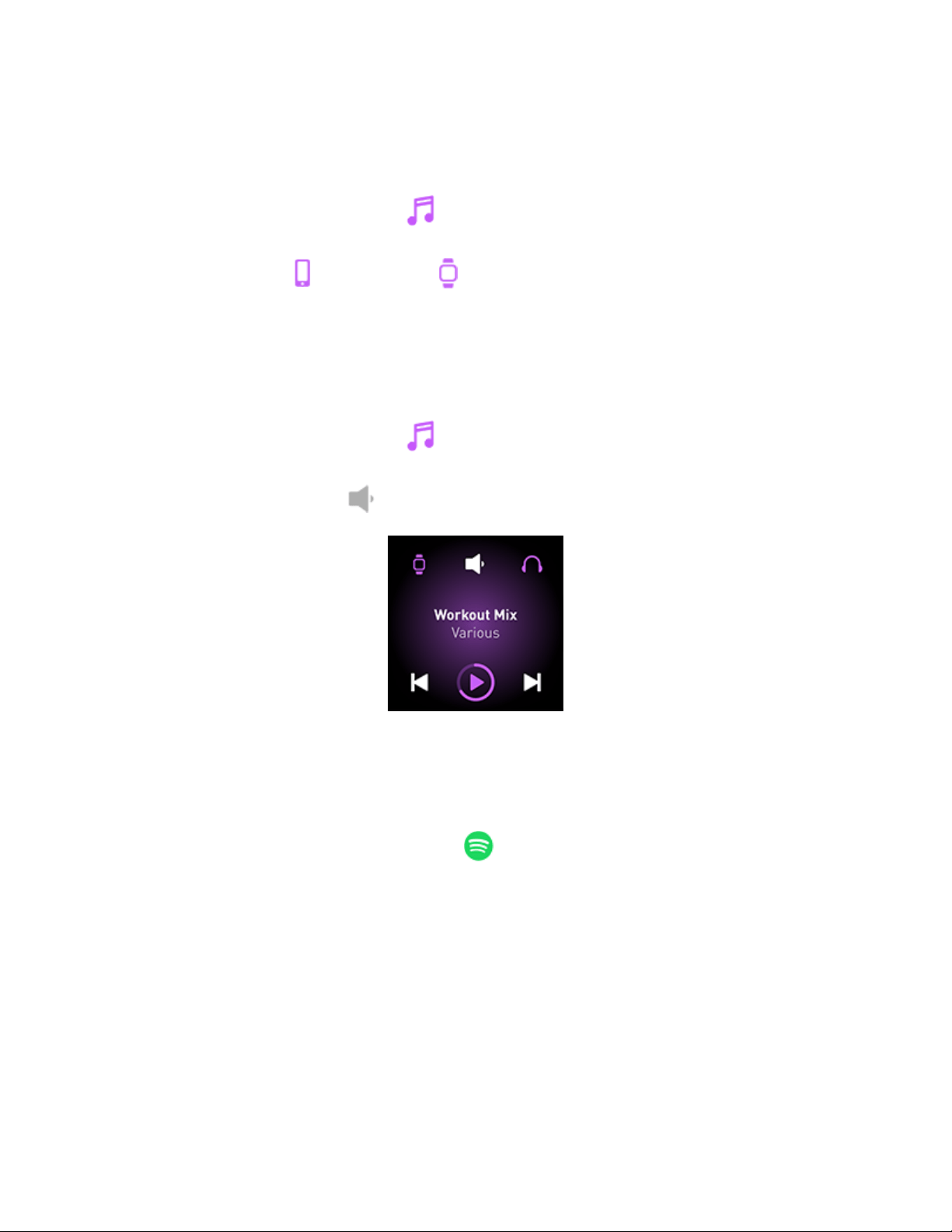
Choose the music source
1. Double-press the button on Sense. Your shortcuts appear.
2.
Tap the music controls icon .
3. The icon in the top-left corner shows whether the music source is currently set
to your phone or your watch . Tap it to change the music source, then
press the button to return to your music controls.
Control music
1. While music is playing, double-press the button. Your shortcuts appear.
2.
Tap the music controls icon .
3. Play, pause, or tap the arrow icons to skip to the next track or previous track.
Tap the volume icon to adjust the volume.
Control music with the Spotify - Connect &Control
app
Use the Spotify - Connect & Control app on Sense to control Spotify on your
phone, computer, or other Spotify Connect device. Navigate between playlists, like
songs, and switch between devices from your watch. Note that at this time, the
Spotify - Connect & Control app only controls music playing on your paired device,
so your device must remain nearby and connected to the internet. You need a
62
Loading ...
Loading ...
Loading ...