Loading ...
Loading ...
Loading ...
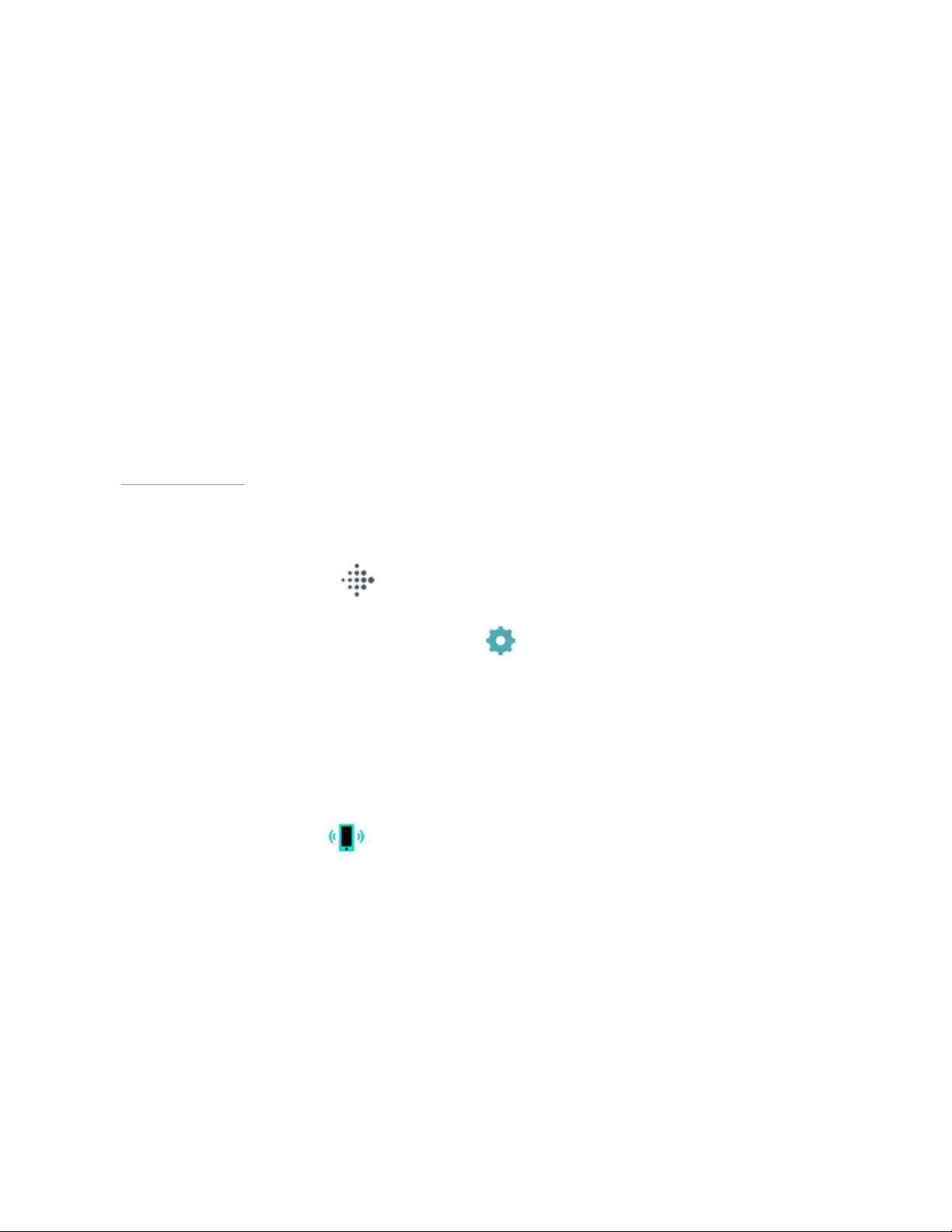
Check the weather
Open the Weather app to see conditions in your current location. Swipe up to view
the weather in other locations you added. Tap a location to see a more detailed
report.
You can also add a weather widget to your watch. For more information, see
"Widgets" on page21.
If the weather for your current location doesn't appear, check that you turned on
location services for the Fitbit app. If you change locations or don't see updated
data for your current location, sync your watch to see your new location and latest
data in the Weather app or widget.
Choose your unit of temperature in the Fitbit app. For more information, see
help.fitbit.com.
Add or remove a city
1.
From the Today tab in the Fitbit app, tap your profile picture >Sense tile.
2. Tap Apps.
3.
In the My Apps tab, tap the gear icon next to Weather. You may need to
swipe up to find the app.
4. Tap Add city to add up to 2 additional locations or tap Edit >the Xicon to
delete a location. Note that you can't delete your current location.
Find Phone
Use the Find Phone app to locate your phone.
Requirements:
l Your watch must be connected (“paired”) to the phone you want to locate.
l Your phone must have Bluetooth turned on and be within 30 feet (10m) of
your Fitbit device.
35
Loading ...
Loading ...
Loading ...