Loading ...
Loading ...
Loading ...
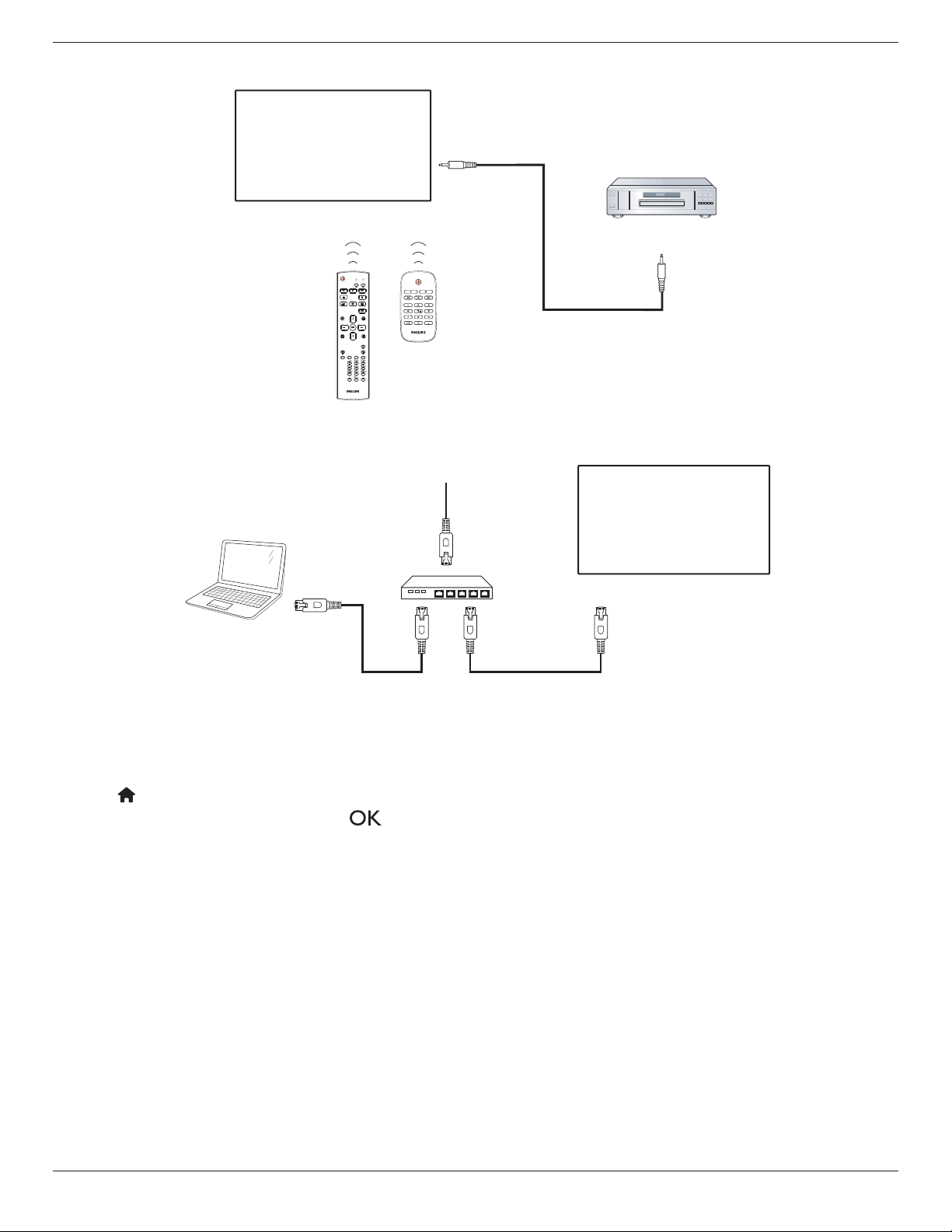
65BDL3550Q
14
3.5. IR Pass-through Connection
DVD / VCR / VCD
(DVD / VCR / VCD)
FORMAT
SOURCE
INFOLIST
OPTIONSADJUST
VOL
NORMAL
ID
ID SET ENTER
[IR OUT]
[IR IN]
3.6. Wire-connecting to Network
PC
[RJ-45]
[RJ-45]
ROUTER
INTERNET
Network Settings:
1. Switch the router on and enable its DHCP setting.
2. Connect the router to this display with an Ethernet cable.
3. Press [
] HOME
button on the remote control, then select
Setup
.
4. Select
Connect to network
, then press [
] button.
5. Wait until this display nds the network connection.
6. If the “End User License Agreement” window prompts, accept the agreement.
NOTE: Connecting with a shielded CAT-5 Ethernet cable to comply with the EMC directive.
Loading ...
Loading ...
Loading ...