Loading ...
Loading ...
Loading ...
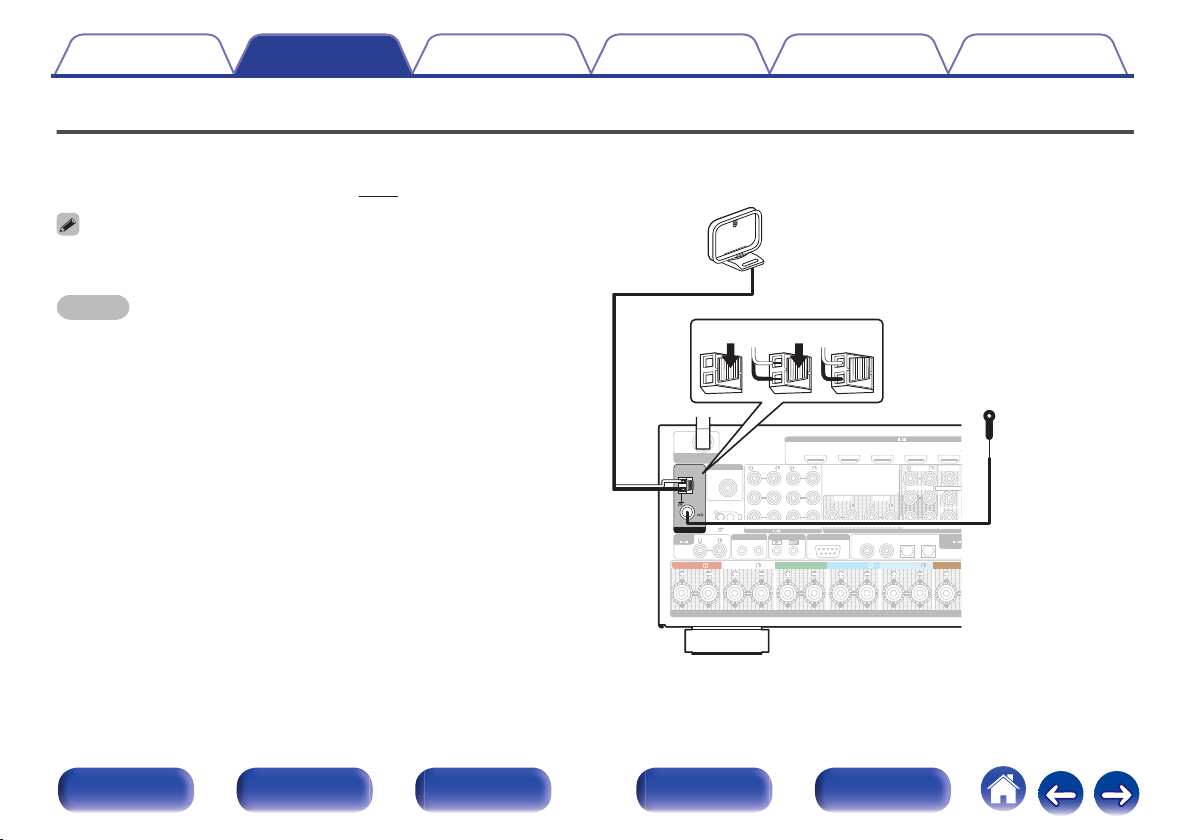
Connecting an HD Radio receiver
After connecting the antenna and receiving a broadcast signal, fix the
antenna with tape in a position where the noise level becomes minimal.
(“Listening to an HD Radio™ stations” (v
p. 97))
If you are unable to receive a good broadcast signal, we recommend installing an
outdoor antenna. For details, inquire at the retail store where you purchased the unit.
NOTE
0
Do not connect two FM antennas simultaneously.
0
Make sure the AM loop antenna lead terminals do not touch metal parts of the
panel.
.
1 CBL/SAT
PHONO
1
CBL/SAT
2 DVD
2
CD
1
TV
AUDIO
6 MEDIA PLAYER
2 DVD
12
3 Blu-ray
5 CD
4 GAME
(ASSIGN
A
DIGITAL
A
RS-232C
REMOTE CONTROL
TRIGGER OUT
AUDIO
COAXIAL
OPTICAL
STRAIGHT CABLE
IR
DC12V 150mA MAX.
ZONE2 ZONE3
FRONT
SURROUND
CENTER
SURROUND BACK
1
SUBWOOFER
SIGNAL
GND
PRE OUT
(ASSIGNABLE)
AUDIO
2
Denon Link HD
Bluetooth
/
Wi-Fi
ANTENNA
1
CBL
/SAT
2
DVD
3
Blu-ray
4
GAME
5
M
E
PLA
Y
(ASSIGNABLE)
HDMI
CENTER SURROUND SURROUNDFRONT
SURROUN
D
FRONT
ANTENNA
AM
FM
wq e
White
Black
AM loop antenna
(for HD Radio broadcasting,
supplied)
FM indoor antenna
(for HD Radio broadcasting,
supplied)
Contents Connections Playback Settings Tips Appendix
74
Front panel Display Rear panel Remote Index
Loading ...
Loading ...
Loading ...
