Loading ...
Loading ...
Loading ...
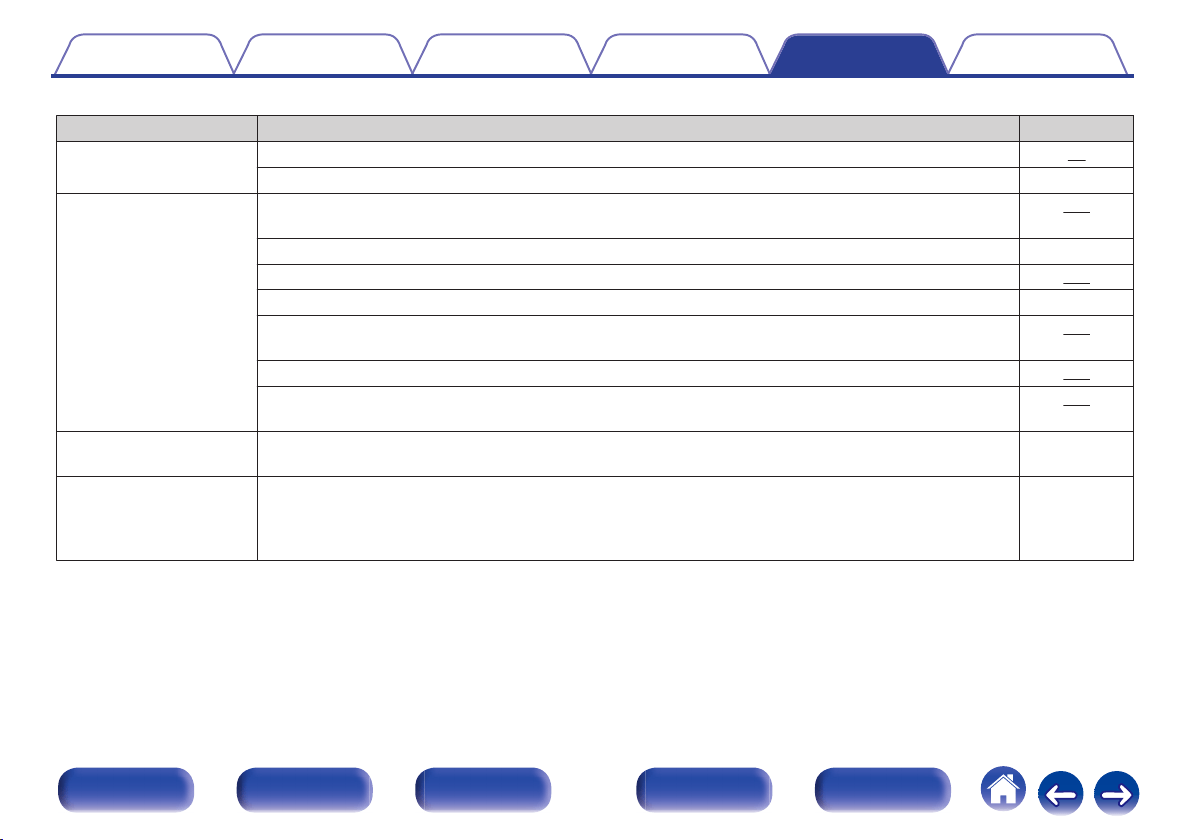
o
The Internet radio cannot be played back
Symptom Cause / Solution Page
A list of broadcasting
stations is not displayed.
0
The LAN cable is not properly connected, or the network is disconnected. Check the connection status.
76
0
Perform the network diagnostic mode. -
Internet Radio cannot be
played.
0
The selected radio station is broadcasting in a format that is not supported by this unit. Formats that can
be played back in this unit are MP3, WMA and AAC.
308
0
The firewall function is enabled on the router. Check the firewall setting. -
0
The IP address is not properly set.
256
0
Check the power of the router is on. -
0
To obtain the IP address automatically, enable the DHCP server function on the router. Also, set the
DHCP setting to “On” on this unit.
256
0
To obtain the IP address manually, set the IP address and proxy on this unit.
256
0
Some radio stations broadcast silently during some time period. In this case, no audio is output. Wait for a
while and select the same radio station, or select another radio station.
109
Cannot connect to favorite
radio stations.
0
Radio station is not currently in service. Register radio stations in service. -
For some radio stations,
“Connection down” is
displayed and station
cannot be connected to.
0
The selected radio station is not in service. Select a radio station in service. -
Contents Connections Playback Settings Tips Appendix
294
Front panel Display Rear panel Remote Index
Loading ...
Loading ...
Loading ...
