Loading ...
Loading ...
Loading ...
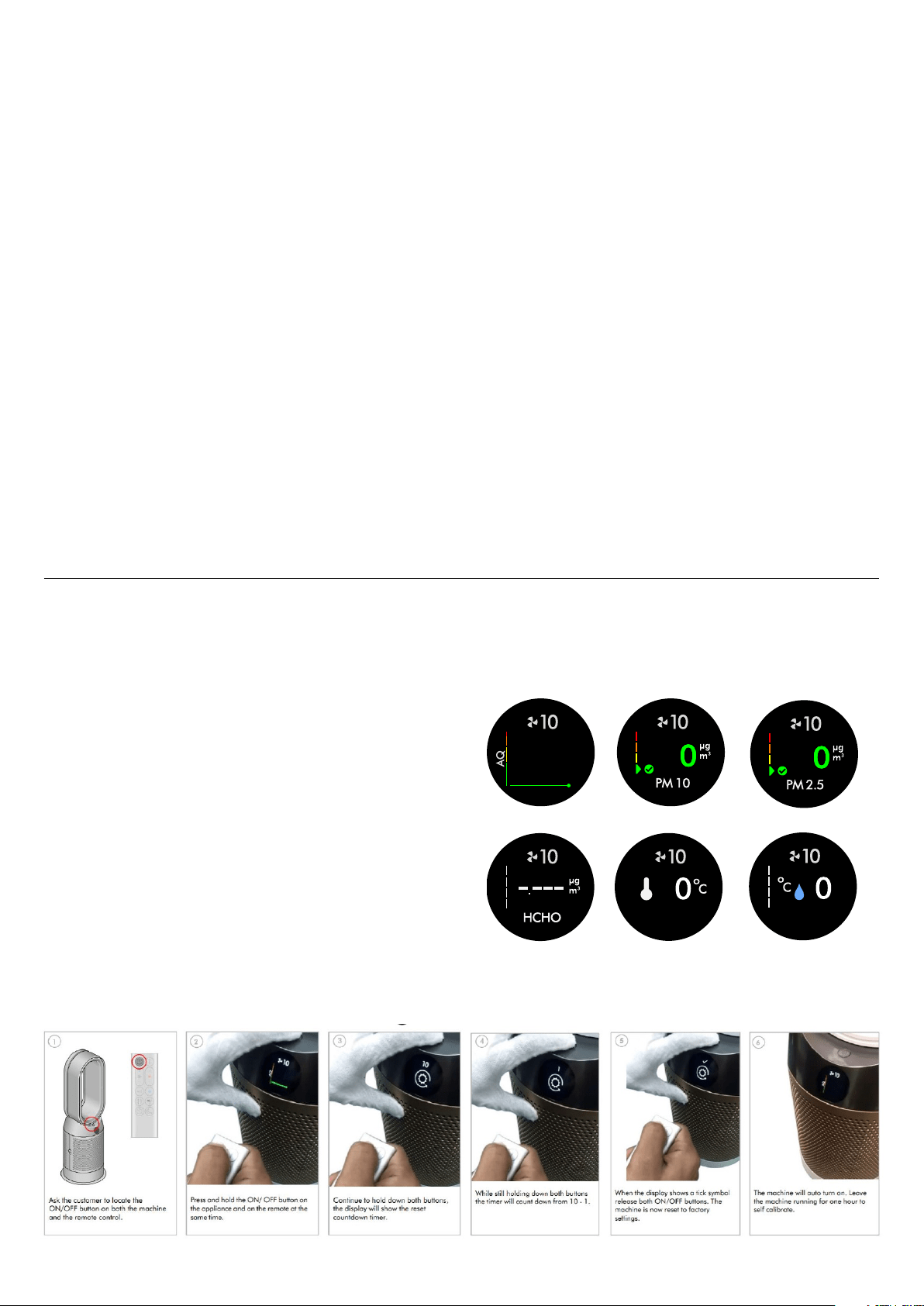
Looking after your machine
Error codes
Display errors
To resolve this issue please follow the steps below.
Cleaning your machine
To always get the best performance from your Dyson purifying fan
heater, it’s important to regularly clean it and check for blockages.
If your machine shows an error code, try turning it off and then on again.
If this doesn’t clear the error code contact Dyson Customer Care.
For more information and support for your machine go to the Dyson Link
app or online: www.dyson.com/support
If your machine is dusty, wipe with a damp lint-free cloth.
Look for blockages in the air inlet holes on the filter and the small
aperture inside the loop amplifier.
Use a soft brush to remove dust and debris.
Don’t use detergents or polishes to clean your machine.
Sensor display is not updating or constantly displays a reading of ‘zero’
reading.
A. Air Quality (AQ) sensor error - Display shows a flat line and does not
change over time.
B. PM 10 sensor error - Display shows no readings (‘-.---’) or zero.
C. PM 2.5 sensor error - Display shows no readings (‘-.---’) or zero.
D. Formaldehyde sensor error - Display shows no readings (‘-.---’) or zero.
E. Temp sensor error - Display shows no readings (‘-.---’) or zero.
F. Humidity sensor error - Display shows no readings (‘-.---’) or zero.
A.
D.
B.
E.
C.
F.
Trouble shooting