Loading ...
Loading ...
Loading ...
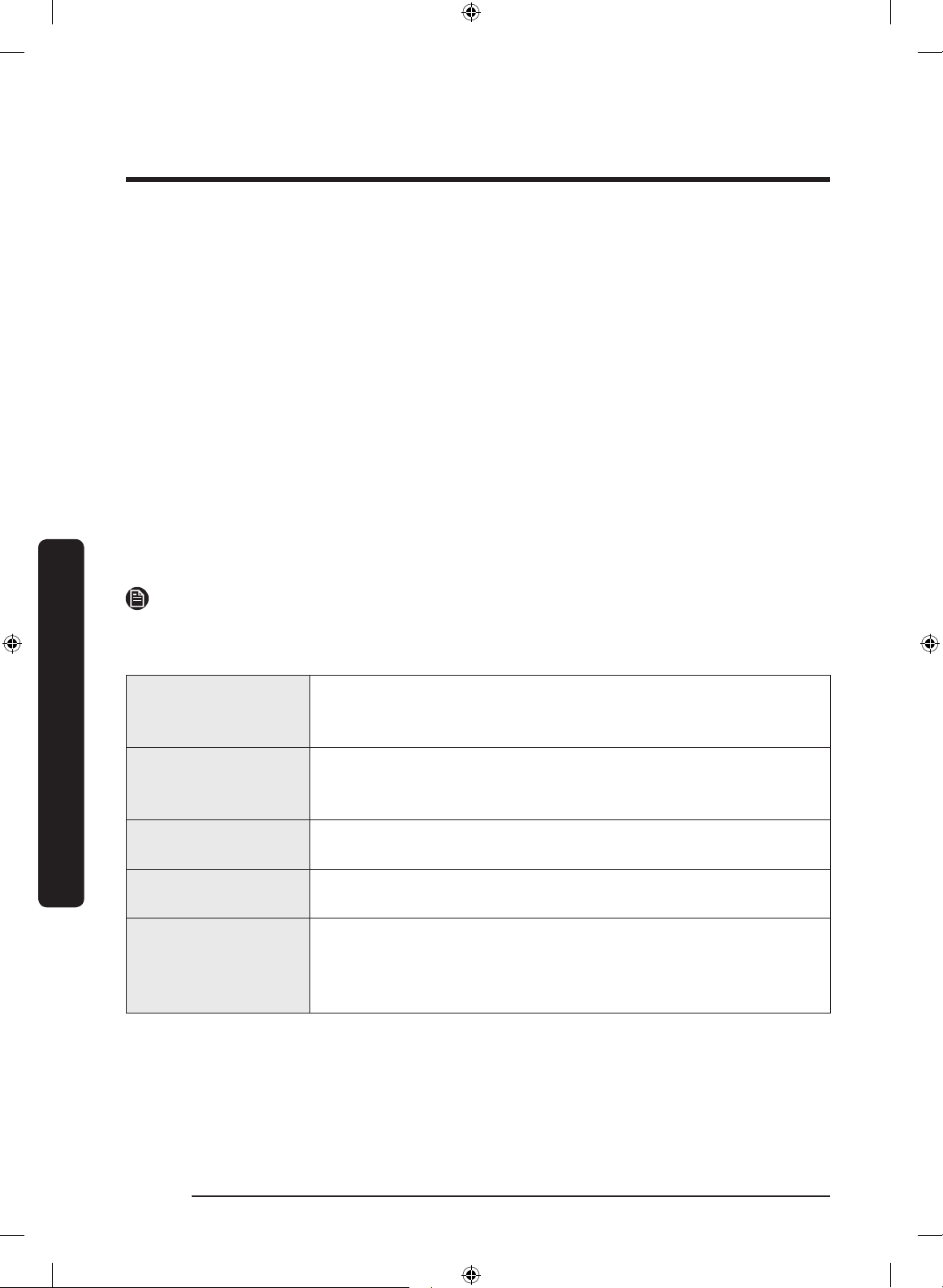
Operations
English52
Operations
4. Follow the onscreen instructions to provide the necessary information about the
router, and then tap Next.
5. Press and hold Fridge for more than 5 seconds until the "AP" message appears on the
display. Your refrigerator will be registered with the app.
6. When device registration is complete, the refrigerator icon will appear on the
SmartThings app.
7. Tap the refrigerator icon to open the refrigerator page.
8. When a network connection is established, the Wi-Fi icon lights up on your refrigerator.
Refrigerator app
Integrated control
You can monitor and control your refrigerator at home as well as while on the move.
• Tap the refrigerator icon on the SmartThings to open the refrigerator page.
• Check the operation status or notications for your refrigerator, and change options or
settings if necessary.
NOTE
Some options or settings of the refrigerator may not be available for remote control.
Refrigerator settings
Fridge
• Displays the currently set fridge temperature.
• You can turn on or off Power Cool, and check the current
settings.
Freezer
• Displays the currently set freezer temperature.
• You can turn on or off Power Freeze, and check the current
settings.
Cool Select+
(FlexZone)
• Displays the current mode setting.
Ice Maker
• You can turn on or off Ice Maker, and check the current
settings as well as the ice making status.
Settings
• On the Settings screen, you can monitor the energy usage
status of your refrigerator in a preferred format. Supported
formats are daily, weekly, or monthly cumulative energy
consumption reports covering a max of the last 180 days.
Untitled-10 52 2020-01-09 PM 4:43:52
Loading ...
Loading ...
Loading ...
