Loading ...
Loading ...
Loading ...
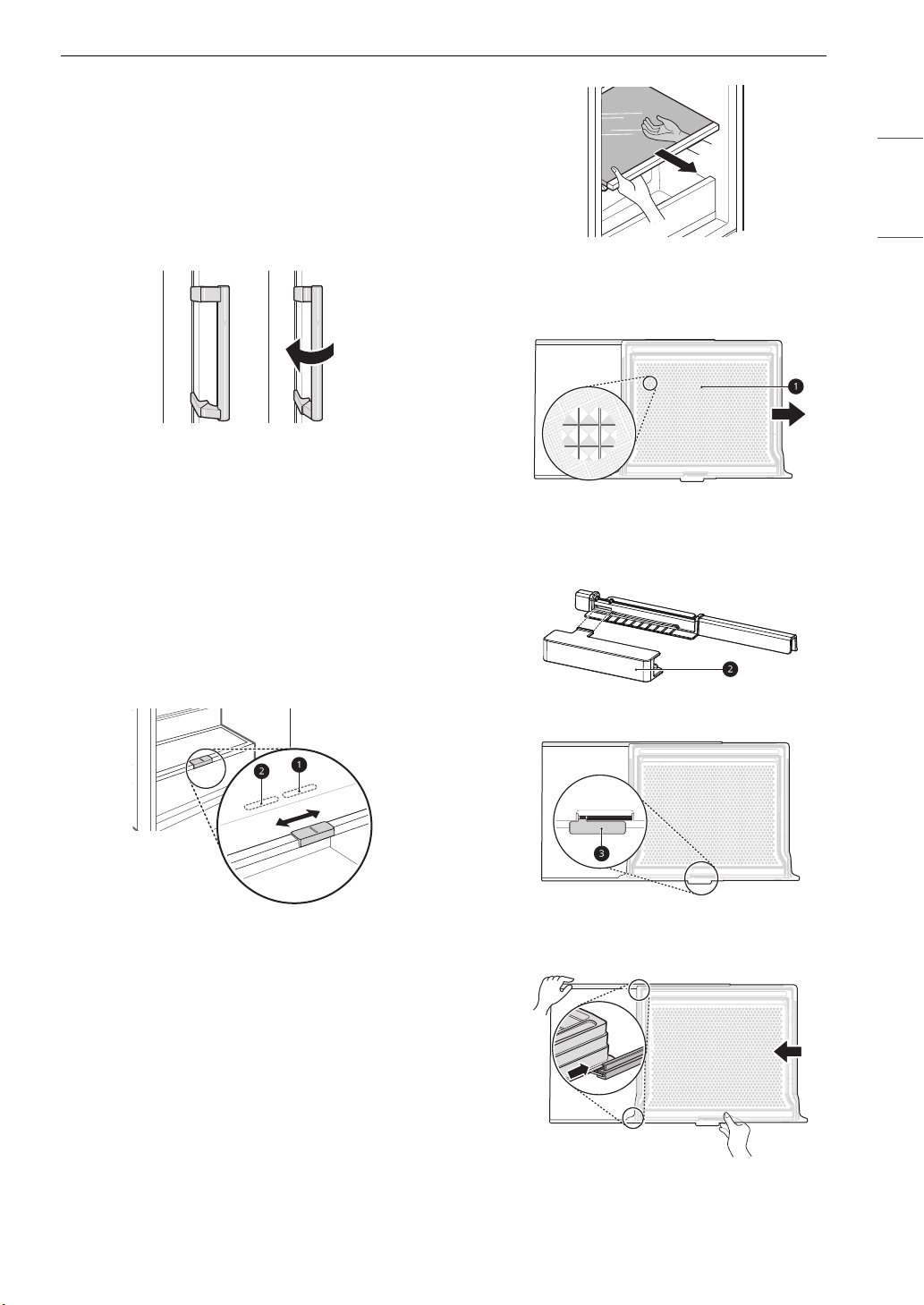
15OPERATION
ENGLISH
Handle
The appearance or components of the appliance
may differ from model to model.
Using Easy Open Door
To easily open the door, hold the handle and
gently pull it to the left.
Humidity Controlled
Crispers
Using the Humidity Controlled
Crispers
This feature is only available on some models.
You can control the amount of humidity by sliding
the lever at the front of the drawer.
a For storing vegetables.
b For storing fruit.
Removing/Assembling the Drawer
Cover
This feature is only available on some models.
Removing the Cover
1 Open the door completely. Hold the cover
with both hands and tilt the cover slightly
while pulling it out.
2 Place the cover upside down on the floor and
slide the crisper cover
a to the right and then
remove it.
Assembling the Cover
1 Assemble the knob of the vegetable
compartment b.
2 Insert the knob c into the crisper cover.
3 Slide the crisper cover to the left and then
refit it.
4 Hold the cover with both hands and tilt the
cover slightly while refitting.
Loading ...
Loading ...
Loading ...
