Loading ...
Loading ...
Loading ...
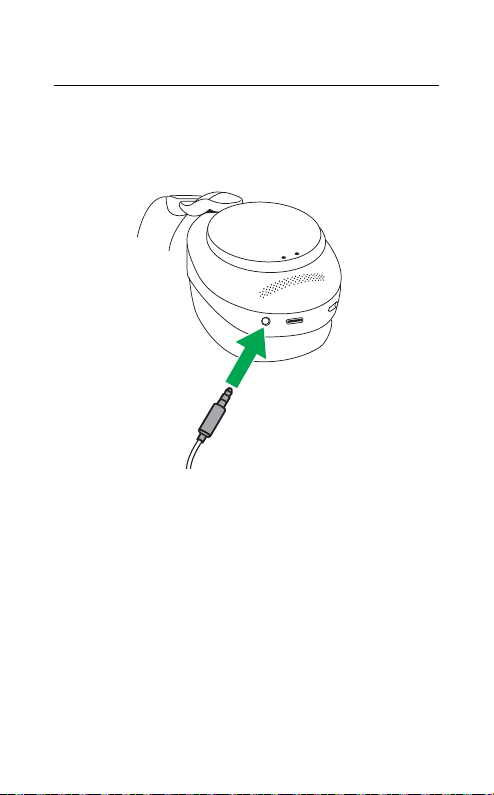
18
ENGLISH
6.3 Connect to 3.5mm jack port
Plug the supplied audio jack cable into the
3.5mm audio jack port on the headset.
When connected to a device using the audio
jack cable, the headset microphone and
Bluetooth are disabled. If the headset is
plugged into a smartphone, the smartphone’s
microphone will be used for calls.
The volume and ANC/HearThrough can be
controlled using the buttons on the headset.
Loading ...
Loading ...
Loading ...
