Loading ...
Loading ...
Loading ...
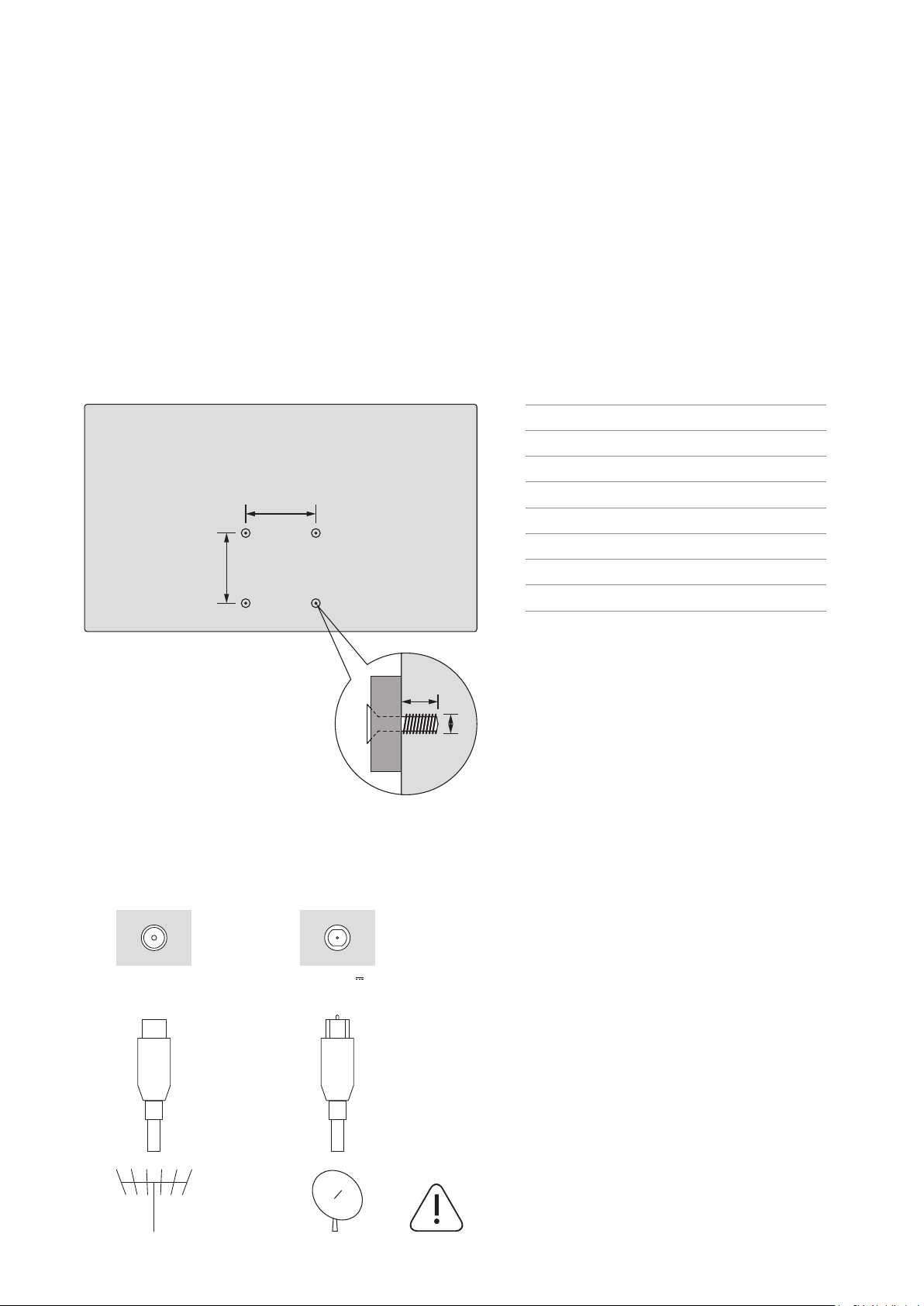
10
2.1.3. Removing the pedestal from the TV
Be sure to remove the pedestal in the following way when using the wall-hanging bracket or repacking the TV.
• Put the TV onto a worktable with the screen panel down on the clean and soft cloth. Leave the pedestal
protruding over the edge of the surface.
• Press the button/s on the rear side of the pedestal to release the latch/es.
• Remove the pedestal by pulling it away from the TV.
2.1.4. When using the wall mount bracket
Your TV is also prepared for a VESA-compliant wall mount bracket. If it is not supplied with your TV, contact
your local dealer to purchase the recommended wall mount bracket.
Holes and measurements for wall mount bracket installation;
W
L
D
H
W (mm) H (mm) D (mm) L (mm)
24” 75 75 4 (M4) 5-8
32” 75 75 4
(M4) 5-8
39” 200 200 6
(M6) 10-13
43” 100 100 4
(M4) 7-8
50” 200 200 6
(M6) 10-13
55 200 200 6
(M6) 10-13
58” 200 200 6
(M6) 10-13
65” 400 200 6
(M6) 10-13
75” 600 400 8
(M8) 15-20
W
L
D
H
W
(mm)
H
(mm)
D
(mm)
L
(mm)
24” 75 75 4 (M4) 5-8
32” 75 75 4
(M4) 5-8
39” 200 200 6
(M6) 10-13
43” 100 100 4
(M4) 7-8
50” 200 200 6
(M6) 10-13
55 200 200 6
(M6) 10-13
58” 200 200 6
(M6) 10-13
65” 400 200 6
(M6) 10-13
75” 600 400 8
(M8) 15-20
2.2. Antenna connection
Connect the aerial or cable TV plug to the AERIAL INPUT (ANT) socket or satellite plug to the SATELLITE INPUT
(LNB) socket located on the rear side of the TV.
Caution
If you want to connect a device to the TV, make
sure that both the TV and the device are turned o
before making any connection. After the connection
is done, you can turn on the units and use them.
ANTENNA
13/18 V
300 mA max
ANTENNA
13/18 V
300 mA max
Loading ...
Loading ...
Loading ...
