Loading ...
Loading ...
Loading ...
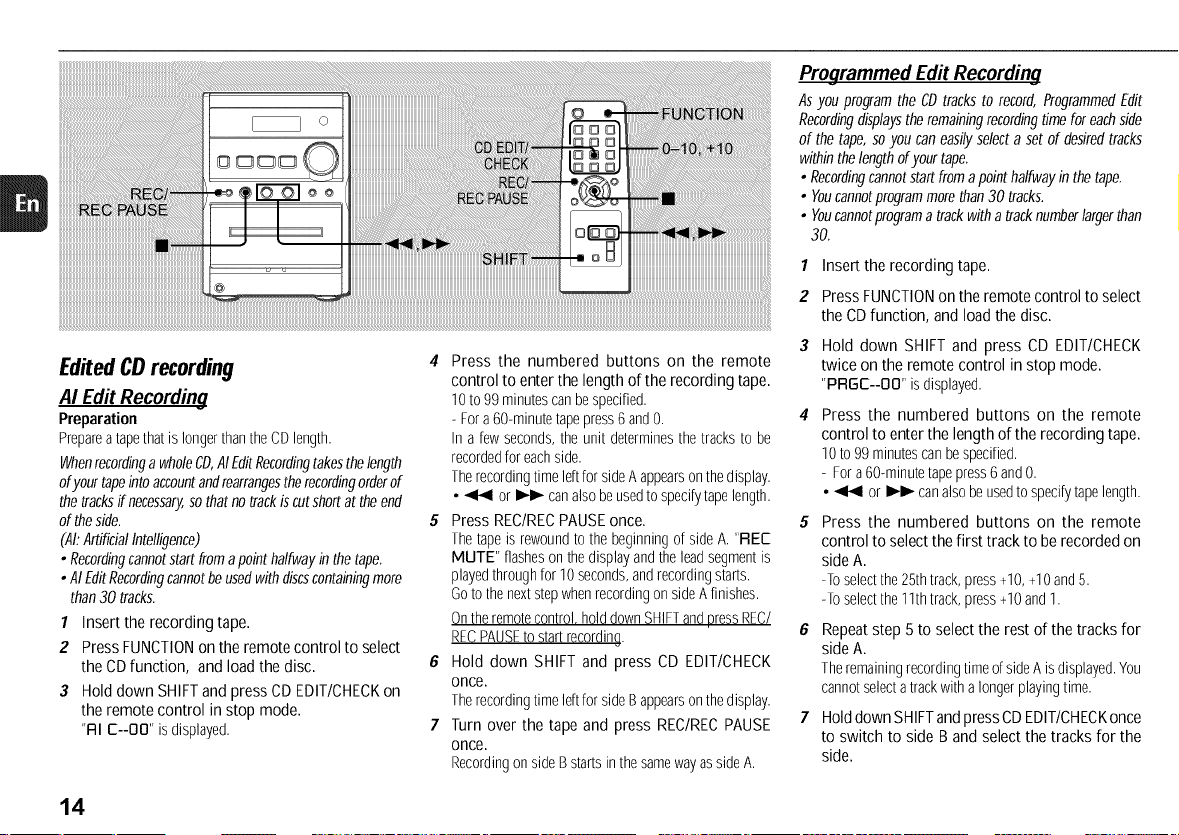
Edited CDrecording
AI Edit Recording
Preparation
PrepareatapethatislongerthantheCDlength.
WhenrecordingawholeCD,AIEditRecordingtakesthelength
ofyourtapeintoaccountandrearrangestherecordingorderof
thetracksif necessary,sothatnotrackiscutshortattheend
oftheside.
(,41:ArtificialIntelligence)
• Recordingcannotstartfromapointhalfwayinthetape.
•AIEditRecordingcannotbeusedwithdiscscontainingmore
than30 tracks.
1 Insertthe recordingtape.
2 PressFUNCTIONonthe remotecontrolto select
the CDfunction, andloadthe disc.
3 Holddown SHIFTandpressCDEDIT/CHECKon
the remotecontrol in stopmode.
"RI E--OO"isdisplayed.
4 Press the numbered buttons on the remote
control to enter the length of the recording tape.
10to 99minutescanbespecified.
- Fora60-minutetapepress6and0. 4
In a fewseconds,theunit determinesthetracksto be
recordedfor eachside.
Therecordingtime Idt forsideA appearsonthedisplay.
• _ or I_ canalsobeusedtospedfytape length.
5 Press REC/RECPAUSE once. 5
Thetapeis rewoundtothe beginningof side A."REE
MUTE" flashesonthedisplayandtheleadsegmentis
playedthroughfor 10seconds,andrecordingstarts.
Goto thenextstepwhenrecordingon sideAfinishes.
Ontheremotecontrol,holddownSHIFTandpressREC/
RECPAUSEto startrecording. 6
6 Hold down SHIFT and press CD EDIT/CHECK
once.
Therecordingtime Idt forsideB appearsonthedisplay.
7 Turn over the tape and press REC/RECPAUSE 7
once.
RecordingonsideBstartsinthesamewayassideA.
Programmed Edit Recording
AsyouprogramtheCDtrackstorecord,ProgrammedEdit
Recordingdisplaystheremainingrecordingtimeforeachside
of thetape,soyoucaneasilyselectasetofdesiredtracks
withinthelengthofyourtape.
• Recordingcannotstartfromapointhalfwayinthetape.
• Youcannotprogrammorethan30tracks.
• Youcannotprogramatrackwithatracknumberlargerthan
30.
1 Insertthe recordingtape.
2 PressFUNCTIONontheremotecontrolto select
the CDfunction, andloadthe disc.
Hold down SHIFTand press CD EDIT/CHECK
twice on the remotecontrol instop mode.
"PRGE--OO"isdisplayed.
Press the numbered buttons on the remote
controlto enterthe lengthoftherecordingtape.
10to99minutescanbespecified.
- Fora60-minutetapepress6and0.
• _ or I_ canalsobeusedtospecifytapelength.
Press the numbered buttons on the remote
controltoselectthefirst trackto berecordedon
sideA.
-Toselectthe25thtrack,press+10,+10and5.
-Toselectthe11thtrack,press+10and1.
Repeatstep 5to selectthe restofthetracksfor
sideA.
TheremainingrecordingtimeofsideAisdisplayed.You
cannotselectatrackwithalongerplayingtime.
HolddownSHIFTandpressCDEDIT/CHECKonce
to switch to sideBandselectthe tracksfor the
side.
14
Loading ...
Loading ...
Loading ...