Loading ...
Loading ...
Loading ...
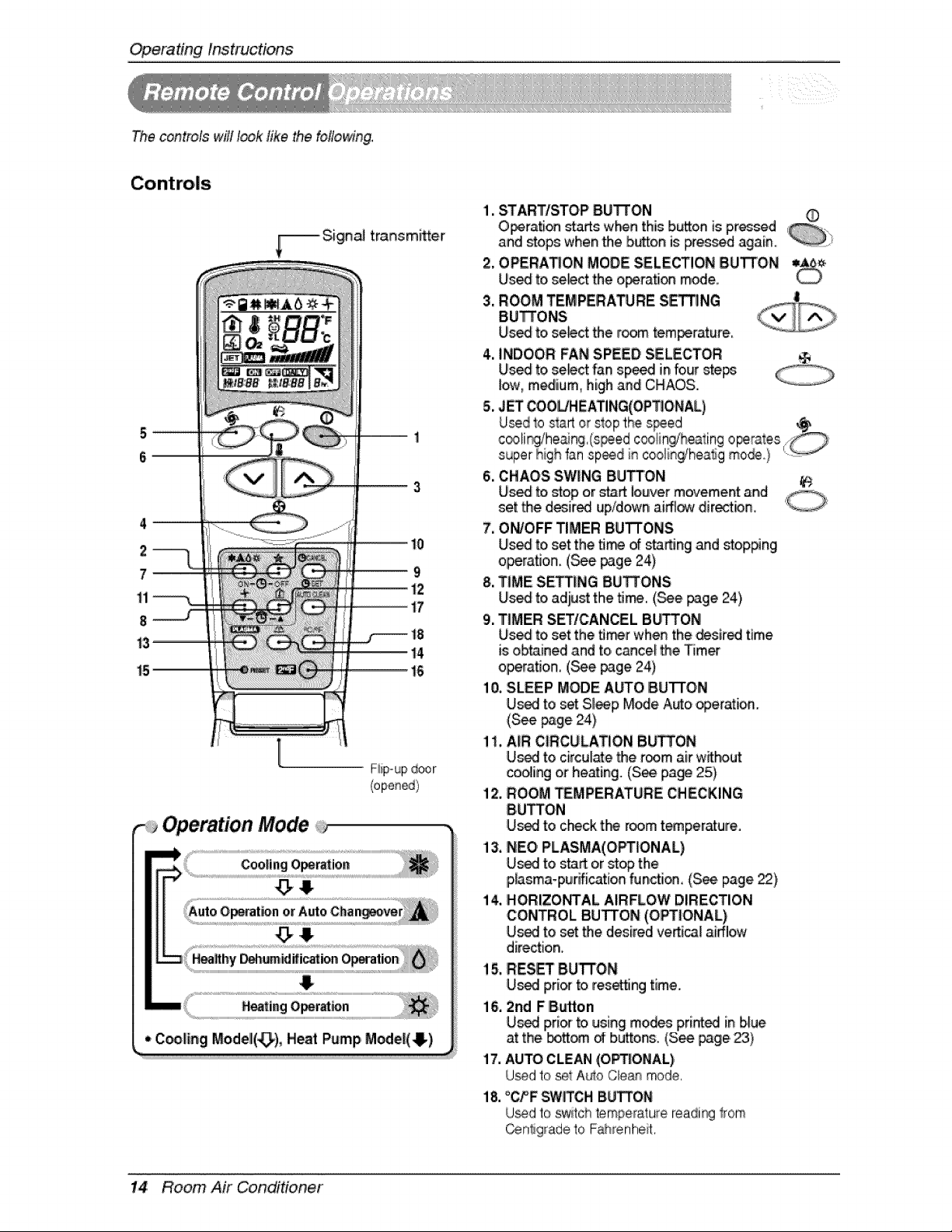
OperatingInstructions
The controls will look like the following,
F:iip-up door
Operation Mode
$
1, STARTISTOP BUI_ON
O_ration starts when this bison is p,r_sed
and Mops whenthe button is Fessed again, i_
2, OPERATION MODE SELECTION DUll'tON
Used to se_ct the o_tation m_e_
3. ROOM TEMPERA_RE S_NG
BUTTONS
Us_ to,se_ct the r_m tem_rature,
4, INDOOR:FAN SPEED,SELECTOR
Us_ to,se_ct fan sp_d Jnfour steps
low, m_ium0 high and CH_OS.
5, JET COOL/HEATING(OPT_O,NAL)
6. CHAOS SWING BUTTON
Uis_ to,stop or start louver movement and
set the d_ir_ up/down ai_ dire_ion,
7. ON/OFF TIMER BUTTONS
Us_ to,set the fl_ of starting and stop#ng
o_rati,on. (_e page 24)
8, T_MESETTING BUTTONS
Us_ to,adiust the fl_. (._e page 24)
9, T|MER SETICANCEL BUTTON
Us_ to,set the fl_r when the desired time
is obtained and to, c_ce! the Timer
operation, (_e page 24)
10, SLEEP MODE AUTO BUTTON
Used to set Sl_p M_e A_o operation.
(S_ page 24)
1I, AiR CIRCULATION B_ON
Used to circul_e the room air w_hout
coo_ingor he_ing. (See page 25)
12. ROOM TEMPERATURE ,CHECKING
BUTTON
U_ to c_ck t_ room t_peraturre,
i3, NEO,PLASMA(,OPT_ONAL)
U_ to start or stop the
p,Asma-purification function, (See,page _),
i4, HORIZONTAL AIRFLOW DIRECTION
CONTROL BUTTON (OPTIONAL)
Used to set the desired veAical airflow
direction,
15, RES_ 8U"R'ON
U_ £,ri_ to resting time.
l& 2nd FButton
U_ pri_ to using modes printed in b,lue
at the bott_ _ buttons, (See p3ge._)
17. AUTO CLEAN (OP_ONIAL)
U_d to set A_o Cle_ mode,
18, "OFF SW{TGHBUi_ON
U_d to sw_tchtemperature readi_ Irom
Centigradeto Fahrenheit,
14 Room Air CondiHoner
Loading ...
Loading ...
Loading ...