Loading ...
Loading ...
Loading ...
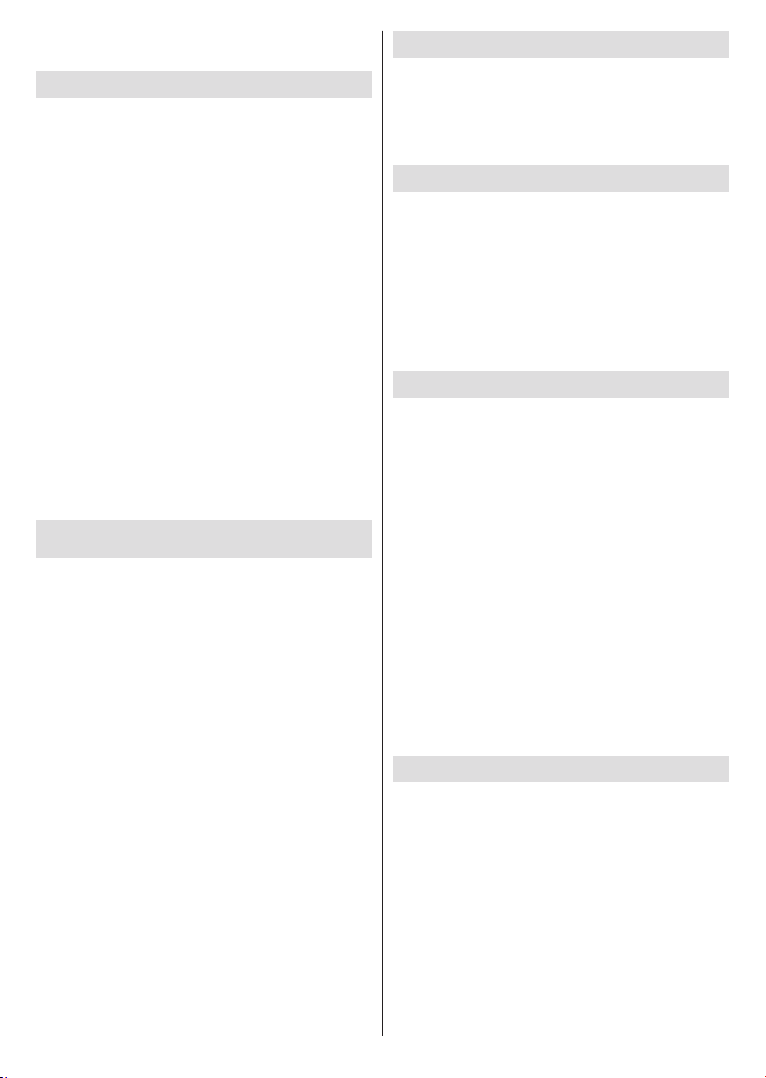
English - 25 -
cause physical damage to the USB player and the USB device
itself. Do not pull out your drive while playing a le.
From a Mobile Device via DMR
Make sure that your mobile device is connected to the
Apps
Multi Media Player
(MMP) and press the OK button to launch. Select
the media type on the main media player screen. On
Blue button to switch the
Back button. DMR
the media type options. Highlight the DMR option and
press the OK
sharing icon or on the related option from the options
menu of your mobile device. Available devices will be
Settings>Device
Preferences>About menu on the Home screen. If
entering a custom name using the options of the
Device name menu. If the connection is successfully
USB Recording
Recorded programmes are saved into the connected
available to be played on a computer. You can play
Lip Sync delay may occur during the timeshifting. Radio
record is supported.
If the writing speed of the connected USB disk is not
feature may not be available.
It is recommended to use USB hard disk drives for
recording HD programmes.
Do not pull out the USB/HDD during a recording. This
may harm the connected USB/HDD.
Some stream packets may not be recorded because
freeze during playback.
dialogue will be displayed. If you highlight Yes and press
OK
Instant Recording
Press Record button to start recording an event
instantly while watching a programme. Press Stop
button to cancel instant recording.
You can not switch broadcasts during the recording
mode.
Watching Recorded Programmes
Select Record List from the Record menu in Live
OK. Select a recorded item from
OK button
to watch.
Press the Stop or Back/Return button to stop a
playback.
The recordings will be named in the following
Timeshift Recording
In order to use timeshift recording feature Time Shift
Mode option in the Record>Time Shift Mode menu
simultaneously recorded to the connected USB disk.
Press Pause/Play button while watching a broadcast
to activate timeshifting mode. Press Pause/Play button
again to resume the paused programme from where
you stopped. Press the Stop button to stop timeshift
recording and return to the live broadcast.
Disk Setup
wizard will be displayed when the Pause/Play button
is pressed. You can either choose Auto or Manual
setup mode. In Manual
format your Disk and specify the storage space that
will be used for timeshift function. When the setup is
completed result will be displayed. Press Exit button.
Timeshift function will not be available for radio
broadcasts.
Disk Format
Format
option in the Record>Device Info
mode. Highlight the connected device on the Device
Info screen and press OK or Right directional button
to see the list of available options. Then highlight
Format and press OK
dialogue will be displayed. Highlight Yes and press
OK to start formatting.
IMPORTANT: Formatting your USB storage device
converted to FAT32. In most cases operation errors will
Loading ...
Loading ...
Loading ...
