Loading ...
Loading ...
Loading ...
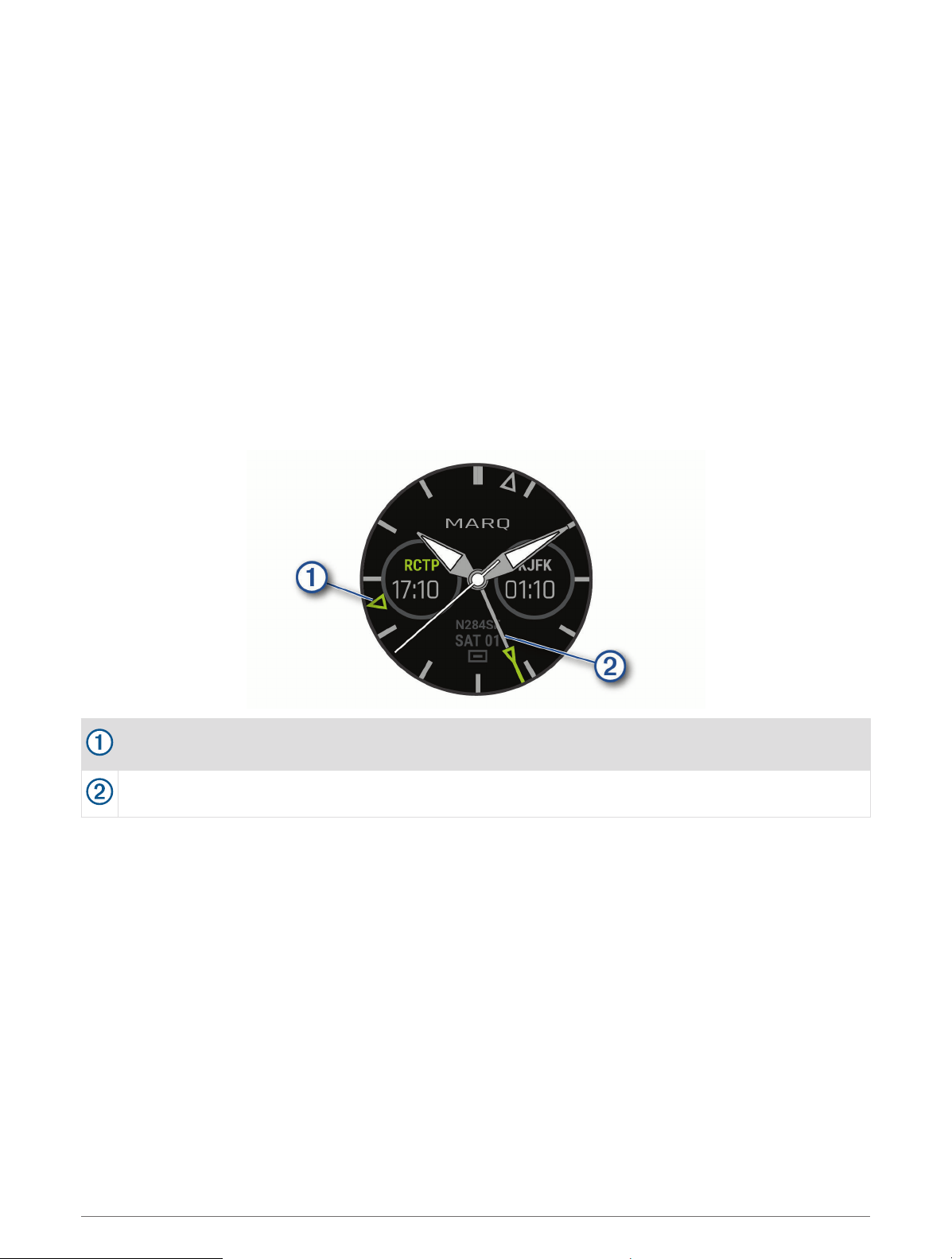
Customizing the Controls Menu
You can add, remove, and change the order of the shortcut menu options in the controls menu (Viewing the
Controls Menu, page 2).
1 Hold MENU.
2 Select Controls.
3 Select a shortcut to customize.
4 Select an option:
• Select Reorder to change the location of the shortcut in the controls menu.
• Select Remove to remove the shortcut from the controls menu.
5 If necessary, select Add New to add an additional shortcut to the controls menu.
Watch Face Settings
You can customize the appearance of the watch face by selecting the layout, colors, and additional data. You
can also download custom watch faces from the Connect IQ store.
Default Watch Face
Alternate time zone pointer. References the 24-hour time markings on the watch, in up to four alternate
time zones (Adding Alternate Time Zones, page 72).
Coordinated Universal Time (UTC) hand. References the 24-hour time markings on the watch.
Customizing Your Device 97
Loading ...
Loading ...
Loading ...
