Documents: Go to download!
User Manual
- User Manual - (English)
- Installation Instruction - (English)
- Specification Sheet - (English)
- Enery Guide - (English)
User Guide Frigidaire FGID2466QF5A Dishwasher
Table of contents
- Important Safety Instructions
- Product Registration
- Features at a Glance
- Operating Instructions
- Preparing and Loading Dishes
- Dishwasher Dispenser and Detergents
- Factors Affecting Performance
- Care and Cleaning
- Before you Call
- Major Appliance Warranty
When loading items to be washed:
- Locate sharp items and knives so that they are not likely to damage the door seal or tub.
- Load sharp items and knives with the handles up to reduce the risk of cut-type injuries.
- Under certain conditions. hydrogen gas may be produced in a hot water. system that has not been used for 2 weeks or more. HYDROGEN GAS IS EXPLOSIVE. If hot water system has not been used for such a period. before using dishwasher. turn on for several minutes This will release any accumulated hydrogen gas.
- HYDROGEN GAS IS FLAMMABLE. Do no smoke or use an open flame during this time.
- Do not store or use combustible materials. gasoline or other flammable vapors and liquids in the vicinity of this or any other appliance.
Getting Started
1. Load Dishwasher (See Preparing and Loading Dishes).
2. Add detergent (See Dishwasher
3. Add Rinse Aid. if needed (See Rinse Aid).
4. Select desired CYCLE (See Cycle Chart). The indicator light will glow when selected.
5. Select desired OPTION (See Energy Options). The indicator light will glow when selected.
6. Run hot water faucet nearest dishwasher until water is at or near 1200F for optimal performance (See Water Temperature). Turn water off.
7. To start. press START/CANCEL pad.
8. Close door to latch.
NOTE
- Very Important Information - Read Before Operating Your Dishwasher!
- Normal Operating Sounds This dishwasher does not sound like most dishwashers - IT’S QUIETER.
- Your Direct Feed Wash System dishwasher uses energy efficient motors for the wash and drain portions of the cycle you select.
- Each cycle has a series of water fills and drains for washing and rinsing dishes. As each cycle begins. you may-or may not- hear the drain motor. The next sound you will hear is the splashing water as it enters the tub.
- PLEASE BE ADVISED: If you compare this dishwasher to previous models. you may be surprised at what you DON’T hear.
NOTE
- Lights on the console will remain on once the door is shut and wash cycle begins. If it is preferred to have the lights turn off while cycle is running see Console Lights section for instructions.
FEATURES AT A GLANCE

Rinse Aid
- Your dishwasher cleans by spraying a mixture of hot water and detergent through the spray arms against soiled surfaces.
- First. the dishwasher fills with water covering the filter area. Water is then pumped through the spray arms. Soil particles go across the filter and down the drain as the water is pumped out. This series of steps are repeated as needed. The number of water fills vary with the cycle being used.
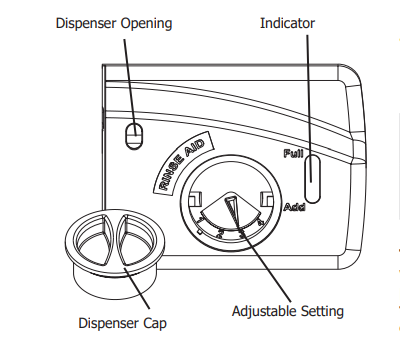
Bowl Tines
- Wash Cycle Selections
- Cycle times are approximate and will vary with options selected. Hot water is necessary to activate dishwasher detergent and melt fatty food soils. An automatic sensor will check the incoming water temperature and. if it is not hot enough. the cycle will be lengthened for automatic water heating in the main wash and final rinse of all cycles.
- This happens even when HI-TEMP WASH option has not been selected. When HI-TEMP WASH is selected. an even higher temperature will be reached to handle heavier soil loads.
Hi-Temp Wash
- Option When HI-TEMP WASH option is selected, the HI-TEMP WASH option is selected, the dishwasher heats water in the main wash to shwasher heats water in the main wash to approximately 140 oximately 140oF (60oC). This increase in water temperature helps the s increase in water temperature helps the dishwasher detergent remove food grease shwasher detergent remove food grease and soil from dishes more effectively and aids nd soil from dishes more effectively and aids in drying
- . HI-TEMP WASH option is available n drying. HI-TEMP WASH option is available on POWER PLUS, NORMAL WASH and TOP POWER PLUS, NORMAL WASH and TOP RACK cycles. HI-TEMP WASH is automatically cycles.
- HI-TEMP WASH is automatically provided when the POWER PLUS cycle is ovided when the POWER PLUS cycle is selected.
- When HI-TEMP WASH option is selected, the HI-TEMP WASH option is selected, the indicator light will come on and remain on until ndicator light will come on and remain on until end of cycle. To turn off the HI-TEMP WASH nd of cycle. To turn off the HI-TEMP WASH option, press HI-TEMP WASH a second time. on, press HI-TEMP WASH a second time. The indicator light will turn off. he indicator light will turn off.
Heat Dry/Air Dry
- Use of the HEAT DRY option, especially in of the HEAT DRY option, especially in combination with use of rinse agent, will nation with use of rinse agent, will enhance enhance drying.
- If AIR DRY is selected the drying. If AIR DRY is selected the heater will be de-activated during the drying will be de-activated during the drying phase of the selected wash cycle.
- This will of the selected wash cycle. This will slightly lower the energy use but will increase ghtly lower the energy use but will increase the likelihood that the dishware will not dry likelihood that the dishware will not dry completely.
Child Lock Controls
- To prevent children from accidently changing o prevent children from accidently changing the dishwasher cycle or starting the dishwasher cycle or starting the dishwasher, to lock the dishwasher controls shwasher, to lock the dishwasher controls press and hold DELAY START for 3 seconds. ess and hold DELAY START for 3 seconds.
- An indicator light on the lock graphic pad will indicator light on the lock graphic pad will illuminate when the controls are locked and no luminate when the controls are locked and no new selections can be made until the lock is selections can be made until the lock is released
- To unlock the controls, press DELAY eleased. To unlock the controls, press DELAY
- START again for 3 seconds, and the indicator ART again for 3 seconds, and the indicator light will go out. ght will go out.
To Cancel a Cycle
- You can cancel a cycle anytime during the cycle. Press and hold the START/CANCEL pad for 3 seconds. The light above the cycle and option selected will go out, and the START/
- CANCEL light will remain illuminated, the dishwasher will start a 90 second drain. At the end of the drain, select the next desired cycle.
Favorite Cycle
- The FAVORITE CYCLE option allows you to AVORITE CYCLE option allows you to program your preferred cycle and options into ogram your preferred cycle and options into one but one button. Once Programmed, simply select ton. Once Programmed, simply select
- FAVORITE CYCLE and then select START/ AVORITE CYCLE and then select START/
CANCEL.
- To Program the FAVORITE CYCLE: o Program the FAVORITE CYCLE:
- Select your preferred cycle and options elect your preferred cycle and options
- Press FAVORITE CYCLE for 3 seconds. ess FAVORITE CYCLE for 3 seconds.
- The display will flash for 2 seconds indicating he display will flash for 2 seconds indicating the FAVORITE CYCLE option has been AVORITE CYCLE option has been programmed. To change the FAVORITE ogrammed. To change the FAVORITE
- CYCLE option simply r CYCLE option simply repeat steps one and epeat steps one and two abo two above.
Sahara Dry TM
- When SAHARA DRY AHARA DRY
- TM option is selected, the dish the dishwasher extends drying time by washer extends drying time by approximately 20 minutes. The SAHARA DRY oximately 20 minutes. The SAHARA DRY option can be used wi option can be used with all cycles except th all cycles except
- CHINA CR CHINA CRYSTAL, ENERGY SAVER and RINSE YSTAL, ENERGY SAVER and RINSE
- ONLY. For best drying performance, also apply Y. For best drying performance, also apply an incr an increased wash temperature by selecting eased wash temperature by selecting
- HI-TEMP WASH or even better, the SANITIZE -TEMP WASH or even better, the SANITIZE option.
- The ener The energy required to use the SAHARA DRY gy required to use the SAHARA DRY option costs pennies per cy option costs pennies per cycle. You may cle. You may choose not choose not to select the SAHARA DRY to select the SAHARA DRY
- TMoption; option; however you may have items in your dish load er you may have items in your dish load that wi that will not be completely dry at the end of ll not be completely dry at the end of the cycle.
Delay Start
- The DELAY START option allows you to automatically delay starting your dishwasher 1-24 hours. To start the DELAY START option, press DELAY START until the desired delay time shows in the STATUS window. A light will come on indicating the delay has been set and will remain on until cycle starts.
- Press the START/CANCEL pad to start the delay option. If the delay option is interrupted, the START/CANCEL pad will have to be pressed again to return to delay option.
- To cancel the DELAY START option and to begin the selected cycle before the delay period is over, press and hold START/CANCEL pad for 3 seconds.
OPERATING INSTRUCTIONS
Option Selections (available on select Models)
- Hi-Temp Wash Option When HI-TEMP WASH option is selected. the dishwasher heats water in the main wash to approximately 140 approximately 140oF (60 F (60oC).
- This increase in water temperature helps the dishwasher detergent remove food grease and soil from dishes more effectively and aids in drying.
- HI-TEMP WASH option is available on POWER PLUS. NORMAL WASH and TOP RACK cycles. HI-TEMP WASH is automatically provided when the POWER PLUS cycle is selected.
- When HI-TEMP WASH option is selected. the indicator light will come on and remain on until end of cycle. To turn off the HI-TEMP WASH option. press HI-TEMP WASH a second time.
- The indicator light will turn off.
NOTE
- Lights on the console will remain on once the door is shut and wash cycle begins. If it is preferred to have the lights turn off while cycle is running see Console Lights section for instructions.
Sanitize Option
- To sanitize your dishes and glassware. select the SANITIZE option. When selected. the indicator light will come on and remain on until the end of cycle. The water temperature in the final rinse will be raised to 156 final rinse will be raised to 156oF (69 F (69oC). This C). This
- The sanitize criteria may not be satisfied if there is an interruption of the cycle. power failure or if the incoming water temperature is below 120 the incoming water temperature is below 120oF
- To turn off the SANITIZE option. press SANITIZE a second time. The indicator light will turn off.
Sahara Dry TM
- When SAHARA DRY When SAHARA DRYTM TM option is selected. option is selected.
- The energy required to use the SAHARA DRY The energy required to use the SAHARA DRYTM TM
Status Window
- The STATUS window. available on some models. indicates the following activity:
- In the unlikely event that the dishwasher malfunctions. displays the error code “Uo”. or gives poor performance you can call the Frigidaire Customer Care Center at 1-800-944-9044. They will be able to provide assistance in troubleshooting the problem and/or locating an authorized service technician. if needed.
- If it is desired to have the console lights remain off while running. perform the following operation: Prior to starting a cycle.
- Press and hold POWER PLUS and RINSE ONLY simultaneously for approximately 8 seconds until the corresponding lights flash. This will turn the console lights off during cycle operation. Simply repeat this operation to revert back to the previous setting.
Console Lights
- The console lights provide information about the cycle selection and current status. During operation. while the door is closed. these lights will remain on.
- At the completion of the cycle. the clean light will come on. The sanitization light will also come on if that option was selected and sanitization was achieved during the wash cycle.
- Number of delay start hours. The last hour will count down in minutes.
Dish Preparation
- Scrape away large pieces of food. bones. pits. toothpicks. etc. The continuously filtered wash fluid will remove remaining food particles. Burned-on foods should be loosened before loading. Empty liquids from glasses and cups.
- Foods such as mustard. mayonnaise. vinegar. lemon juice and tomato based products may cause discoloration of stainless steel and plastics if allowed to sit for a long period of time. Unless the dishwasher is to be operated at once. it is best to pre-rinse or use the RINSE ONLY cycle to rinse off these food soils.
- Load racks so that large items do not prevent the detergent dispenser from opening.
- Check manufacturer’s recommendations before washing items in question.
- If the dishwasher drains into a Food Disposer. be sure disposer is completely empty before starting dishwasher.
Loading the Top Rack
- Features and appearance of racks and silverware basket as shown may vary from your model.
- The upper rack is designed for flexibility in loading a wide variety of items including cups. glasses. stemware. small plates. bowls. etc.
- Load glasses in top rack only. Damage may occur if placed in bottom rack.
- Load plastic items in top rack only. Melting may occur if placed in bottom rack.
- Load items with open ends facing down for better cleaning and draining.
- Damage may occur if delicate items touch each other during dishwasher operation.
- 10 place settings standard loading pattern
- 12 place settings standard loading pattern
- Some models have a fold-down cup shelf or a cup shelf/stemware holder. They can be used to load two levels of cups. juice glasses. and other short items. Stagger items on upper level so that water can reach all inside surfaces. Fold up to load tall glasses.
- Long-handled knives and utensils can be placed in top rack.
- Be sure nothing protrudes through the bottom of the rack to block rotation of middle spray arm.
Upper Rack
- The UPPER RACK cycle directs cleaning only to items in the upper rack and can be used to wash a wide assortment of items. It is useful for washing partial loads - especially when the upper rack fills up with glasses and the lower rack is still empty.
- STEMWARE HOLDER/CUPSHELF not available on all models.
- PREPARING AND LOADING DISHES

Adjustable Upper Rack
- To raise the upper rack. refer to the figure below.
- Press the lever toward the center of the rack and pull straight up on the rack.
Lever
- To lower the upper rack. press the lever and push down on the rack.
Bowl Tines
- The bowl times offer the ultimate in flexibility.
- When closed. load with saucers or small dishes. Open halfway and it is perfect for small casserole dishes. Open completely for those hard to fit items. As you load your dishwasher. you will find many other ways to use this unique feature.
- Place the clips of the cup shelf over the horizontal rack wires and push down to attach the cup shelf onto the second wire of the upper rack.
PREPARING AND LOADING DISHES
- Features and appearance of racks and silverware basket as shown may vary from your model.
- The lower rack is best for plates. saucers. bowls. and cookware. Large items should be placed along the edge so they do not block the spray arm rotation. For best results. place For best results. place
- Spin the middle spray arm to make sure that tall items do not block the rotation
- Be sure pan handles do not protrude through the bottom of the rack and block the lower spray arm rotation.
Loading the Bottom Rack
- 10 place settings standard loading pattern.
- 12 place settings standard loading pattern
Fold-down Tines
- The fold-down tines in the lower rack make easy loading for those extra large and hard-to fit items. The tines may be left up for normal use or folded down for more flexible loading.
- Fold down for more space to load large pots or pans.
CAUTION
- Load sharp items (knives. skewers. etc.) pointing down.
- Failure to do so may result in injury.
- Features and appearance of racks and silverware basket as shown may vary from your model.
- Load the silverware basket while it is in the bottom rack or take the basket out for loading on a counter or table.
- For baskets with lids. small items like baby bottle caps. jar lids. corn cob holders. etc. can be placed in a covered section to hold them in place.
Loading the Silverware Basket
- Use suggested loading patterns. as shown. to increase washability of the silverware.
- Be sure nothing protrudes through bottom of basket or rack to block the spray arm.
- To avoid damaging the silver finish do not mix silver and stainless.
- When covers are up. mix items in each section of the basket with some pointing up and some down to avoid nesting. Water spray cannot reach nested items.
- To add or remove items after wash cycle starts:
- Unlatch door and wait a few seconds until wash action stops before opening.
- Add the item. move the door to a near closed position. and wait a few seconds while the cold air slowly expands inside the dishwasher.
- Close door firmly to latch and resume cycle.
Adding a Dish
- Detergent Usage Chart
- Cycle Soft Water
- (0-3 grains) Medium Hard Water (4-8 grains) Hard Water (9-12 grains) Very Hard Water (Over 12 grains)
- Top Rack. Quick Wash. China Crystal or Energy Saver
Rinse Only
- 2 teaspoons (each cup 1/4 full)
- 2 teaspoons (Main Wash cup 1/4 full)
No Detergent (water softener recommended)
- 5 teaspoons (each cup- fill to line above “Regular”)
- 5 teaspoons (each cup- fill to line above “Regular”)
- 8 teaspoons (each cup completely full)
- 8 teaspoons (Main Wash cup- completely full)
- Each Cup Completely Full (water softener recommended)
- Main Wash Cup Completely Full (water softener recommended)
CAUTION
- The use of industrial grade detergent can damage the heating coil and other parts of the dishwasher leading to damage to the unit and surrounding property. Use only household grade automatic dishwasher detergents.
How much Detergent to use
- The amount of detergent to use depends on the water hardness. Water hardness is measured in grains per gallon.
- Using too little detergent can result in poor cleaning and hard water filming or spotting. Using too much detergent in soft water can cause etching to some glassware which is surface damage that appears like a film but cannot be wiped off. Your local water company. water softener company or county extension agent can tell you the water hardness in your area.
DISHWASHER DISPENSER & DETERGENTS
- As a rule. use 1 teaspoon for each grain above 12. For very hard water. detergent alone may not be enough and then a water softener is recommended to improve water quality and dishwashing performance. However. when - using automatic dishwashing detergent tablets or packets simply place one in the main wash cup.
- Use only fresh automatic dishwashing detergent. Other detergents may cause oversudsing. When using automatic dishwashing detergent tablets or packets. use only one tablet or packet. place in the main wash cup and close. Add detergent just before starting cycle. Store detergent in a cool. dry location and discard any that becomes moist or caked.
Filing the Detergent Dispenser
- The detergent dispenser has two detergent cups. The smaller one is for addition to the pre-wash and the larger is for release to the main wash
CARE AND CLEANING
- Inside Inside - The inside of the dishwasher and The inside of the dishwasher and
NOTE
- Hard water may cause lime deposit buildup on the interior of the dishwasher. For cleaning instructions see “Removing Spots and film” section.
- Overfill Protector- keeps dishwasher from overfilling and is located in the left front corner of the tub.
- Clean occasionally with household cleaner containing vinegar or bleach to dissolve any buildup.
- Overfill Protector should move up and down freely about one inch. If it does not move. lift and clean underneath.
To empty the glass trap:
- Grasp the glass trap’s handle and rotate it 900 clockwise while pressing down on the center of the wash arm.
- Grab the spray arm in the center and lift the spray arm and glass trap assembly up and out from the dishwasher.
- Tip the assembly over an appropriate container and tap it to empty the glass trap.
- OR. separate the glass trap - pull the glass trap handle toward you. then up. then further toward you to slide it away from the rest of the assembly; empty it into an appropriate container; then slide the glass trap back into the assembly.
- Place the assembly back into position. press down on the arm at the center and rotate the glass trap handle 900 counterclockwise being sure the glass trap ends in the orientation shown in the image above. To avoid damage to your unit make sure the spray arm and glass trap are fully snapped in place.
Spray Arm varies by model
- If a drain air gap was installed for your built-in dishwasher. check to make sure it is clean so the dishwasher will drain properly.
- A drain air gap is usually mounted on countertop and can be inspected by removing the cover. This is not part of your dishwasher and is not covered by warranty.
Property Damage Hazard
- Freezing temperatures may cause water lines to rupture. Be sure all supply lines to and circulating lines within dishwasher are protected.
- Failure to do so could result in property damage.
To Disconnect Service:
- Turn off electrical power to the dishwasher at the supply source by removing fuses or tripping circuit breaker.
- Shut off water supply
- Place a pan under the inlet valve.
- Disconnect water line from inlet valve and drain into pan.
- Disconnect drain line from pump and drain water into pan.
To Restore Service:
- Direct water line discharge into a pan and open the valve to flush the line.
- Reconnect the water. drain. and electrical power supply.
- Turn on water and electrical power supply.
- Fill both detergent cups and run dishwasher through a HEAVY WASH/ POWER PLUS cycle.
- Check connections to make sure they do not leak.
See other models: FFHS2622MBMA FFHT1826LK9 PLEB30T8CCB FFTR1814TWB FFHT1513LQ5

