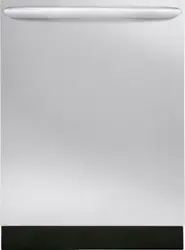Documents: Go to download!
User Manual
- User Manual - (English)
- User manual - (Spanish)
- User manual - (French)
- Product Specifications Sheet - (French)
- Product Specifications Sheet - (English)
- Installation Instructions - (English)
- Energy Guide - (English)
USER MANUAL Dishwasher
FEATURES AT A GLANCE
Your dishwasher cleans by spraying a mixture of hot water and detergent through the spray arms against soiled surfaces. First, the dishwasher drains for a few seconds to remove soils dropped while loading, then fi lls with water covering the fi lter area. Water is then pumped through the spray arms. Soil particles go through and across the fi lter and down the drain as the water is pumped out. This series of steps are repeated as needed. The number of water fi lls varies with the cycle being used.
Features may vary according to model
Operating Instructions
Getting Started
- Load Dishwasher (See Preparing and Loading Dishes)
- Add detergent (See Dishwasher Dispenser & Detergents).
- Add Rinse Aid, if needed (See Rinse Aid).
- Run hot water faucet nearest dishwasher until water is hot. Turn water off.
- Select desired CYCLE (See Cycle Chart).
- Select desired OPTION (See Option Selections).
- To start, press START/CANCEL pad and close door immediately.
To Start a Cycle
When cycle and options are selected, LEDs of selected cycle and options are illuminated. The status window displays the cycle time and then displays ‘Press Start’.
To start the cycle, press START/CANCEL pad and close the dishwasher door immediately.
The status window displays ‘Close door’ after the START/CANCEL pad is pressed.
A tone will sound indicating the cycle is successfully started after door is closed.
Wash Cycle Selections
Cycle times are approximate and will vary with options selected. Hot water is necessary to activate dishwasher detergent and melt fatty food soils. An automatic sensor will check the incoming water temperature and, if it is not hot enough, the cycle will be lengthened for automatic water heating in the main wash and fi nal rinse of all cycles. This happens even when HI-TEMP WASH option has not be selected. When HI-TEMP WASH is selected, an even higher temperature will be reached to handle heavier soil loads.
Recommended Cycle for typical use:
The Normal cycle with its factory default options of normal temperature and heated dry together provide the best all around performance. This cycle selection is recommended for everyday use and is suitable for a large range of both dish load sizes and food quantities remaining on those dishes.
Option Selections
Wash Pressure
The programmed cycles default to the “surge” pressure option which varies the pressure optimally for the cycle’s intended normal use. If, for some special circumstance, either a very low “spray” or very high “scour” pressure is desired that may be selected by pressing the WASH PRESSURE pad. Due to wash cycle optimization, some pressure options are not selectable in all wash cycle.
Wash Temp
The programmed cycles default to the “normal” temperature option, to choose HI-TEMP or SANITIZE press WASH TEMP pad again.
Hi-Temp Wash Option
HI-TEMP WASH option is selected, by pressing the WASH TEMP pad. The dishwasher heats water in the main wash to approximately 140oF (60oC) and increases the temperature higher in the final rinse to help with the drying stage.
This helps dishwasher detergent remove food grease and soil from dishes more effectively and aids in drying performance by adding additional rinse aid and increasing the water temperature.
Sanitize Option
To sanitize your dishes and glassware, select SANITIZE option, by pressing WASH TEMP pad. When selected, the light will come on and remain on until end of cycle. The water temperature in the final rinse will be raised to 155oF (68oC) and will maintain that temperature for 9 minutes. This option is available in Heavy and Normal Cycles. Only these sanitization cycles have been designed to meet NSF requirements.
The cycle time will be extended until the proper water temperature is reached. Washing action will continue during the water heating delay. For best results, the incoming water temperature should be at least 120oF (49oC).
The sanitize criteria may not be satisfied if there is an interruption of the cycle, power failure or if the incoming water temperature is below 120oF (49oC).
To turn off the SANITIZE option, press the Wash Temp pad. The SANITIZE light will turn off.
Heat Dry
The HEAT DRY option in combination with rinse aid will enhance drying performance. HEAT DRY option is available on all cycles.
Air Dry
The AIR DRY option will reduce temperature in the hot rinse of the selected wash cycle. This option will slightly decrease energy usage but will increase the likelihood that dishware will not be dry.
My Favorite Cycle
The MY FAVORITE CYCLE option allows you to program your preferred cycle and options into one button. Once Programmed, simply press the MY FAVORITE CYCLE button will select the programmed cycle and options. Pressing the START/CANCEL pad and close the dishwasher door immediately will start the cycle.
To Program the MY FAVORITE CYCLE button:
- Select your preferred cycle and options
- Hold the MY FAVORITE CYCLE button for 3 seconds.
The LED over the MY FAVORITE pad turns on indicating the MY FAVORITE CYCLE option has been programmed. To change the MY FAVORITE CYCLE option simply repeat steps one and two above.
Child Lock Controls
To prevent children from accidentally changing the dishwasher cycle or starting the dishwasher, lock the dishwasher controls by pressing the DELAY START pad until the status window displays “loc”. To unlock the controls, press the DELAY START pad until “loc” is no longer displayed in the status window.
Delay Start
The DELAY START option allows you to automatically delay starting your dishwasher from 1-24 hours.
Select your desired cycle and options, then press the DELAY START pad until the desired delay time displays in the status window. The LEDs of selected cycle and options are illuminated. The status window displays the delay time and then displays ‘Press Start’.
To start the delay countdown, press START/ CANCEL pad and close door immediately.
The status window displays ‘Close door’ after the START/CANCEL pad is pressed.
A tone will sound indicating that the countdown has started after the door is closed. The selected cycle starts when the countdown is completed.
To Cancel a Cycle and Delay Start
Both running cycle and delay countdown can be cancelled at any time.
Open the dishwasher door and press the START/ CANCEL pad until you hear a tone. The running cycle or delay countdown is cancelled.
If desired, a new cycle can now be selected, by pressing START/CANCEL pad and closing the door immediately, the new cycle will begin.
Opening the door during cycle
If you open the door while a cycle is running or delay is counting down, the dishwasher will stop running.
The LEDs of selected cycle and options are illuminated, the status window displays the remaining cycle time or delay time and displays ‘Press Start’.
To resume, press START/CANCEL pad and close the dishwasher door immediately.
The status window displays ‘Close door’ after the START/CANCEL pad is pressed.
A tone will sound indicating that the dishwasher will begin running from the point of interruption after the door is closed.
If the dishwasher door is kept open for too long, or the door is closed without pressing START/CANCEL pad, the running cycle or delay countdown will be cancelled.
Error Code
| Displayed Error Code* | Problem | Solution |
| i10 | A low fill has been detected. | Look for a pinched water supply line, or water shutoff is not completely opened. |
i20; i40; iF0 | Clogged filters or a restricted drain line has been detected. | Check and clean both filters and sump area and check for a pinched or blocked drain hose. If the drain line is attached to a disposer, check that the knockout plug has been removed. |
| i30 | A leak or overflow of water has been detected in the bottom pan. | Look for loose connections at the water inlet valve and ensure the unit is properly leveled. |
| i50 | A problem has been detected with the drain or wash motor. | Pressing the cancel button or turning power off at the breaker for 5 min. should clear this error code and the unit can be restarted. If this does not resolve the problem, service will need to be called. |
| i60 | A problem has been detected with the water heating system. | |
| iC0 | A problem has been detected with the electronic control system. |
*In all Error Code instances, if Pressing the cancel button or turning power off at the breaker for 5 min. does not resolve the problem, contact the Frigidaire Customer Care Center at 1-800-944-9044.
Status Indicator Lights
The CLEAN light will remain on after the door is opened.
When the SANITIZE option is selected and the criteria is met, the Sanitized indicator will display and remain on after the door is opened. If the sanitization criteria is not achieved, the indicator will not display. This can happen if the cycle is interrupted or if the sanitization temperature could not be reached due to incoming water temperature significantly below 120°F.
Green Light
When the GREEN LIGHT illuminates on the floor this indicates that the wash cycle is complete.
Cycle Chart
CARE AND CLEANING
Outside - Occasionally wipe with a mild nonabrasive detergent and water. Rinse and dry.
Care of Drain Air Gap
If a drain air gap was installed for your built-in dishwasher, check to make sure it is clean so the dishwasher will drain properly. A drain air gap is usually mounted on the counter top and can be inspected by removing the cover. This is not part of your dishwasher and is not covered by warranty.
Clean the Cylinder Fine Filter
The Cylinder Fine Filter is designed to collect some big items such as broken glass, bones and pits. The Cylinder Fine Filter needs to be cleaned to maximize wash performance.
Remove the Cylinder Fine Filter as shown, rotate it counterclockwise, lift it out, empty and clean it by rinsing under running water and replace. Use of a sponge or bottle brush may be necessary to remove all food residue.
Clean the Coarse Filter
Take out the Cylinder Fine Filter and remove the Coarse Filter from the dishwasher tub bottom. Flush the Coarse Filter by holding it under running water and replace.
Winterizing
A dishwasher left in an unheated place should be protected from freezing. Have a qualifi ed person do the following:
To Disconnect Service:
1. Turn off electrical power to the dishwasher at the supply source by removing fuses or tripping circuit breaker.
2. Shut off water supply.
3. Place a pan under the inlet valve. Disconnect water line from the inlet valve and drain into pan.
4. Disconnect drain line from pump and drain water into pan.
To Restore Service:
1. Reconnect the water, drain, and electrical power supply.
2. Turn on water and electrical power supply
3. Fill detergent cup and run the dishwasher through a POWER PLUS/HEAVY WASH cycle.
4. Check connections to make sure they do not leak.
BEFORE YOU CALL
Before calling for service, review this list. It may save you both time and expense. This list includes common experiences that are not the result of defective workmanship or material in your dishwasher.
Food Soils Left on Dishes
• Choose another cycle for longer washing time.
• Choose the Hi-Temp Wash option.
• Check rack loading section for proper loading-avoid nesting items.
• Home water pressure may be too low - should be 20 to 120 pounds per square inch (psi).
• Check incoming water temperature. It should be at least 120oF (49oC). (See Factors Affecting Performance.)
• Check water hardness. For extremely hard water, it may be necessary to install a water softener. (See Detergent Chart).
• Use Fresh Detergent.
• Make sure items are not blocking the spray arms, preventing them from rotating.
Dishes not Dry
• Select heat dry option.
• Make sure the rinse aid dispenser is filled.
• Increase the discharge setting of rinse aid. (See Rinse Aid).
• Check the incoming water temperature. Be sure it is at least 120oF (49oC).
• Check for proper loading-avoid nesting items.
• Plastic items may need to be towel dried.
• Cups with a concave bottom will collect water. Load them at the far left of the upper rack so they will be held in a tilted position
Glassware/Flatware Spotted or Cloudy
• Check water hardness. For extremely hard water, it may be necessary to install a water softener. (See Detergent Chart).
• Water temperature may be low. Avoid extremely low or high temperatures. (See Factors Affecting Performance.
• Avoid overloading and improper loading. (See Preparing and Loading Dishes).
• Use fresh detergent. Old detergent is ineffective.
• Make sure rinse aid dispenser is filled.
• Check to see that proper amount of detergent is being used for cycle selected. Also, check phosphate level. (See Detergent Dispenser.)
• Home water pressure may be too low - it should be 20 to 120 pounds per square inch (psi).
Dishware Chipped
• Load with care and do not overload. (See Preparing and Loading Dishes).
• Place delicate items in top rack.
• Place glasses securely against pins and not over pins.
• Load items so they are secure and don’t jar loose when moving racks in and out. Move racks in and out slowly.
• Make sure tall glasses and stemware will clear top of tub when rack is pushed in.
• Fine antique china and crystal should be hand-washed.
Water in Bottom of Tub
• Water left in the tub bottom after the cycle is complete is not normal. If water remains in the bottom of the tub, the dishwasher may not be draining properly. (See Dishwasher Does not Drain Properly).
Dishware Stained or Discolored
• Tea and coffee can stain cups. Remove the stains by hand washing in a solution of 1/2 cup (120 ml) bleach and one quart (1L) of warm water. Rinse thoroughly.
• Iron deposits in water can cause a yellow or brown film. A special filter installed in the water supply line will correct this problem. (See Removing Spots and Film).
• Aluminum utensils can leave gray/black marks when they rub against other items. Load Properly.
• Certain high acid foods can cause discoloration of stainless steel and plastics if allowed to sit for a long period. Use the Rinse Only cycle or rinse by hand if not operating dishwasher at once.
• Mixing stainless steel and silver utensils in silverware basket can cause pitting of the stainless steel blades. Avoid mixing stainless steel and silver.
Cycle Takes a Long Time
• Is cycle in a water heating delay?
• Has the delay start option been selected?
• Has the sanitize option been selected?
Normal Sounds You Will Hear
• Normal sounds include water fill, water circulation and motor sounds.
Dishwasher Leaks
• Use only fresh detergent designed for automatic dishwashers. Measure detergent carefully. Try a different brand.
Etching
• Using too much detergent especially in soft or softened water causes damage that looks like a fi lm but cannot be removed.
• Adjust the amount of detergent based on the water hardness. (Check Detergent Chart).
• Lower the water temperature.
Detergent Left in Dispenser Cup
• Detergent may be old. Discard and use fresh detergent.
• Be sure the dish load doesn’t block spray from entering the detergent cup.
• Check to see if cycle has been completed.
• Make sure items do not prevent the detergent dispenser from opening.
Vapor at Vent
• Spilled rinse aid can cause foam and lead to overfl owing. Wipe up any spills with a damp cloth.
• Check to see that dishwasher is level. (See Installation Instructions).
Dishwasher Won’t Run
• Check to see if circuit breaker is tripped or if a fuse is blown.
• Make sure water supply is turned on.
• Check to see if cycle is set correctly. (See Operating Instructions).
• Is dishwasher set for Delay Start Option?
• Make sure door is closed and latched.
Dishwasher Won’t Fill
• Is water supply turned on?
Dishwasher Does Not Drain Properly
• If unit is hooked up to a food waste disposer, make sure the disposer is empty.
• Check to see if the knockout plug has been removed from inside the food waste disposer inlet.
• Check to see if drain hose is kinked.
• Make sure cycle is complete, not in a pause.
Dishwasher has an Odor
• Soiled dishes left in dishwasher too long can create an odor. Use Rinse Only cycle.
• There will be a “new” smell when first installed. This is normal.
• Check to see if unit is draining properly. (See Dishwasher Does Not Drain Properly).
Stains on Tub Interior
• Washing large amounts of dishware with tomato based soil can cause a pink/orange appearance. This will not affect performance and will gradually fade over time. Pre-rinsing or using the Rinse Only cycle will reduce the chance of staining. Using air dry option will lessen staining.
Opening the door during cycle
• If the dishwasher door is opened while the unit is running, the START/CANCEL pad must be pressed and the door shut immediately to return the unit to the selected cycle and option.
Removing Spots and Film
Hard water can cause lime deposit buildup on the interior of the dishwasher. Dishes and glasses may also get spots and film for a number of reasons. (See Glassware/Flatware Spotted or Cloudy section). To remove buildup, and film, clean using the following instructions:
1. Load clean dishes and glasses in normal manner. Do not load any metal utensils or silverware.
2. Do not add detergent.
3. Select the NORMAL WASH cycle. Press START/CANCEL pad. Close and latch the door.
4. Allow dishwasher to run until it starts the second water fill (approximately 10 minutes).
5. Unlatch an and open door and pour 2 cups of white vinegar into the bottom of dishwasher.
6. Close and latch door and allow cycle to finish.
See other models: GLES388DS FGEW276SPB FGMC2765KB FFHT1814LZ FEF368GQ