Loading ...
Loading ...
Loading ...
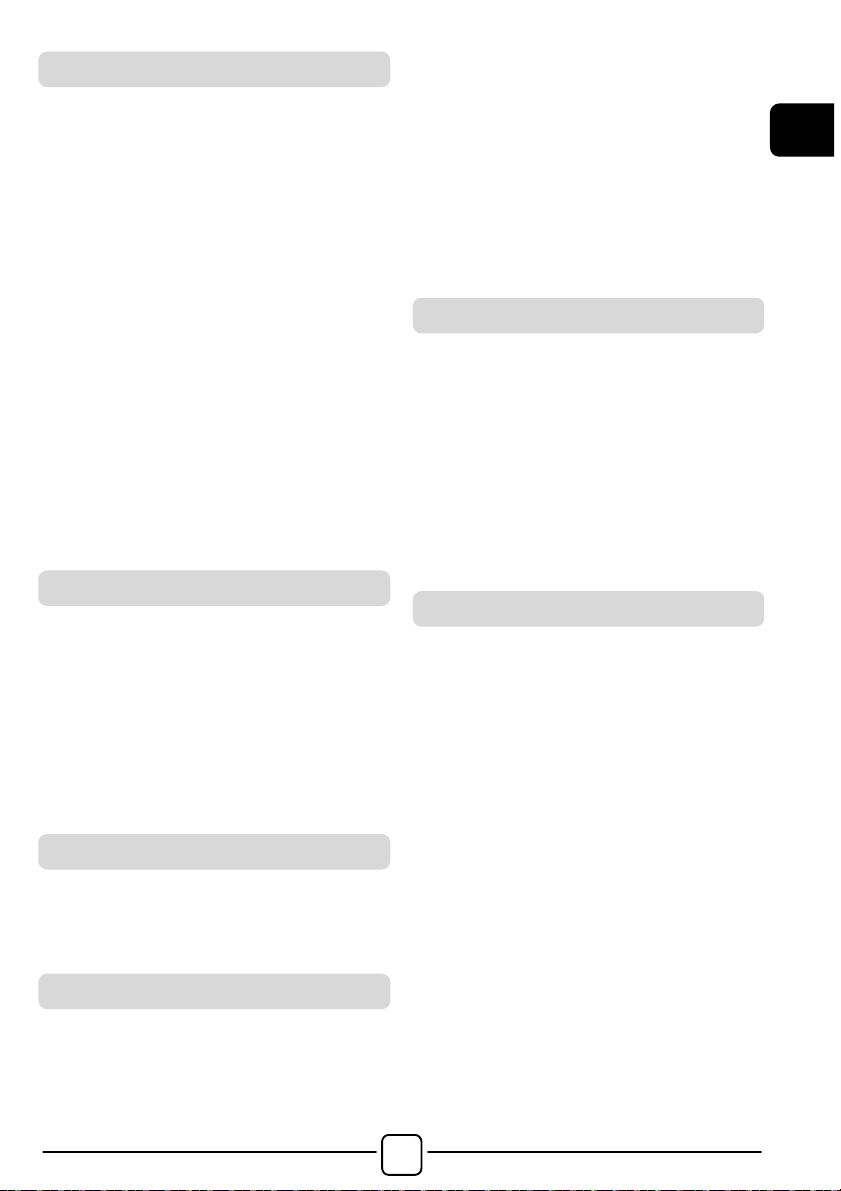
!
EN
13
This button allows you to choose between
two different options, depending on the
selected programme.
- RAPID
The button becomes active when
you select the RAPID (14/30/44 Min.)
programme on the knob and allows you to
select one of three durations indicated.
- STAIN / SOIL LEVEL button
! Once the programme has been selected
the wash time set for that programme will
be automatically shown.
! This option allows you to choose between
3 levels of wash intensity modifying the
length of the programme, depending on
how much the fabrics are soiled (can only
be used on some programmes as shown
in the table of programmes).
! This option allows you to make a prewash
and it is particularly useful for heavily
soiled loads (can be used only on
some programmes as shown in the
table of programmes).
! We recommend you use only 20% of the
recommended quantities shown on the
detergent pack.
With this option it is possible to hygienize
the clothes, the washing programme
reach a temperature of 60°C.
! This button allows you to add rinses at
the end of the washing cycle. The
maximum number of extra rinses is
related to the programme selected.
! This function has been studied for the
people with delicate and sensitive skin,
for which also a least residue of detergent
can cause irritations or allergies.
! It advises to also use this function for the
children items and in case of washings of
very dirty items, for which it is due to use
a lot of detergent, or in the washing of
toweling items whose fibres mostly have
the tendency to hold the detergent.
This button allows a specific treatment to
follow certain wash cycles (please refer to
the program table). The steam function
works by relaxing creases in wet garments
and as a result reduces the time needed to
iron these items. The fibres are regenerated
and refreshed by removing bad smells.
Every program provides a dedicated steam
treatment in order to ensure the maximum
cleaning efficiency according to the items
fabric type and colour.
This function allows you to save the settings
of your two favourite personalised
programmes, including the temperature,
spin speed and soil level, so you can recall
them quickly.
How to memorize a programme for the
first time:
1)
Select the programme and the
options you want.
2)
Press the FAVOURITES button,
choosing either M1 or M2. You should
choose M1 if this is the first
programme you have saved.
3)
Keep your finger on the
FAVOURITES button for about 3
seconds to save the combination in
the chosen position.
RAPID / STAIN / SOIL LEVEL button
PREWASH button
HYGIENE PLUS button
EXTRA RINSE button
STEAM button
FAVOURITES button
Loading ...
Loading ...
Loading ...