Loading ...
Loading ...
Loading ...
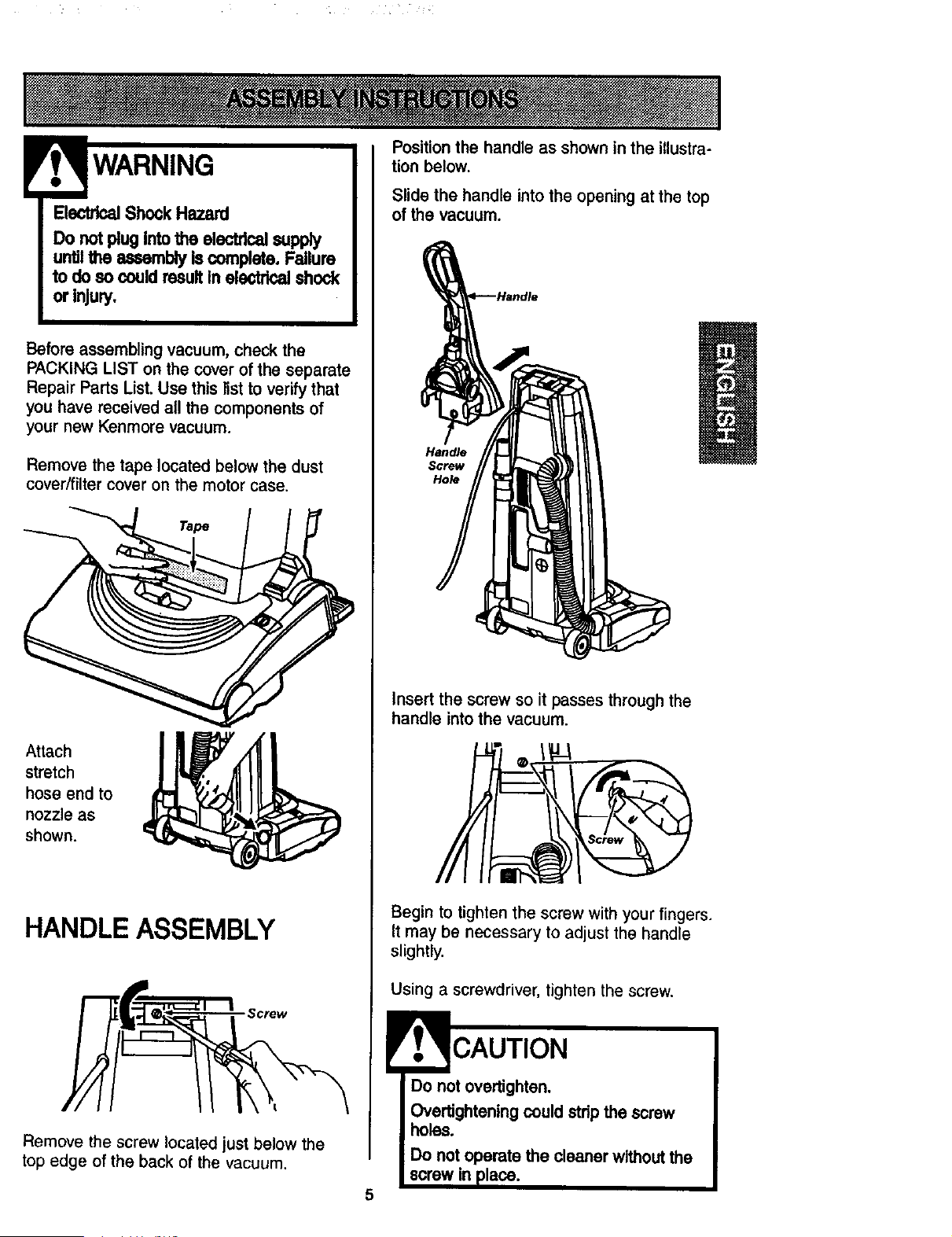
WARNING I
Electrical Shock Hazard
Do not plug Intothe electrlcaisupply
untilthe assemblyiscomplete. Failure
to do so could resultIn electricalshock
or Injury,
Before assembling vacuum, checkthe
PACKING LIST onthe cover of the separate
Repair Parts List. Use this list to verify that
you have received all the components of
your new Kenmore vacuum.
Remove the tape located below the dust
cover/filter cover on the motor case.
Tape
Attach
stretch
hose end to
nozzle as
shown.
HANDLE ASSEMBLY
Remove the screw located just below the
top edge of the back of the vacuum.
Position the handle as shown in the illustra-
tion below.
Slide the handle intothe opening at the top
of the vacuum.
Handle
Screw
Hole
Insert the screw so it passes through the
handle into the vacuum.
5
Begin to tighten the screw with your fingers.
It may be necessary to adjust the handle
slightly.
Using a screwdriver, tighten the screw.
Do not overtighten.
Overtighteningcould stripthe screw
holes.
Do not operate the cleaner withoutthe
screw inplace.
Loading ...
Loading ...
Loading ...