Loading ...
Loading ...
Loading ...
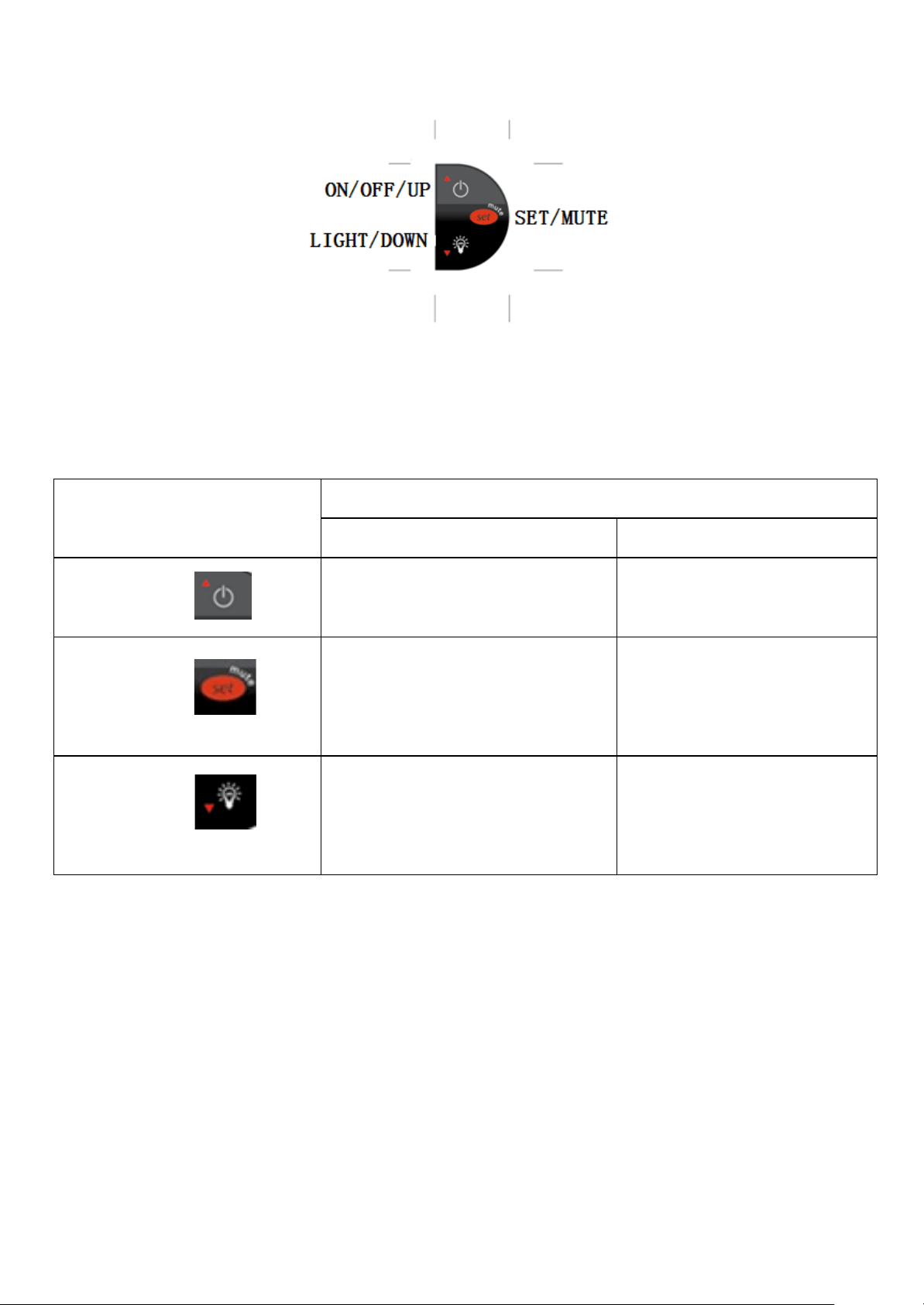
6
Keypad introduction
*Note Dual zone models YC100D and YC150D have 2 x controllers, each controller controls 1 section, Left is Top Zone and
Right is Bottom Zone.
Explanation of the buttons
Buttons
Normal operation
Press for 1 second
Press for 3 second
ON/OFF/UP
Turn up the parameters list
;
Increase the value of parameter.
Switch on/off
SET/MUTE
Mute the buzzer
;
Select the parameter;
Save parameter value temporarily
Show “PS”,
start setting parameters
Save parameter value permanently
LIGHT/DOWN
Turn on/off light
;
Turn down the parameter list;
Decrease the value of parameter.
/
How to set the temperature:
1) Press the “set” for three seconds
2) It will show the current ‘set’ temperature, you can press” up” or “down” to increase
or decrease the temperature for 0.1 degree each time, press “set’ again.
*Note: Units has a ‘variance’ of 4oC, so if you set at 4oC, in off stage display cycles to
8oC then compressor comes ON, and unit will start to come down again to 4oC. So at
4oC set the display can show anywhere between 4-8oC.
Loading ...
Loading ...