Loading ...
Loading ...
Loading ...
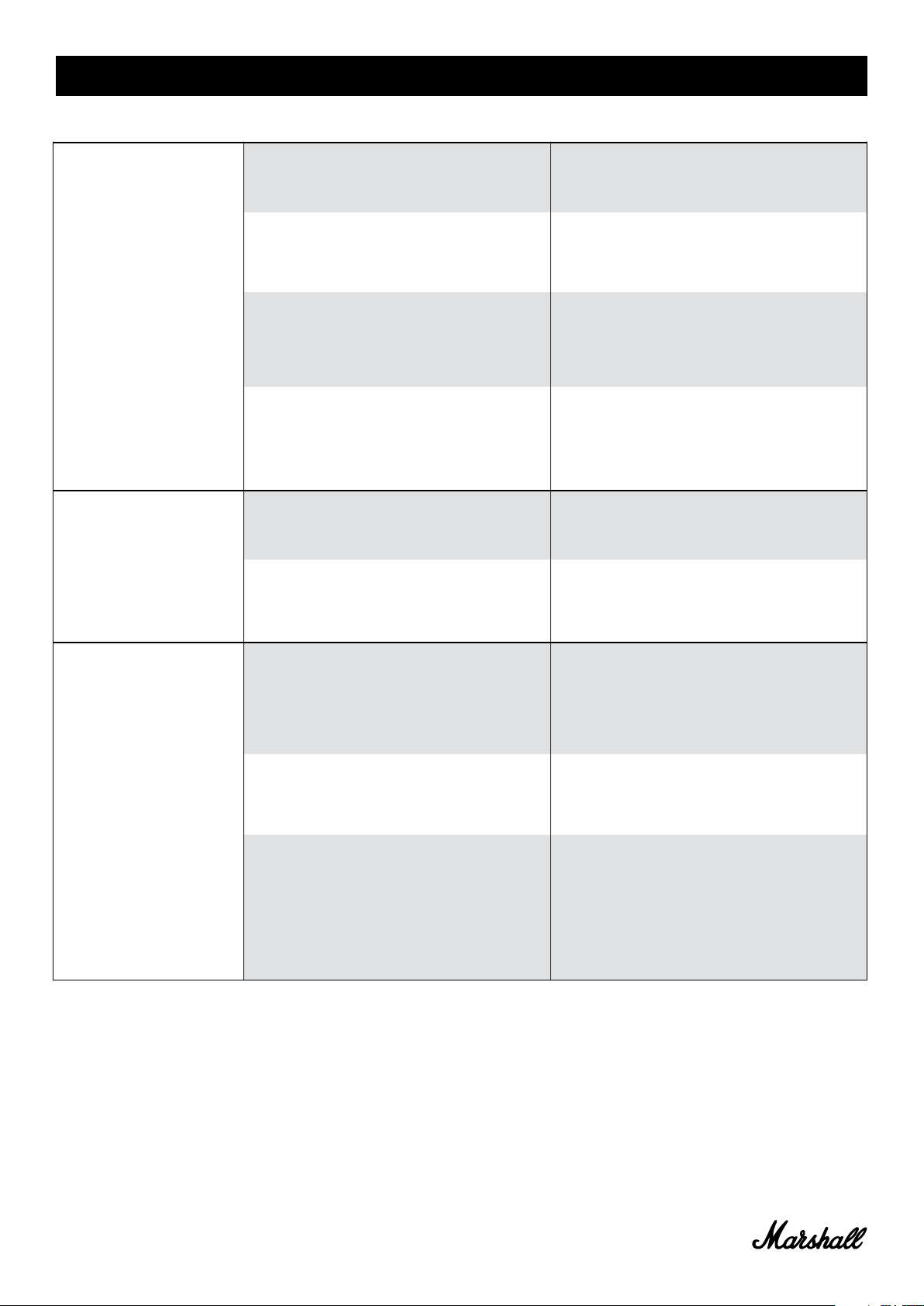
TROUBLESHOOTING
022.
PROBLEM CAUSE ACTION
Turn down the playback
volume on the sound source.
Try another sound file (mp3) or
music player.
Lower the volume on the
speaker, see page
019.
Lower the bass/treble on the
speaker, see page
019.
Move the ACTON BLUETOOTH
to another spot.
Turn off or move the interfering
electronic device.
Move the devices closer so
that they are within10 metres,
and unobstructed by obstacles
such as walls or doors.
Ensure that Bluetooth is
enabled on your device.
When the pairing button
is pressed, the ACTON
BLUETOOTH searches for
devices for 3 minutes, see
page
013.
THE SOUND IS
DISTORTED
ERRATIC
PERFORMANCE
CANNOT CONNECT
OR PAIR WITH A
BLUETOOTH DEVICE
Volume is set too high on the
sound source.
The sound file (mp3) is of poor
quality.
Volume is set too high on the
ACTON BLUETOOTH.
Too much bass/treble on the
speaker.
Interference from another
electronic device.
The two Bluetooth devices are
too far apart.
Bluetooth is not enabled on
your device.
The pairing timed out.
Loading ...
Loading ...