Loading ...
Loading ...
Loading ...
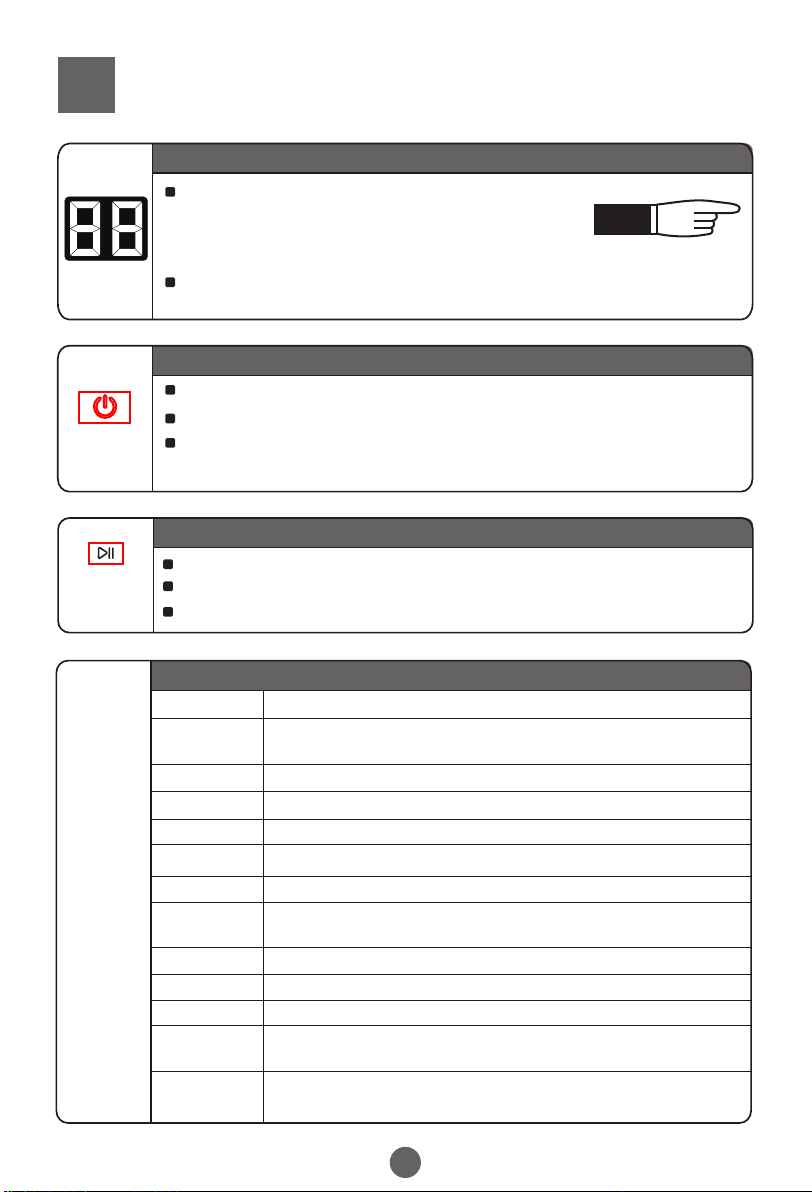
Operation
After the power is switched on, press it to start the machine.
To pause the wash cycle, press the “start/pause” button.
To restart a wash cycle, press the “start/pause” button again .
Start
Pause
K "Start/Pause" button
10
Page16
During the wash cycle, the digital display will show the
time remaining in minutes.
If an issue occurs, the display will show a user warning
or error code (see to page 16)
If a ‘Delay start’ is selected, the display will show the total time to cycle
completion including the delay period, in hours
Digital display
Push the " Power " button to switch on the power.
Under power-on mode, push it to switch off the power.
If the "Start/Pause" button is not pushed, the machine will switch off
the power automatically after 10 minutes.
A "Power" button
Power
Cotton
Eco
Express 30
Wool
Delicate
Bulky
Drum Clean
Program
Warmer wash for cotton clothing
The water saving cycle
Towels
Program
J "Program" select
Application
Quick wash <30min for smaller lightly soiled loads & brand
new clothes
Gentle wash action and a medium spin
Gentle wash action with slow spin speed
A special cycle for towel loads
A warm wash with a special wash action and reduced spin
speed
Cleaning the inner and outer tub to avoid the growth of mildew
Do not put any clothes in the inner tub
Sheets
Mix
Hygiene
Synthetic
A normal wash action for mixed everyday loads including
cottons and blends
A cycle specifically designed to wash sheet loads
A warmer wash
,
reduced spin speed to minimise creasing
A hot concentrated wash with extra rinses
Loading ...
Loading ...
Loading ...