Loading ...
Loading ...
Loading ...
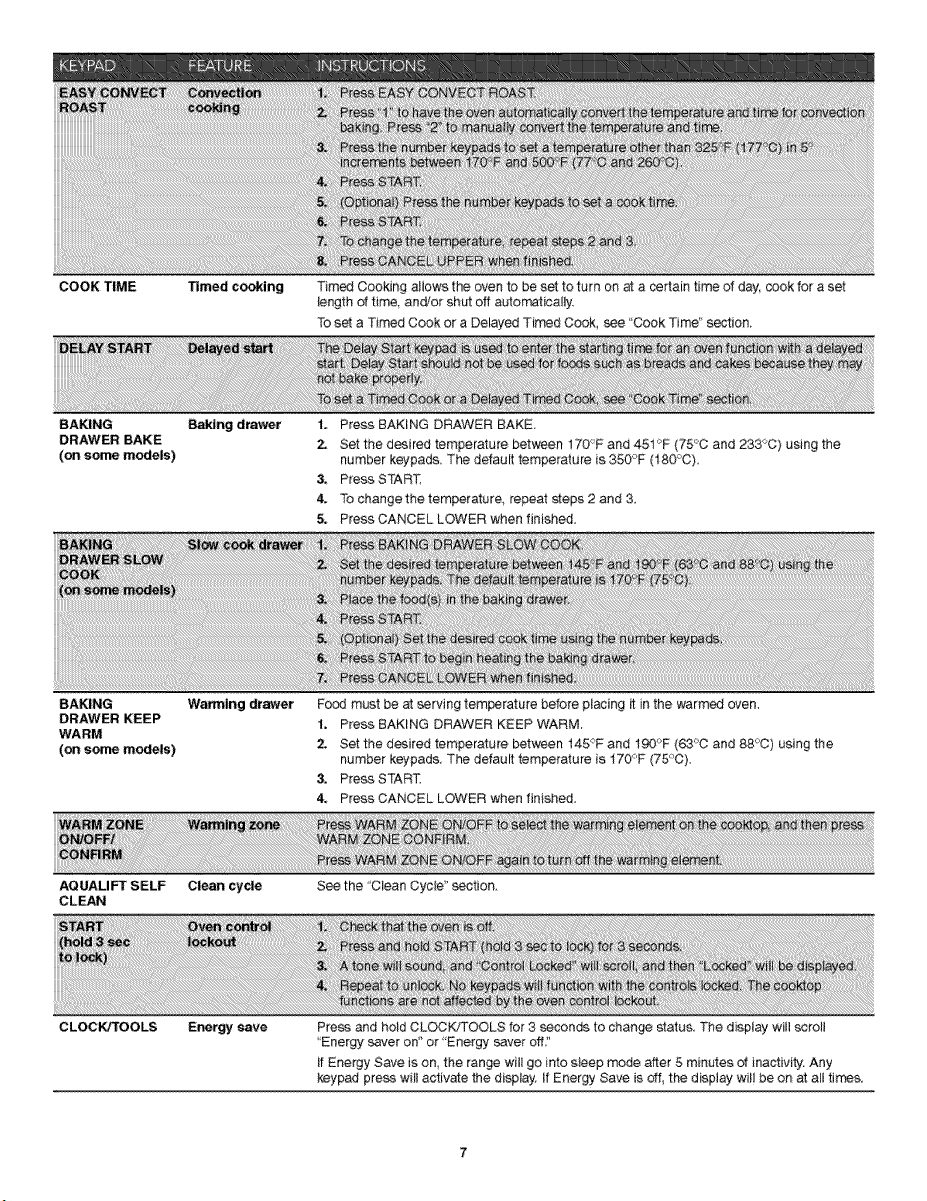
COOKTIME Timed cooking Timed Cooking aIiows the o_#ento be set to turn on at a certain time of day, cook for a set
length of time, and/or shut off auto_tically.
To set a Timed Cook or a Delayed Timed Cook, see 'Cook Time' section,
BAYJNG
DRAWER BAKE
(on some models)
Baking drawer
I. Press BAKING DRAWER BAKE,
2. Set the desired temperature between 170°F and 451 °F (75°C and 233_-C) using the
number keypads, The default temperature is 350':_F (t 80_C),
& Press START,
4, To change the temperature, repeat steps 2 and 3,
& Press CANCEL LOWER when finished,
BAKING
DRAWER KEEP
WARM
(onsomemodels)
Warming drawer Food must be at serving temperature before placing _ in the warmed oven,
1. Press BAKING DRAWER KEEP WARM
2. Set the desired temperature betvceen 145':_Fand I_°F (63°C and 880) using the
number keypads The default temperature is 170<F (75°0).
& Press START.
4. Press CANCEL LOWER when finished,
AQUALIFT SELF Clean cycle
CLEAN
See the "Clean Cycle" section
CLOCKJTOOLS Energy save Press and hoid CLOCK/TOOLS for 3 seconds to change status. The display will scroli
"Energy saver on' or 'Energy saver off,"
if Energy Save is on, the range will go into sleep mode after 5 minutes of inactivity: Any
keypad press wil_ activate the display, If Energy Save is off, the display will be on at n!l times
Loading ...
Loading ...
Loading ...