Loading ...
Loading ...
Loading ...
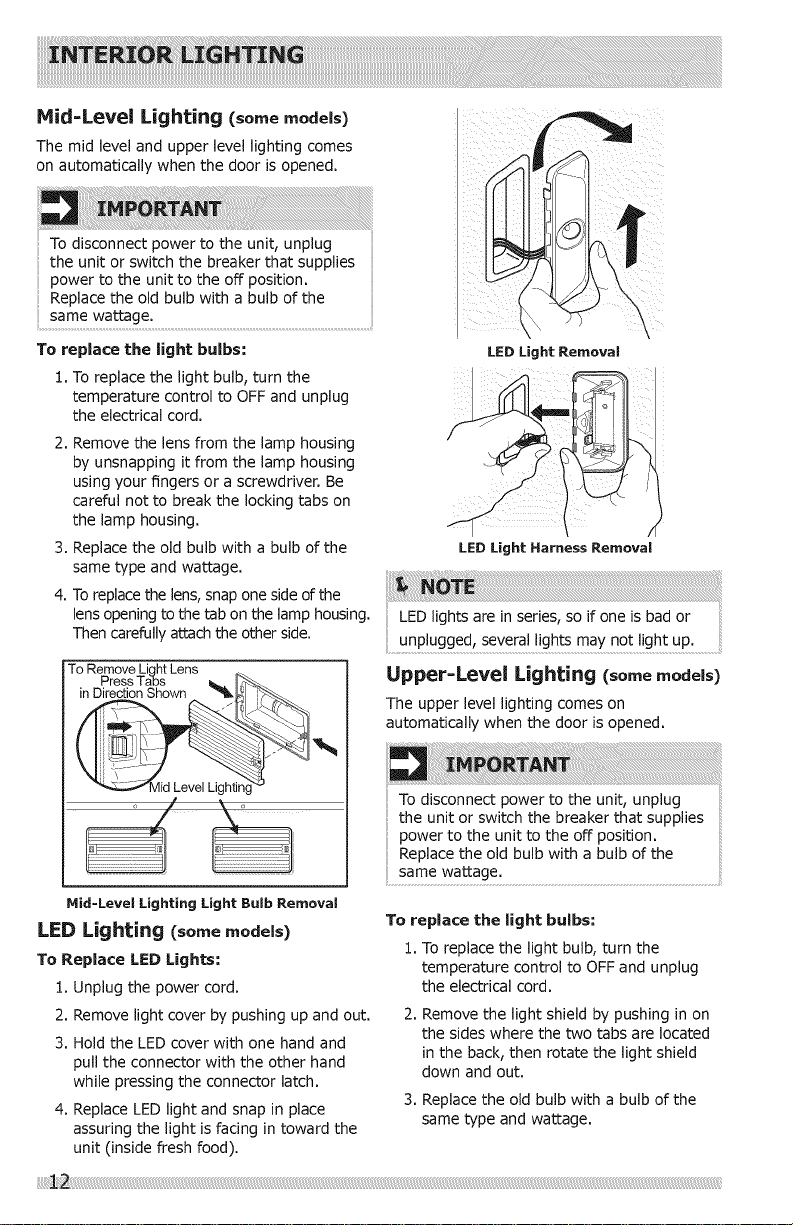
Hid-Level Lighting (somemodels)
The mid level and upper level lighting comes
on automatically when the door is opened.
To disconnect power to the unit, unplug
the unit or switch the breaker that supplies
power to the unit to the off position.
Replace the old bulb with a bulb of the
same wattage.
To replace the light bulbs:
1. To replace the light bulb, turn the
temperature control to OFF and unplug
the electrical cord.
2. Remove the lens from the lamp housing
by unsnapping it from the lamp housing
using your fingers or a screwdriver. Be
careful not to break the locking tabs on
the lamp housing.
3. Replace the old bulb with a bulb of the
same type and wattage.
4. To replace the lens, snap one side of the
lens opening to the tab on the lamp housing.
Then carefully attach the other side.
To RemoveLicthtLens
PressTabs
in DirectionShown _i _
Hid-Level Lighting Light Bulb Removal
LED Lighting (somemodels)
To Replace LED Lights:
1. Unplug the power cord.
2. Remove light cover by pushing up and out.
3. Hold the LED cover with one hand and
pull the connector with the other hand
while pressing the connector latch.
4. Replace LED light and snap in place
assuring the light is facing in toward the
unit (inside fresh food).
, \
LED Light Removal
LED Light Harness Removal
LED lights are in series, so if one is bad or
unplugged, several lights may not light up.
Upper-Level Lighting (some models)
The upper level lighting comes on
automatically when the door is opened.
To disconnect power to the unit, unplug
the unit or switch the breaker that supplies
power to the unit to the off position.
Replace the old bulb with a bulb of the
same wattage.
To replace the light bulbs:
1. To replace the light bulb, turn the
temperature control to OFF and unplug
the electrical cord.
2. Remove the light shield by pushing in on
the sides where the two tabs are located
in the back, then rotate the light shield
down and out.
3. Replace the old bulb with a bulb of the
same type and wattage.
Loading ...
Loading ...
Loading ...