Loading ...
Loading ...
Loading ...
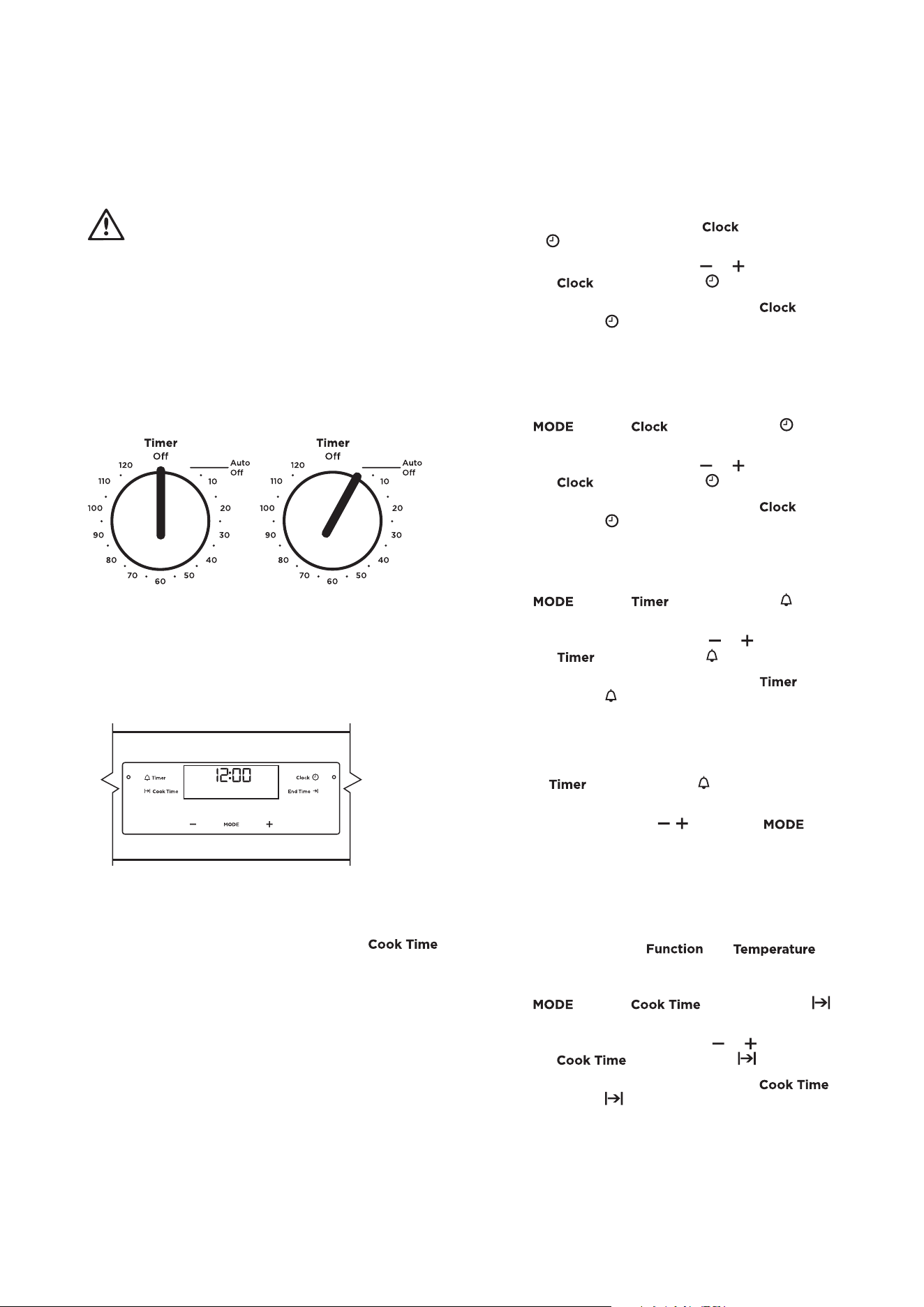
18 OPERATION
USING YOUR OVEN (CONTINUED)
Cooking with your timer
WARNING
CAUTION
Set the timer clockwise. Do not force anticlockwise or
damage to the timer will result.
120 minute “Auto off” timer
The 120 minute timer features an automatic oven cut off.
This means that a cooking period of up to 120 minutes
can be set. When the timer has counted back to “Auto
off”, a bell will sound and the oven will automatically
switch off.
Once automatic baking is complete, return to manual
operation by setting the timer to the “OFF” mark.
Operating the electronic clock
(selected models only)
G
eneral features
The oven is equipped with an electronic clock that can be
used to turn the oven off automatically. The
function automatically turns the oven off after a set
amount of time.
NOTE: Your touch control clock only operates with your
main oven.
Setting the time of day (after electrical connection)
1. After the appliance has been electrically connected,
“12.00” will be displayed and the indicator
symbol will flash.
2. To set the time of day, press the or symbols
while the indicator symbol is flashing.
3. After 5 seconds from the last change, the
indicator symbol will disappear, confirming the
time has been set.
NOTE: The clock has a 24-hour display.
Changing the time of day
1. Press until the indicator symbol
begins flashing.
2. To set the time of day, press the or symbols
while the indicator symbol is flashing.
3. After 5 seconds from the last change, the
indicator symbol will disappear, confirming the
time has been set.
Setting the minute minder
1. Press until the indicator symbol
begins flashing.
2. Set the countdown time by using or symbols
while the indicator symbol is flashing.
3. After 5 seconds from the last change, the
indicator symbol will stop flashing, confirming the
timer has been set. The countdown time remaining
will appear on the display.
4. Once the set time has elapsed, a beeper will sound
for 1 minute. The time indication “0.00” and a
flashing indicator symbol will appear on
the display.
5. To stop the beeper, press , symbols or .
NOTE: This feature has no effect on the
oven operation.
With the minder operating, the time of day cannot be
displayed.
Setting the cooking duration
1. Select the desired oven and .
The oven indicator light will appear and the heating
source will switch on.
2. Press
until the indicator symbol
begins flashing.
3. Set the cooking duration by using or symbols
is flashing. while the indicator symbol
4. After 5 seconds from the last change, the
indicator symbol will stop flashing, and the time
of day will be displayed.
NOTE: Do not forget to add pre-heating time if necessary.
Loading ...
Loading ...
Loading ...