Loading ...
Loading ...
Loading ...
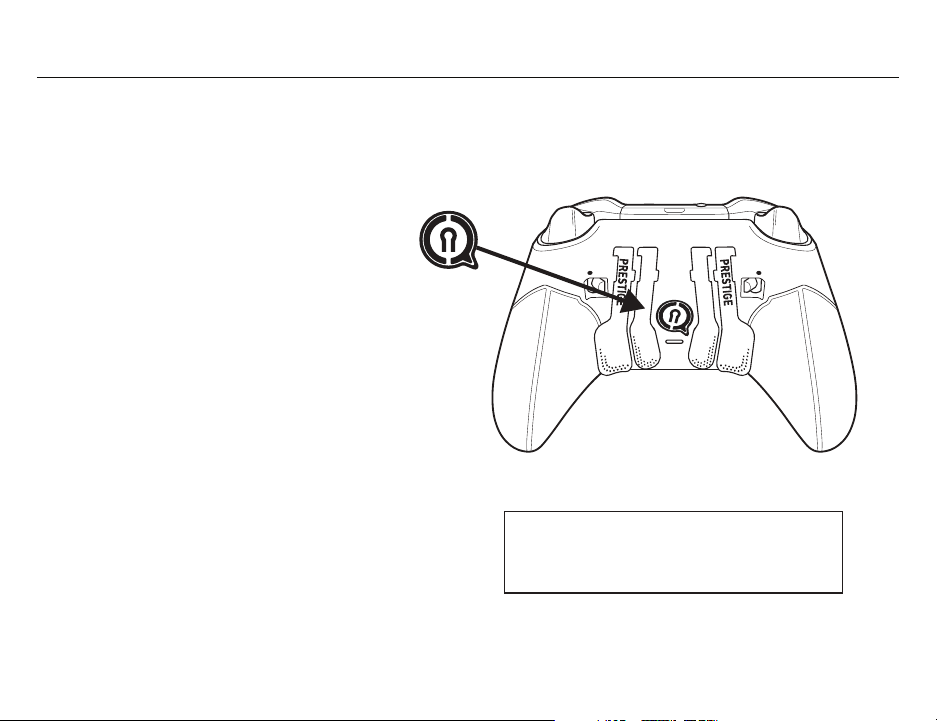
ELECTRO-MAGNETIC REMAPPING (EMR)
EMR Mag Key
The EMR Mag Key (see diagram) included in the
box is used to easily remap any paddle to one of
the following fourteen functions: A, B, X, Y, Left
D-Pad, Right D-Pad, Up D-Pad, Down D-Pad, LS,
RS, Menu, View, LB and RB, oering you
ultimate gaming flexibility and customization.
Place your EMR Mag Key on the back of the
controller between the two inner paddles
(P2 and P3) with the SCUF logo facing the
back of the controller. The key needs to
remain magnetically attached to the back of
the controller during the remapping process.
Press and hold the paddle that you intend to
remap, and simultaneously press and hold
the controller function or button that you
want to map it to.
Release the button or controller function,
then release the paddle.
Repeat steps 1 & 2 for each paddle you wish
to remap.
To remap paddles:
Note: If you try to remap a paddle to the Xbox
button or the triggers (LT / RT), the read will be
ignored and your paddle will remain mapped to
the last mapped function.
1
2
3
FEATURES & BENEFITS
Remove the EMR Mag Key from the back of
the controller and your paddle / paddles will
be remapped accordingly.
4
10
Loading ...
Loading ...
Loading ...
