Loading ...
Loading ...
Loading ...
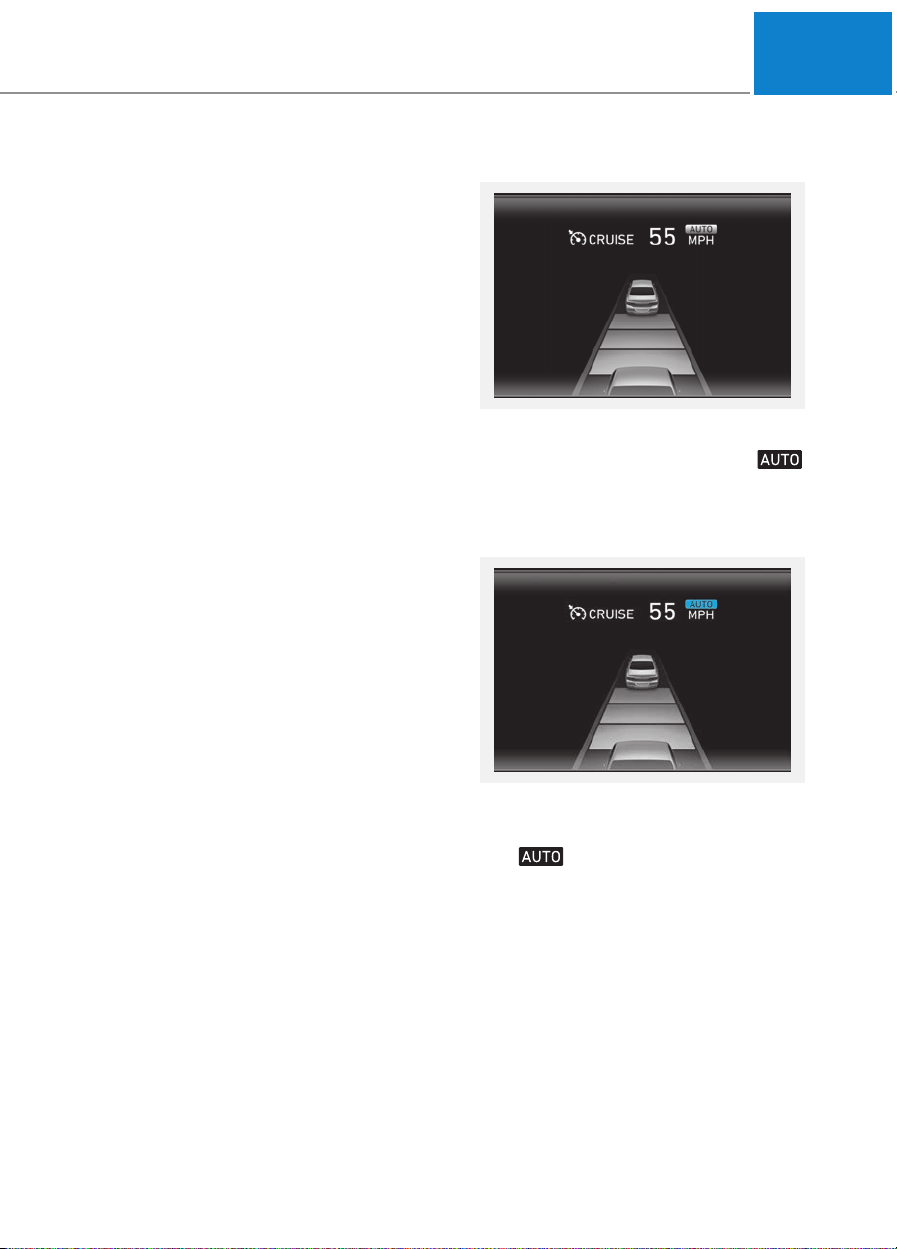
5-115
0055
System Setting and Operation
System setting
• With the Engine Start/Stop button in
the ON or START position, the
Navigation-based Smart Cruise
Control can be activated by select-
ing 'Setup → Vehicle Settings →
Driver Assistance → Highway Auto
Curve Slowdown' from the Settings
menu in the AVN system screen.
Deselect the setting to turn off the
system. For detailed information,
scan the QR code in a separate-
ly supplied simple manual.
• If the engine is turned off then on
again, the system maintains the
last setting.
Operating conditions
Select 'Highway Auto Curve
Slowdown' from the Settings menu in
the AVN system screen and satisfy
the following conditions for the sys-
tem to operate.
• Driving on the highway main line
• Smart Cruise Control is operating
If all the mentioned conditions are
satisfied, the system is ENABLED
and the 'AUTO' symbol on the cluster
will illuminate white.
System operation
System standby
If the system is ENABLED, the
symbol on the cluster will illuminate
white.
System in operation
If the vehicle decelerates in a curve,
the symbol on the cluster will
illuminate green.
• This system works only for curved
sections located on highway main
lines.
• Depending on the curve ahead on
the road, the vehicle will deceler-
ate, and after passing the curve,
the vehicle will accelerate to the
Smart Cruise Control set speed.
• The higher the driving speed, the
faster the vehicle is decelerated.
OHI059270N
OHI059271N
Loading ...
Loading ...
Loading ...