Loading ...
Loading ...
Loading ...
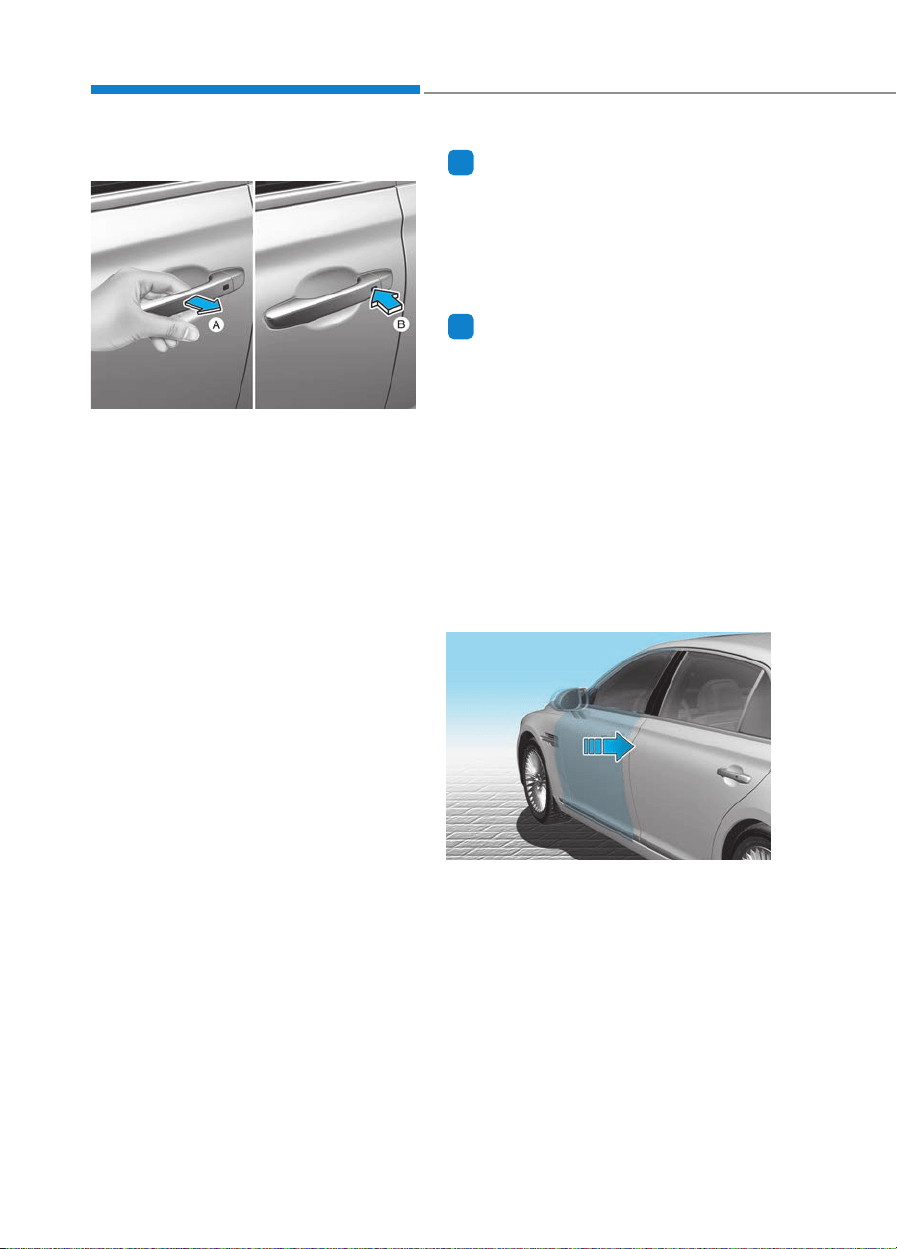
Smart key
[A] : Unlock, [B] : Lock
To lock:
Press the button on the outside door
handle while carrying the Smart Key
with you or press the Door Lock but-
ton on the Smart Key.
To unlock:
• Put your hand in the driver's out-
side door handle while carrying the
Smart Key with you, the driver's
door will unlock.
Put your hand in the outside door
handle again within 4 seconds,
then all doors will unlock.
• Put your hand in the passenger’s
outside door handle, all doors will
unlock.
• Press the Door Unlock button on
the Smart Key, the driver's door will
unlock.
Press the Door Unlock button on
the Smart Key again within 4 sec-
onds, then all doors will unlock.
• Once the doors are unlocked, they
may be opened by pulling the door
handle.
When closing the door, push the
door by hand. Make sure that doors
are closed securely.
Information
You can change the system to the cen-
tral door unlock mode in the Settings
menu in the AVN system screen to
unlock all the doors when you press
the unlock button one time.
Information
• In cold and wet climates, door lock
and door mechanisms may not work
properly due to freezing conditions.
• If the door is locked/unlocked multi-
ple times in rapid succession with
either the vehicle key or door lock
switch, the system may stop operat-
ing temporarily in order to protect
the circuit and prevent damage to
system components.
Power door latch
If a door isn't closed completely but
is closed to the first detent position,
the door will close automatically.
i
i
3-10
Convenient features of your vehicle
OHI048585L
OHI048011
Loading ...
Loading ...
Loading ...